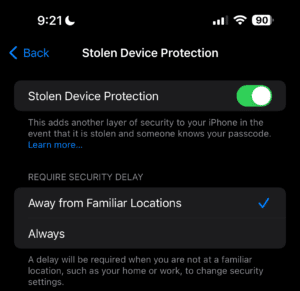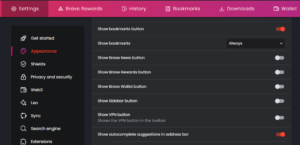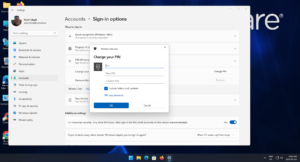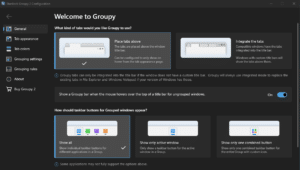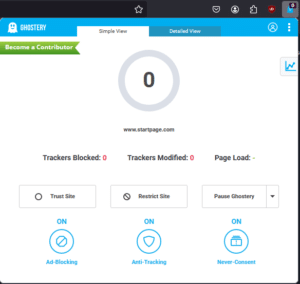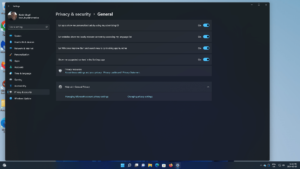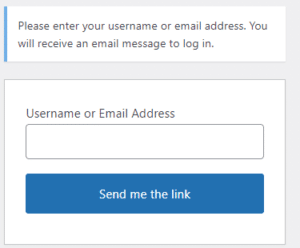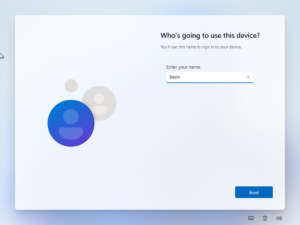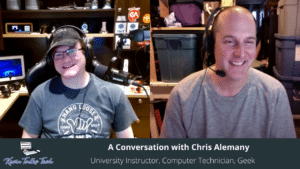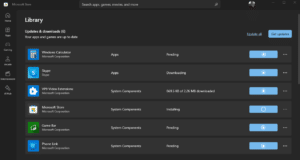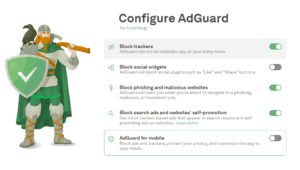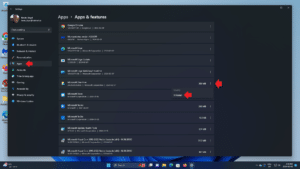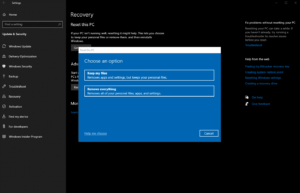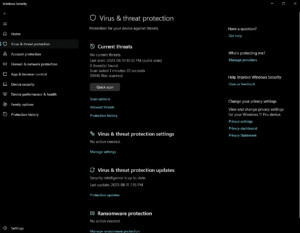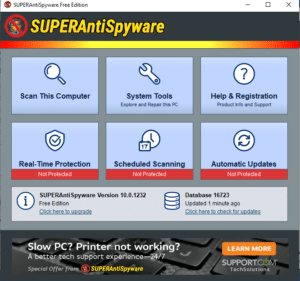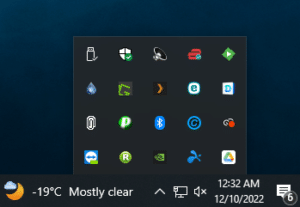blog
Quick Tip: Turn Off “Use Your Google Account To Sign In” Website Pop Up Prompts
In this Quick Tip, I’m going to show you how to get rid of the fairly new and incessant “Use your Google Account to sign in” prompt on a given website. It’s in your face and hard to ignore. You can still choose to sign in with your Google account if you want to.
Read MoreQuick Tip: How to Use A Password Instead of a PIN in Windows 11
In this Quick Tip, I’m going to describe how to change your Windows PIN to a much more secure password. By default, Windows 11 asks for a PIN to login to your account, but this is a convenience at the sacrifice of good security. Better than nothing, but barely.
Read MoreKevin’s Picks: Groupy 2
In this pick, I am focusing on Groupy 2 from Stardock. It enables tabs in File Explorer, which windows 10 does not have by default. These are similar to tabs in your browser. I literally use and depend on Groupy every single day, and it makes me more productive.
Read MoreKevin’s Picks: Ghostery, A Browser Extension
Ghostery provides adblocking, and stops trackers from accessing your personal data, in addition to Cookie pop-ups.
Read MoreQuick Tip: Turn Off Data Collection and Content Suggestions in Windows 11
Microsoft collects certain data right out of the box that you likely want to disable. Even if you disabled all the data collection options when setting up Windows 11, I suggest disabling these four items as well.
Read MoreUsing Emailed Login Links When Signing Into KevinTheTechGuy.ca and What You Need to Know About Passwordless Login
Some websites offer the convenience of an email sign-in link OR a regular username and hopefully strong password. This website offers that.
Read MoreHow To Install Windows 11 Without A Microsoft Account
Here’s how to setup a Local Account, based on your computer and NOT in the cloud, during Windows 11 setup.
Read MoreKevin Talks Tech Episode 6 – Chris Alemany
In this episode, I talk with Chris Alemany. We “met” on the social media website called Mastodon, an alternative to Twitter. We became fast friends, He’s a University Instructor, Computer Technician, and Geek! I think you’ll really enjoy our conversation!
Read MoreQuick Tip: Keep Microsoft Store Apps Up To Date
In this Quick Tip, I will talk about how to update apps from the Microsoft Store.
When it comes to updating our computers, we often think of Windows Updates and updating programs we use, but it’s important to keep Microsoft Store apps up to date as well since many are included in Windows 10 and 11.
Read MoreQuick Tip: Get Rid of Google Search Ads with AdGuard
In this Quick Tip, I’m talking about hiding sponsored ads when you search on Google using a FREE adblocker feature called AdGuard.
Read MoreKevin’s Picks: Control Panel for Twitter
In this pick, I’m talking about the browser extension for Firefox and Chrome called “Control Panel for Twitter”. For those of us who must still use Twitter (now X) out of necessity, in addition to possibly posting more frequently on other Social Media like Mastodon, Threads, BlueSky, etc. this makes the experience of using Twitter much more pleasant.
Read MoreSystem Cleanup Series: Uninstall (Remove) Apps and Programs in Windows 11
This blog post is part of my System Cleanup series. One of the best ways to free up some space in Windows 11 is to remove programs and apps you’re not using or no longer want, some of which may have come pre-installed when you purchased your computer and you might not even know are there.
Read MoreHow To Reset Windows 10
Here’s a quick guide on how to reset Windows 10 to it’s out-of-the-box factory state. You can either choose to do a “reinstall”, where it won’t touch any personal files on the drive, or a “clean install”, where Windows will mark the drive as empty and you’ll be starting from scratch. Jump List Navigate To…
Read MoreSystem Cleanup Series: Antivirus
In this blog post, I will talk about which antivirus programs I use and recommend. This post is part of my System Cleanup series.
Read MoreSystem Cleanup Series: Removing Malware and Spyware
In this blog post, I will talk about the programs I use and recommend to remove malware and spyware from your computer. Scanning for malware or spyware is only necessary if you have noticed signs of malware or spyware infections and should only be used as a temporary measure to get things working well enough so you can backup any data you can in preparation for a clean install of Windows.
Read MoreSystem Cleanup Series: Startup Items in Windows 11
The more programs that are running at any given time WILL affect performance. Here’s how to disable any items you don’t need running all the time.
Read More