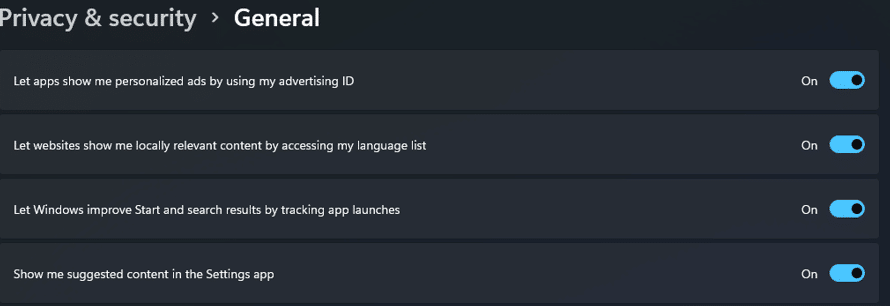Quick Tip: Turn Off Data Collection and Content Suggestions in Windows 11
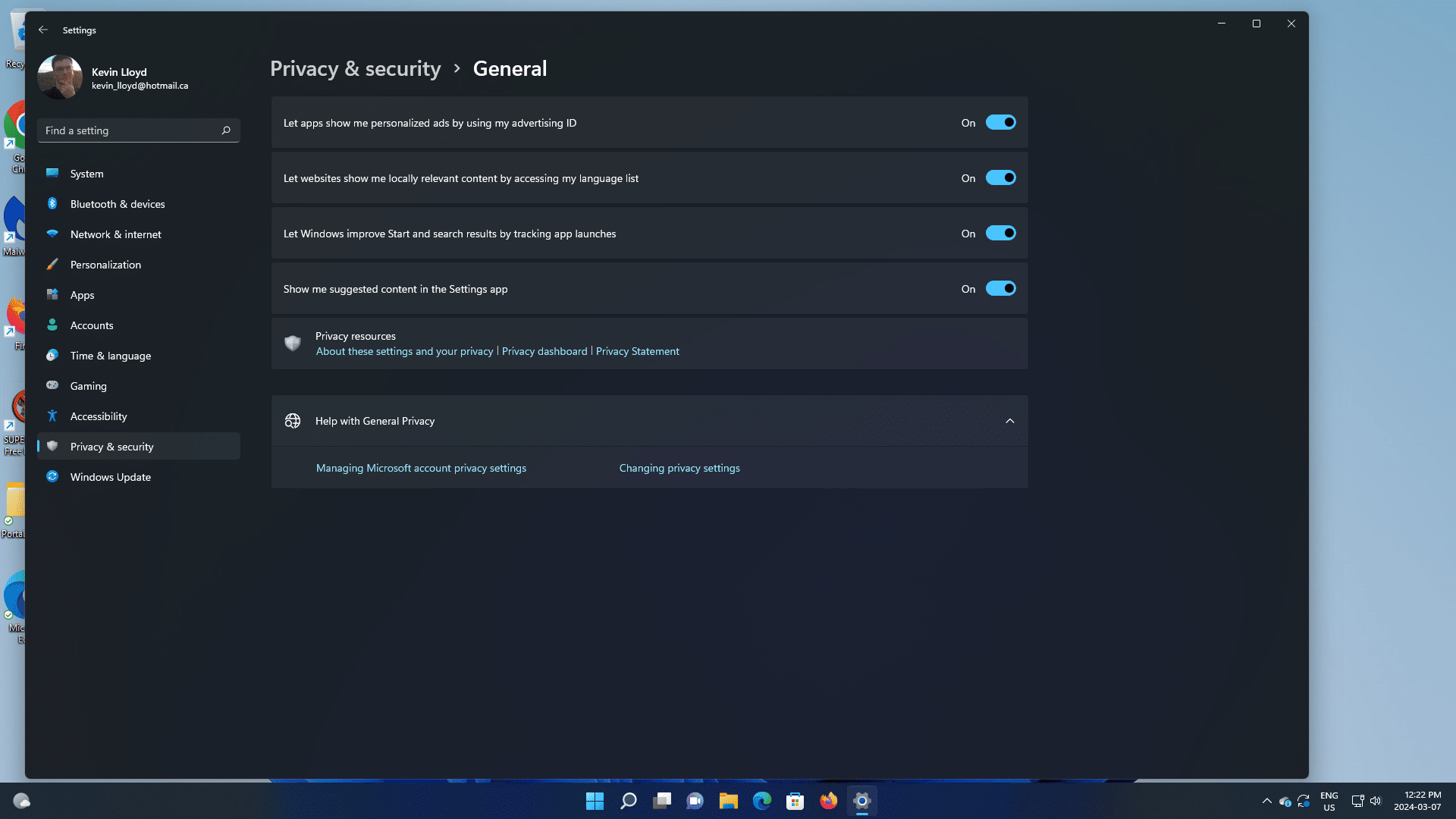
Even if you disabled all the data collection options when setting up Windows 11, I suggest disabling these four items as well. They are all related to data tracking and content suggestions.
To access these settings, open the Start Menu, click on "Settings," and then click on "Privacy and Security" at the bottom left.
Click Image To View Larger Version
These include:
- Let apps show me personalized ads by using my advertising ID
- Let websites show me locally relevant content by accessing my language list
- Let Windows improve search results by tracking app launches
- Show me suggested content in the Settings app
I switch them all off. The "suggested content in the Settings app" one in particular disables some annoying Microsoft 365 reminders.
Thank you so much for reading this blog post! You can keep up to date with my latest posts right here on KevinTheTechGuy.ca, or via the RSS feed. You can also check out my FREE newsletter. Please consider supporting my work directly, or using Buy Me a Coffee! Your support makes my work possible.