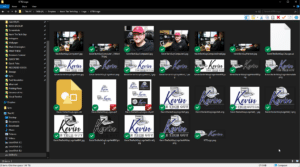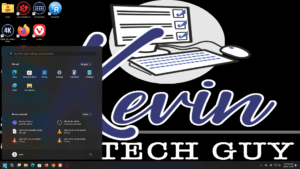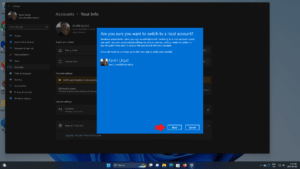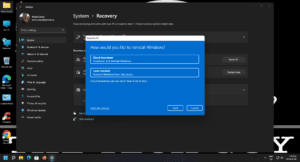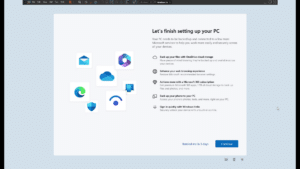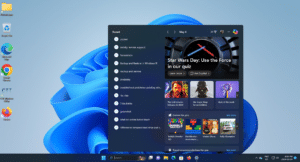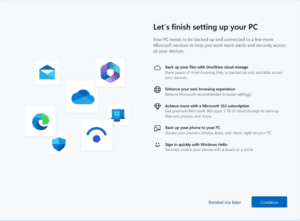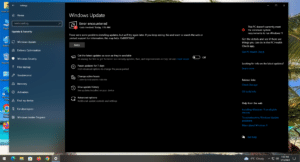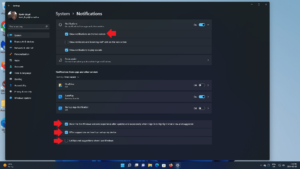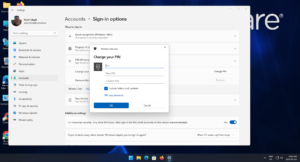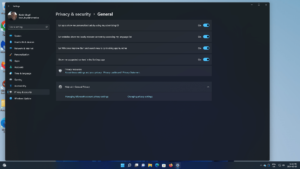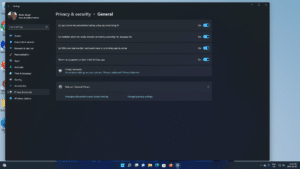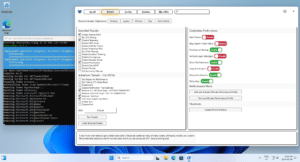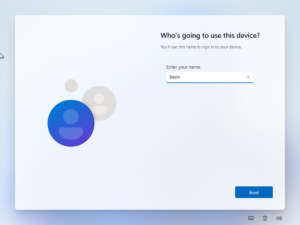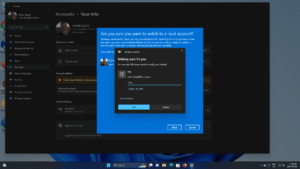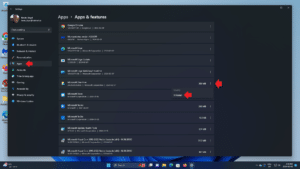Windows 11
Quick Tip: File and Folder Thumbnail Cache Images in Windows
If you’ve ever used a cleanup tool or dug around in your system to free up space, you might have encountered something called a “thumbnail cache” or “thumbnail images.”
At first glance, these can seem like junk files taking up space for no reason. But before you hit delete, let’s talk about why they’re not as disposable as they seem.
Read MoreThe Windows 2024 (24H2) Update: New Features You Might Have Missed
In this blog post, I’ll explore the subtle but useful changes in the Windows 11 2024 (24H2) update—new AI tools, smoother file management, and more!
Read MoreThis is a Windows 11 Enshittification Checklist
I’m not here to defend Microsoft; my focus is on everyday users who often feel ignored by corporate decisions. Let’s take a look at the problems with Windows 11 and find ways to improve our experience with it. Although there have been some positive changes, the overall trend has been disappointing. So, what are the main issues we’re facing.
Read MoreHow To Reset Windows 11
There are any number of reasons why you might want to or need to “reset” Windows 11. These might include virus or malware infection, or even a brand new computer where you want to avoid the manufacturer-altered version of Windows it came with, or the bundled software.
Here is the step-by-step process on how to download a “clean” copy of Windows directly from Microsoft and have your computer back up and running fairly quickly, though setup for your given needs will take longer.
Read MoreQuick Tip: Startup Items in Windows 11
In this Quick Tip, I will discuss how to check to see what applications are automatically added to Startup in Windows 11. This refers to how many applications are running in the background, and not necessarily on-screen as soon as you turn your computer on and log into Windows.
Read MoreQuick Tip: How to Disable The “Let’s Finish Setting up Your Device” Screens on Windows 11
In this Quick Tip, I’ll show you how to disable the annoying upsell screen that occasionally appears when you turn on your computer. It’s the one that says, “Let’s finish setting up your device.”
Read MoreQuick Tip: Hide Clutter in Windows 11 Desktop Search
The search box on the taskbar and the pop-up search both have “highlights” that recommend all kinds of distractions, including shopping content, games, and more. Here’s how to turn that off.
Read MoreQuick Tip: Get Rid of Notification Ads and Full-Screen Upsells in Windows 11
Windows will occasionally send you notification pop-ups with “tips and suggestions.” These tips can include messages pushing the Microsoft Rewards program and other things.
Read MoreTech News: Microsoft Confirms It Can’t Fix The KB5034441 0x80070643 Error On Windows 10
Back in January, Microsoft released an update for Windows 10 that could not be installed due to specific conditions that exist on certain computers (many of them). The issue has persisted, but the suggested solutions are NOT worth the risk. Please hide or ignore the update.
Read MoreQuick Tip: Turn Off Suggested Notifications (ads) in Windows 11
Suggested (Microsoft ads) notifications appear by default in Windows 11, even on the Lock (login) screen. These may not appear if you’re not signed in with a Microsoft account. Here’s how to turn them off.
Read MoreQuick Tip: How to Use A Password Instead of a PIN in Windows 11
In this Quick Tip, I’m going to describe how to change your Windows PIN to a much more secure password. By default, Windows 11 asks for a PIN to login to your account, but this is a convenience at the sacrifice of good security. Better than nothing, but barely.
Read MoreQuick Tip: Turn Off Data Collection and Content Suggestions in Windows 11
Microsoft collects certain data right out of the box that you likely want to disable. Even if you disabled all the data collection options when setting up Windows 11, I suggest disabling these four items as well.
Read MoreTips On How To Make Windows 11 Less Annoying and Intrusive By Disabling Upsell Notifications and Other Messages
You can do several things to change more Windows settings to minimize the number of annoying upsell notifications and “it’s time to finish setting up your PC” messages you see. What you leave on or off is up to you, but generally, these changes should make Windows feel less annoying and intrusive.
Read MoreKevin’s Picks: Windows Toolbox
Windows 11 comes bundled with several Microsoft apps that you may not have any need for, and it’s a real pain to get rid of them.
The best program I’ve found to do this so far is called the Windows Toolbox from Chris Titus Tech. It’s $10US, but I consider that a very fair bargain for what it does.
Read MoreHow To Install Windows 11 Without A Microsoft Account
Here’s how to setup a Local Account, based on your computer and NOT in the cloud, during Windows 11 setup.
Read MoreHow To Switch To A Local Account in Windows 11
In this blog post, I’m going to walk you through how to switch from a Microsoft Account to a Local User Account. There are many benefits with a Microsoft Account, but choice is important and if you’d prefer not to have your account tied to Microsoft, then a Local Account is an option.
Read MoreSystem Cleanup Series: Uninstall (Remove) Apps and Programs in Windows 11
This blog post is part of my System Cleanup series. One of the best ways to free up some space in Windows 11 is to remove programs and apps you’re not using or no longer want, some of which may have come pre-installed when you purchased your computer and you might not even know are there.
Read More