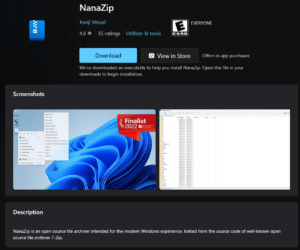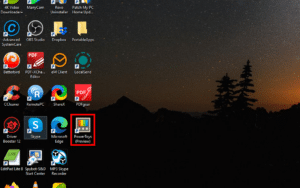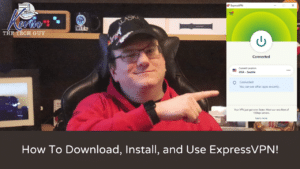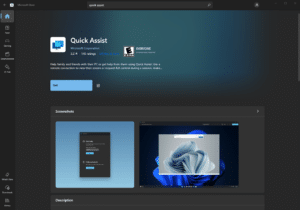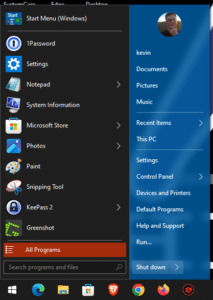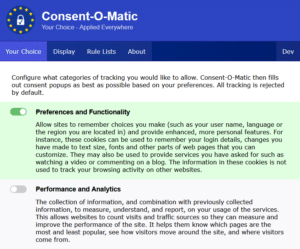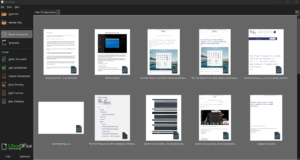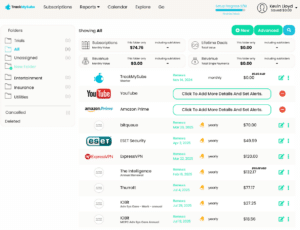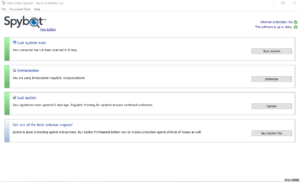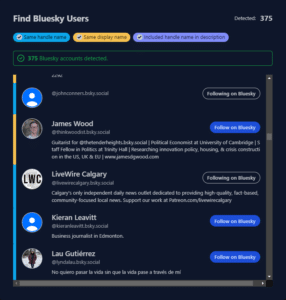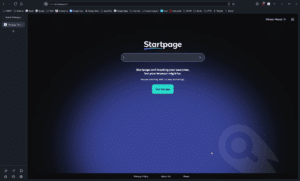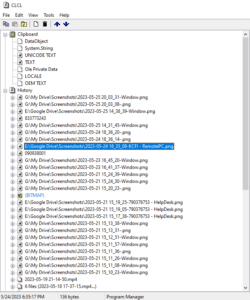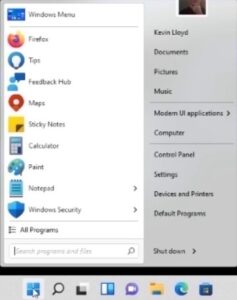Kevin’s Picks
Kevin’s Picks: Control Panel for YouTube
I have been using the browser extension Control Panel for YouTube to improve my experience using YouTube. It’s available for Firefox and Chrome. Instead of getting lost or distracted by YouTube’s algorithmically driven home page, this extension takes me straight to my subscriptions, where I know I’ll find content I have chosen to pay attention to.
Read MoreKevin’s Picks: Tapestry – A Reading App For the Web, Not a Social Media Client
If you remember Twitterrific, you know that The Iconfactory has a history of building apps that respect user choice. Now, after launching Tapestry as a Kickstarter project in January 2025. Now, they’re in the app store.
Read MoreKevin’s Picks: 7Zip Alternatives
Looking for a 7-Zip alternative that updates itself? After a recent security flaw, some users want an archiver that doesn’t rely on manual updates. PeaZip and NanaZip both offer great features. Which is right for you?
Read MoreKevin’s Picks: ZoomIt
In this Quick Tip, let’s look at Microsoft’s latest PowerToy. It’s a classic free Windows utility that many people still swear by. Now, it’s part of the PowerToys package. It’s called ZoomIt, and it’s been around since the 90s.
Read MoreKevin’s Picks: LocalSend
If you’ve ever tried to send a file from your laptop to your phone—or between different operating systems—you know how frustrating it can be. LocalSend is a free, open-source app that makes it incredibly easy to transfer files and messages between nearby devices over a local Wi-Fi network.
Read MoreKevin’s Picks: ExpressVPN
In this Pick, I take a look at ExpressVPN. They take privacy very seriously, ensuring no user activity is stored or shared. With sessions running entirely in RAM, your data vanishes as soon as you disconnect—leaving no trace behind.
Read MoreKevin’s Picks: Quick Assist – Troubleshoot Computers Remotely For Free with This Tool From Microsoft
Troubleshooting a PC without being able to see the screen is unnecessarily challenging. Sometimes, viewing what’s happening firsthand is the only way to provide effective help.
Microsoft’s Quick Assist is a straightforward solution for remote screen-sharing, letting you see someone’s screen or even take control to resolve issues.
Read MoreKevin’s Picks: Karen’s Directory Printer
Have you ever needed to print a list of files and folders from your computer? Maybe you’re organizing a massive project, keeping track of your digital photos, or managing your music collection. Finding a quick, efficient way to get a complete directory listing on paper can be frustrating – and that’s where Karen’s Directory Printer…
Read MoreKevin’s Picks: Greenshot
Greenshot is my go-to FREE screenshot tool! Customize shortcuts, capture regions, tweak settings, and save with ease. It’s so good, I’d pay for it—luckily, you don’t have to!
Read MoreKevin’s Picks: Open Shell (Replacement Start Menu)
If you’re like me and a Windows 10 or 11 user, you probably have a love-hate relationship with the Start Menu. Microsoft keeps tweaking it with each new version of Windows, and sometimes, those changes feel like a step in the wrong direction.
Whether I miss Windows 7’s classic look or find the newer Start Menus cluttered and confusing, Open Shell is a solution that works for me.
Read MoreKevin’s Picks: SkeetsApp for Bluesky (iOS and iPad)
When I first heard about the Skeets app for Bluesky, I wasn’t sure what to expect.
If you’re on Bluesky or considering giving it a try, let me explain why Skeets is worth checking out.
Read MoreKevin’s Picks: PowerToys
Are you looking for ways to make your Windows experience more powerful and personalized? Well, you’re in for a treat!
Today, I’m introducing you to PowerToys—a free, feature-packed utility from Microsoft that adds a whole new level of functionality to your system.
Read MoreKevin’s Picks: Libre Office
If you’ve ever felt frustrated by Microsoft Office’s constant updates, subscriptions, and general bloat, I completely understand. I used to feel the same way, but I found a solution that changed everything for me: LibreOffice.
Read MoreKevin’s Picks: TrackMySubs
Tired of losing track of all your subscriptions? With so many services moving to the subscription model, it’s easy for unexpected charges to sneak up. TrackMySubs makes managing recurring payments simple and secure, giving digital entrepreneurs and small businesses a clear view of their expenses. Find out how TrackMySubs can help you take control and stay organized—no more surprises on your credit card statement!
Read MoreKevin’s Picks: Spybot Search and Destroy
Tired of pop-ups, strange ads, or sudden slowdowns on your PC? Spybot Search and Destroy is a powerful, free tool designed to root out spyware and protect your system in real-time. Whether you’re a casual user or a tech enthusiast, Spybot offers customizable scans, browser immunization, and reliable spyware protection to keep your computer safe. Curious to learn more? Let’s dive into what makes Spybot a go-to choice for boosting your PC’s defenses!
Read MoreKevin’s Picks: Sky Follower Bridge for BlueSky
If you’re one of the many people looking to reconnect with friends from Twitter (now called X) on Bluesky, there’s a simple way to bridge the gap: Sky Follower Bridge. This nifty browser extension makes it easy to find and follow your Twitter connections on Bluesky, offering a streamlined way to transition between these social…
Read MoreKevin’s Picks: Zen Browser
The Zen Browser is built on the Firefox engine and offers a unique and modern browsing experience. Zen’s homepage promises a browser that is “beautifully designed, privacy-focused, and packed with features. We care about your experience, not your data.”
It’s now my primary browser. I love it!
Read MoreKevin’s Picks: CLCL (Clipboard Tool)
Due to the nature of my work and the fact I’m a Power User, I copy and paste images and text frequently. This can of course be done through the Windows clipboard, but that only allows one item at a time. That’s why I strongly prefer a lesser known tool called CLCL. It has a strange name, but works very well. In my case, I have it set to save 50 items at a time.
Read More