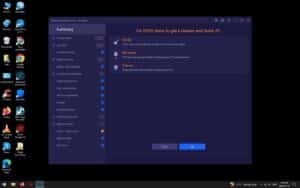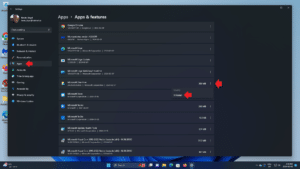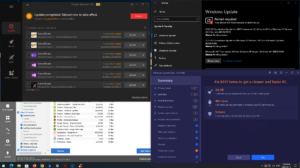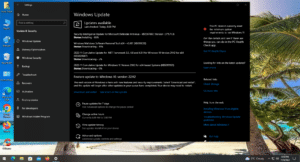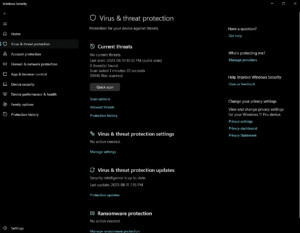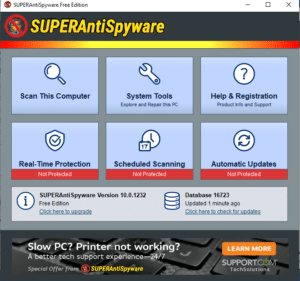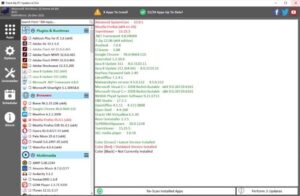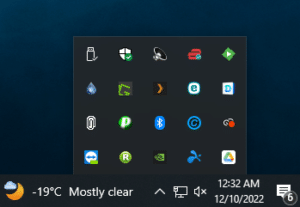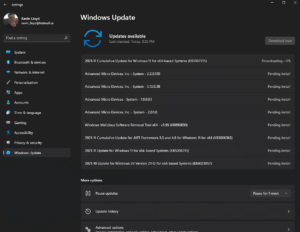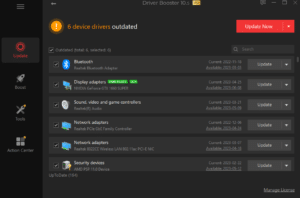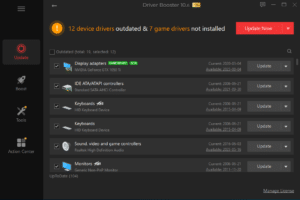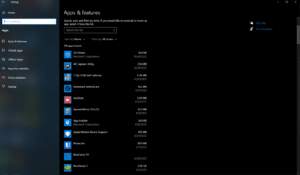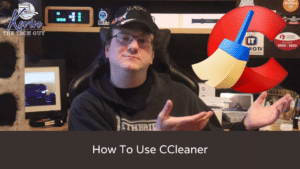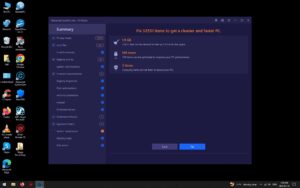System Cleanup
System Cleanup Series: How To Download, Install, and Use Advanced System Care
This is my comprehensive guide on how to use Advanced SystemCare. It will scan for and resolve a variety of potential issues on your computer.
Read MoreSystem Cleanup Series: Uninstall (Remove) Apps and Programs in Windows 11
This blog post is part of my System Cleanup series. One of the best ways to free up some space in Windows 11 is to remove programs and apps you’re not using or no longer want, some of which may have come pre-installed when you purchased your computer and you might not even know are there.
Read MoreHow To Guides: System Cleanup Series
When did you last perform a System Cleanup, or had one done? More importantly, when was it done well?
If you need help remembering, your computer needs one.
Here are my How To Guides with the steps I recommend when performing a proper System Cleanup.
Read MoreSystem Cleanup Series: Windows Update in Windows 10
In this blog post, I will show you around Windows Update in Windows 10. It is often suggested that we go to Windows Update and click “Check For Updates”, but there are a few more options to help get the most out of Windows Update How To Access Windows Update Click Image To View Larger…
Read MoreSystem Cleanup Series: Antivirus
In this blog post, I will talk about which antivirus programs I use and recommend. This post is part of my System Cleanup series.
Read MoreSystem Cleanup Series: Removing Malware and Spyware
In this blog post, I will talk about the programs I use and recommend to remove malware and spyware from your computer. Scanning for malware or spyware is only necessary if you have noticed signs of malware or spyware infections and should only be used as a temporary measure to get things working well enough so you can backup any data you can in preparation for a clean install of Windows.
Read MoreSystem Cleanup Series: How To Use PatchMyPC to Keep Your Programs Up to Date
In this post, I’ll talk about downloading, installing, and using PatchMyPC as an all-in-one installer for many of the most commonly used free programs and as an easy way to keep your programs up to date!
Read MoreSystem Cleanup Series: Startup Items in Windows 11
The more programs that are running at any given time WILL affect performance. Here’s how to disable any items you don’t need running all the time.
Read MoreSystem Cleanup Series: Windows Update in Windows 11
In this blog post, I will show you around Windows Update in Windows 11. It is often suggested that we go to Windows Update and click “Check For Updates”, but there are a few more options to help get the most out of Windows Update.
Read MoreSystem Cleanup Series: Driver Booster
In this FREE blog post, I will walk you through the basics of using Driver Booster from IOBIT. They offer FREE and PRO versions. I strongly recommend the PRO version, particularly because it allows you to upgrade multiple drivers at once before restarting your computer. This blog post is part of my System Cleanup series.…
Read MoreSystem Cleanup Series: Setup Driver Booster
This blog post is part 2 of a 3-part series that walks you through the steps I recommend to download, install, and set up Driver Booster. Perhaps more importantly, it’s part of the System Cleanup steps I recommend. To be clear, the FREE version contains upsell messages, but the program itself is solid and works…
Read MoreSystem Cleanup Series: Downloading and Installing Driver Booster
Here’s how you can download and install Driver Booster from IOBit.
This is part of my three-part How To Guide on downloading, installing, and using Driver Booster, which are part of my System Cleanup series.
Read MoreSystem Cleanup Series: A Guide On How To Use Driver Booster
In this blog post (part 3 of 3), I will walk you through how to use Driver Booster to update drivers on your Windows computer. It’s fairly straight-forward, but there are a few steps, and I think it’s important to cover them.
Read MoreKevin’s Picks: Driver Booster
This blog post is part of my System Cleanup series. In this Quick Pick, I’ll briefly discuss and walk you through how to use IOBit’s Driver Booster in addition to Windows Update. However, I recommend downloading it using PatchMyPC instead. Please note that I prefer the Pro version of Driver Booster, which is NOT free.…
Read MoreSystem Cleanup Series: Uninstall (Remove) Apps and Programs in Windows 10
This blog post is part of my System Cleanup series. One of the best ways to free up some space on your computer is to remove programs and apps you’re not using or no longer want, some of which may have come pre-installed when you purchased your computer and you might not even know are there.
Read MoreSystem Cleanup Series: CCleaner
This FREE blog post focuses on how to use CCleaner. This blog post is part of my System Cleanup series. Today, we’re getting familiar with the CCleaner tool. As it’s name suggests, this will help clean up junk files on your computer. Download CCleaner here (CCleaner.com) This is a FREE program with a Pro version…
Read MoreSystem Cleanup Series: Advanced System Care
Hello! My name is Kevin. Welcome to my System Cleanup series. Each part of this series has or will have an accompanying YouTube video. Today, we will focus on using Advanced SystemCare to perform a System Cleanup. Related posts are linked here, including the apps I use during what I strongly consider a proper System Cleanup.…
Read More