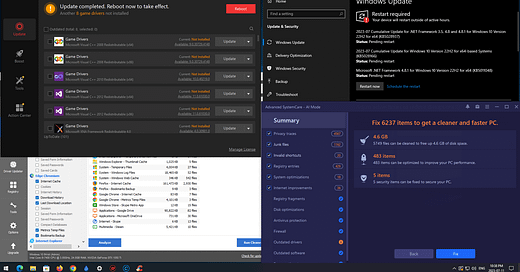How To Guides: System Cleanup Series
These are the same steps I use when doing a proper System Cleanup, and I encourage you to try them yourself. This guide walks you through exactly what I recommend and why it works.
First, thank you for being a paid subscriber and supporting my work. I wrote these guides to provide complete transparency regarding the process I follow regarding what I consider to be a proper System Cleanup.
Please follow some or all of these steps on your own. In fact, I encourage that.
Please note: I DO offer Remote Support services.