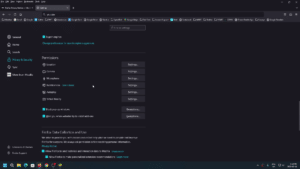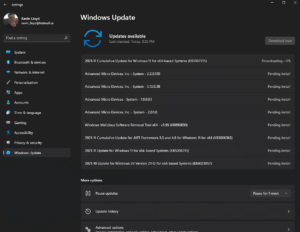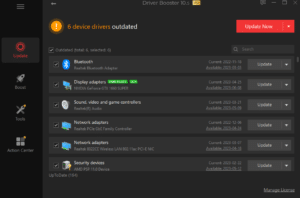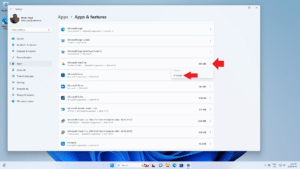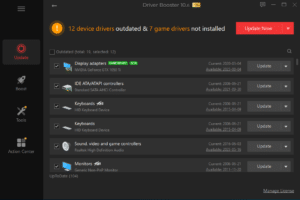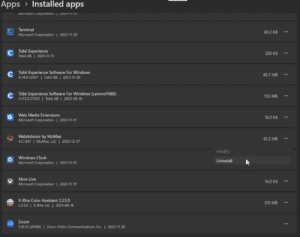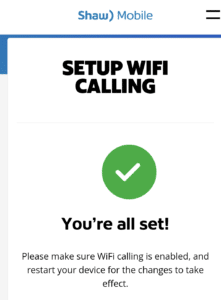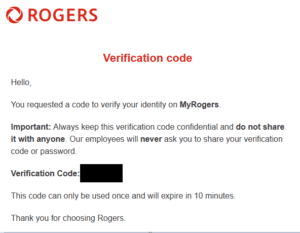Blog
These Are The Settings You Should Change After You Install Firefox
In this blog post, I walk you through the steps I recommend taking to configure Firefox to make it more user friendly, and provide better overall experience with a webs browser you’re likely to use almost every day.
Read MoreSystem Cleanup Series: Windows Update in Windows 11
In this blog post, I will show you around Windows Update in Windows 11. It is often suggested that we go to Windows Update and click “Check For Updates”, but there are a few more options to help get the most out of Windows Update.
Read MoreWhy You Should Enable Stolen Device Protection on Your iPhone in iOS
iOS 17.3 included a feature called Stolen Device Protection. In this blog post, I will describe what that is, why this is so important, and walk you through how to access it.
Read MoreWhy You Should Enable Stolen Device Protection on Your iPhone in iOS 17.3
iOS 17.3 included a feature called Stolen Device Protection. In this blog post, I will describe what that is, why this is so important, and walk you through how to access it.
Read MoreSystem Cleanup Series: Driver Booster
In this FREE blog post, I will walk you through the basics of using Driver Booster from IOBIT. They offer FREE and PRO versions. I strongly recommend the PRO version, particularly because it allows you to upgrade multiple drivers at once before restarting your computer. This blog post is part of my System Cleanup series.…
Read MoreSystem Cleanup Series: Setup Driver Booster
This blog post is part 2 of a 3-part series that walks you through the steps I recommend to download, install, and set up Driver Booster. Perhaps more importantly, it’s part of the System Cleanup steps I recommend. To be clear, the FREE version contains upsell messages, but the program itself is solid and works…
Read MoreThese Are the Apps I Recommend Getting Rid of After Installing Windows 11
Here are the pre-installed Windows 11 apps and third party programs that I remove every time I setup a computer, and how to remove them. Every computer is different and will have different apps pre-installed, including those from third parties.
Read MoreSystem Cleanup Series: Downloading and Installing Driver Booster
Here’s how you can download and install Driver Booster from IOBit.
This is part of my three-part How To Guide on downloading, installing, and using Driver Booster, which are part of my System Cleanup series.
Read MoreHow Fast of An Internet Connection Do You Need?
No matter how fast your internet connection is, the download speed will only be as fast as the website or server is that you’re downloading something from.
It’s best to understand how you use your internet connection and what you’re willing to pay for, or you might spend thousands of dollars each year you could keep in your pocket. 700MBps or more isn’t likely needed by one person, but if you’re living with family or roommates, you’ll all sincerely appreciate sharing that wider “pipe”.
Read MoreShould You Use An Anti-Virus? If So, Which One?
Simply put, if you’re using Windows and it’s constantly connected to the internet, YES, absolutely, unequivocally, you need an effective anti-virus!
don’t solely rely on security software to protect your computer. Be smart about what you’re doing online as well, and use Ghostery and Privacy Badger as well, among others I mention in my free blog post about browser extensions.
Read MoreSystem Cleanup Series: A Guide On How To Use Driver Booster
In this blog post (part 3 of 3), I will walk you through how to use Driver Booster to update drivers on your Windows computer. It’s fairly straight-forward, but there are a few steps, and I think it’s important to cover them.
Read MoreKevin’s Picks: TeraCopy
This time around I’m going to mention a file transfer program I use from time to time called TeraCopy. It has a FREE version that I strongly recommend, particularly in situations where you are copying and pasting large amounts of data. TeraCopy works very well for that, and is more reliable that the copy and paste feature built into Windows.
Read MoreBought A New Computer? Here’s Why You Should Reset Windows Before You Use It.
First off, congratulations on your new computer! Chances are your computer came with bundled software you don’t want and altered settings thanks to the company that made your new computer.
BEFORE you do anything, the first thing I strongly recommend is resetting Windows.
Read MoreHow To Download and Print a PDF Document
One of the many benefits of becoming a paid subscriber of my website is the handmade step-by-step printable PDF How To Guides with bookmarked jump links to quickly get to the parts you care about in a given moment. I figure I should write this How-To Guide to walk people through how to print them. I think most people generally know how to print on their computer, but I don’t want to assume anything
Read MoreWishing You A Very Merry Christmas and Happy Holidays From Kevin The Tech Guy!
I wish you a Merry Christmas, a Happy Holiday Season, and a New Year filled with prosperity, good health, and exciting accomplishments! May it be a time of reflection, celebration, and anticipation for the wonderful things to come!
Read MoreA Compromised Computer Cannot Be Cleaned. It Must Be Rebuilt
If a computer is compromised, it CANNOT be cleaned. It must be rebuilt. I don’t care what the marketers, antivirus, anti-spyware companies, or local computer shops tell you.
Read MoreHere’s Why You Should Never Share Verification Codes
No one has ANY reason to ask you for the one-time verification code over the phone, not even someone at the company that sent it to you. Doesn’t matter the situation.
Read MoreWhy A Battery Backup Will Save Your Computer
In this blog post. I will talk about the absolute importance of using an uninterruptible power supply.
Otherwise known as Backup Batteries or UPS’s, and why they protects your computer and other technology from power surges, and power bumps.
Read More