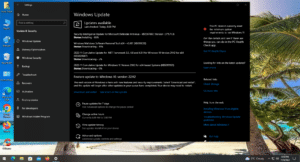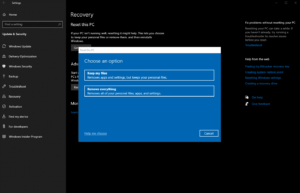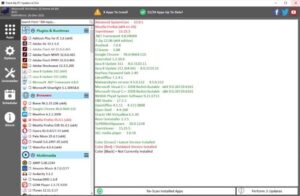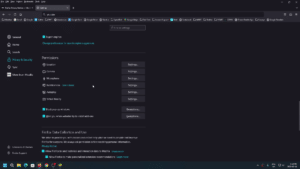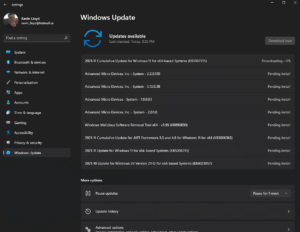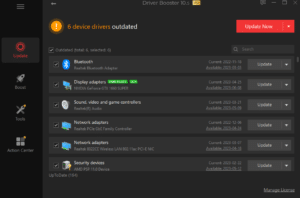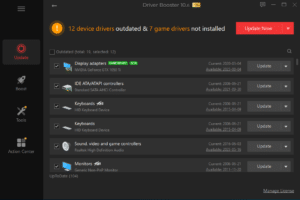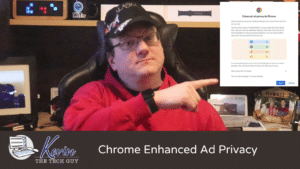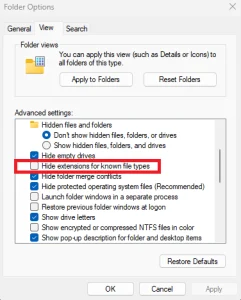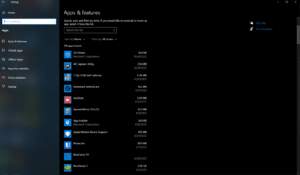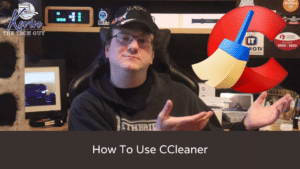how to
System Cleanup Series: Windows Update in Windows 10
In this blog post, I will show you around Windows Update in Windows 10. It is often suggested that we go to Windows Update and click “Check For Updates”, but there are a few more options to help get the most out of Windows Update How To Access Windows Update Click Image To View Larger…
Read MoreHow To Reset Windows 10
Here’s a quick guide on how to reset Windows 10 to it’s out-of-the-box factory state. You can either choose to do a “reinstall”, where it won’t touch any personal files on the drive, or a “clean install”, where Windows will mark the drive as empty and you’ll be starting from scratch. Jump List Navigate To…
Read MoreSystem Cleanup Series: How To Use PatchMyPC to Keep Your Programs Up to Date
In this post, I’ll talk about downloading, installing, and using PatchMyPC as an all-in-one installer for many of the most commonly used free programs and as an easy way to keep your programs up to date!
Read MoreThese Are The Settings You Should Change After You Install Firefox
In this blog post, I walk you through the steps I recommend taking to configure Firefox to make it more user friendly, and provide better overall experience with a webs browser you’re likely to use almost every day.
Read MoreSystem Cleanup Series: Windows Update in Windows 11
In this blog post, I will show you around Windows Update in Windows 11. It is often suggested that we go to Windows Update and click “Check For Updates”, but there are a few more options to help get the most out of Windows Update.
Read MoreWhy You Should Enable Stolen Device Protection on Your iPhone in iOS
iOS 17.3 included a feature called Stolen Device Protection. In this blog post, I will describe what that is, why this is so important, and walk you through how to access it.
Read MoreWhy You Should Enable Stolen Device Protection on Your iPhone in iOS 17.3
iOS 17.3 included a feature called Stolen Device Protection. In this blog post, I will describe what that is, why this is so important, and walk you through how to access it.
Read MoreSystem Cleanup Series: Driver Booster
In this FREE blog post, I will walk you through the basics of using Driver Booster from IOBIT. They offer FREE and PRO versions. I strongly recommend the PRO version, particularly because it allows you to upgrade multiple drivers at once before restarting your computer. This blog post is part of my System Cleanup series.…
Read MoreSystem Cleanup Series: Setup Driver Booster
This blog post is part 2 of a 3-part series that walks you through the steps I recommend to download, install, and set up Driver Booster. Perhaps more importantly, it’s part of the System Cleanup steps I recommend. To be clear, the FREE version contains upsell messages, but the program itself is solid and works…
Read MoreSystem Cleanup Series: Downloading and Installing Driver Booster
Here’s how you can download and install Driver Booster from IOBit.
This is part of my three-part How To Guide on downloading, installing, and using Driver Booster, which are part of my System Cleanup series.
Read MoreSystem Cleanup Series: A Guide On How To Use Driver Booster
In this blog post (part 3 of 3), I will walk you through how to use Driver Booster to update drivers on your Windows computer. It’s fairly straight-forward, but there are a few steps, and I think it’s important to cover them.
Read MoreHow To Download and Print a PDF Document
One of the many benefits of becoming a paid subscriber of my website is the handmade step-by-step printable PDF How To Guides with bookmarked jump links to quickly get to the parts you care about in a given moment. I figure I should write this How-To Guide to walk people through how to print them. I think most people generally know how to print on their computer, but I don’t want to assume anything
Read MoreQuick Tip: How To Disable “Enhanced Ad Privacy” Targeted Ads Based On Your Chrome Browser History
Google has been gradually rolling out Chrome’s “Enhanced Ad Privacy.” Unless switched off, it allows websites and Google to target users with ads tailored to their exact online activities and interests using their internet history in the interests of Google’s advertising profits.
Here’s how to disable these Settings in Chrome.
Read MoreThe First Things To Do When Setting Up Windows 11 – Part 2 – Desktop Icons, Removing Pre-installed Programs, Startup Items
This is Part 2 of my blog post series on the steps I recommend when setting up Windows 11.
We’re going to review Desktop Icons, Remove pre-installed programs, and disable unwanted Startup Items.
Read MoreThe First Things To Do When Setting Up Windows 11 – Part 5 – Disable File Explorer Ads, Enable System Restore
This is Part 5 of my blog post series on the steps I recommend when setting up Windows 11. This post covers disabling ads in File Explorer, and enabling System Restore.
Read MoreThe First Things To Do When Setting up Windows 11 – Part 4 – Hibernate and Sleep, File Extensions, Lock Screen Ads and Tips
This is Part 4 of my blog post series on the steps I recommend when setting up Windows 11. This post covers hibernation and sleep, file extensions, and disabling ads and tips on the Lock Screen.
Read MoreThe First Things to Do When Settings Up Windows 11 – Part 3 – Notifications, Web Browser, PatchMyPC
This is Part 3 of my blog post series on the steps I recommend when setting up Windows 11. This post covers notifications, choosing a web browser, and using PatchMyPC to update programs.
Read MoreThe First Things To Do When Setting Up Windows 11 – Part 1 – Reset Windows 11, Windows Update, App Updates, Taskbar and Start Menu
Congratulations on your new computer! It’s always very exciting to bring a new system home to replace the aging one that has seen better days. Since it’s a new computer, it most likely came with Windows 11. Here are the things I recommend doing in terms of setting up your new PC!
Read MoreSystem Cleanup Series: Uninstall (Remove) Apps and Programs in Windows 10
This blog post is part of my System Cleanup series. One of the best ways to free up some space on your computer is to remove programs and apps you’re not using or no longer want, some of which may have come pre-installed when you purchased your computer and you might not even know are there.
Read MoreSystem Cleanup Series: CCleaner
This FREE blog post focuses on how to use CCleaner. This blog post is part of my System Cleanup series. Today, we’re getting familiar with the CCleaner tool. As it’s name suggests, this will help clean up junk files on your computer. Download CCleaner here (CCleaner.com) This is a FREE program with a Pro version…
Read More- « Previous
- 1
- 2
- 3
- Next »