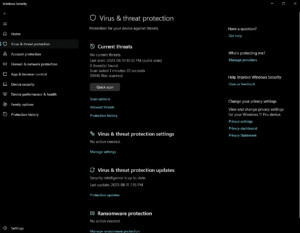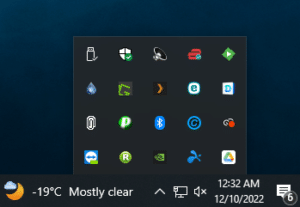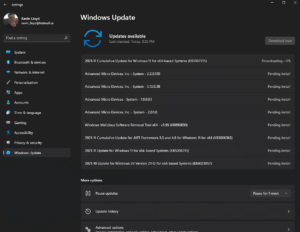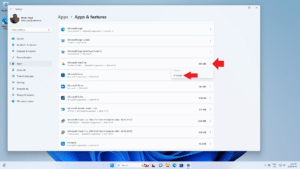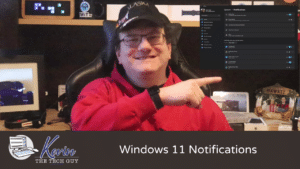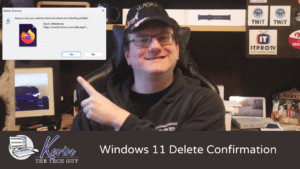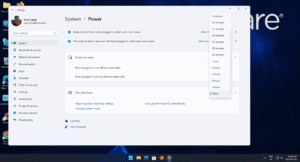Windows 11
System Cleanup Series: Antivirus
In this blog post, I will talk about which antivirus programs I use and recommend. This post is part of my System Cleanup series.
Read MoreSystem Cleanup Series: Startup Items in Windows 11
The more programs that are running at any given time WILL affect performance. Here’s how to disable any items you don’t need running all the time.
Read MoreSystem Cleanup Series: Windows Update in Windows 11
In this blog post, I will show you around Windows Update in Windows 11. It is often suggested that we go to Windows Update and click “Check For Updates”, but there are a few more options to help get the most out of Windows Update.
Read MoreThese Are the Apps I Recommend Getting Rid of After Installing Windows 11
Here are the pre-installed Windows 11 apps and third party programs that I remove every time I setup a computer, and how to remove them. Every computer is different and will have different apps pre-installed, including those from third parties.
Read MoreQuick Tip: How To Change Notifications Settings in Windows 11
In this Quick Tip, I’ll show you how to access and change the Notification settings in Windows 11. Since every single program and app can apparently send you notifications above the System Tray and Clock, it’s a good idea to go into those settings and disable the ones you don’t want, or simply turn them…
Read MoreQuick Tip: Display Delete Confirmation Message in Windows 11
In this Quick Tip, I’ll show you how to turn on the delete confirmation dialog in Windows 10 and 11.
Read MoreHow To Change Sleep and Hibernation Settings in Windows 11
In this blog post, I’m going to talk about what it means for your computer to be “going to sleep”, and why it’s different then “hibernation”. I will also talk about whether or not it’s actually beneficial to turn these settings on, even though Microsoft turned them on by default.
Read MoreHow To Use System Restore in Windows 11
In this blog post, I’m going to cover how to navigate to System Restore settings in Windows 11, and the process of creating a Restore Point to allow you to tell Windows to revert settings to a previous point in time, which may be necessary if a newly installed program is causing you grief, but uninstalling it isn’t resolving the issue.
Read More- « Previous
- 1
- 2