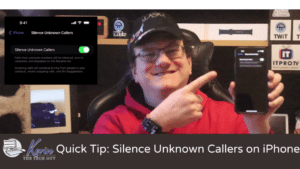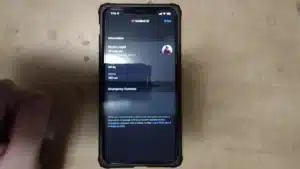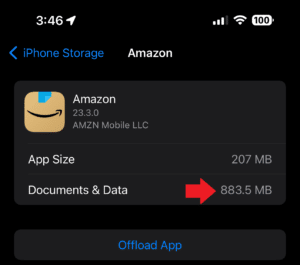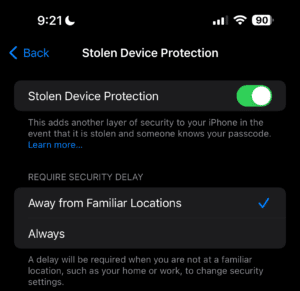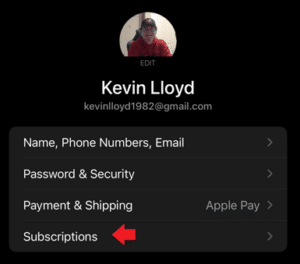iPhone
Keep Your iPhone Apps Private with Face ID Per App in iOS 18
Want to make sure no one snoops through your apps when they borrow your iPhone? iOS 18 lets you lock any app with Face ID, keeping your messages, social media, and private data off-limits. No more surprise discoveries—just secure, stress-free sharing!
Read MoreQuick Tip: How To Silence Unknown Callers On Your iPhone
In this Quick Tip, I will cover how to silence unknown callers on your iPhone running iOS 15 or later. I will also walk you through how to do it.
The feature will mute all incoming calls EXCEPT people and companies you already have in your Contacts. A caller MUST be in your Contacts, or the iPhone won’t make a sound, and the screen won’t light up, or in any way indicate someone is calling you.
Read MoreHow To Setup Set Up Emergency Contact Information on your iPhone Lock Screen
In this blog post, learn how to set up Emergency Contact info on your iPhone Lock Screen—so crucial help is just a tap away, even if you’re unable to unlock your phone.
Read MoreQuick Tip: Clear Storage Space on Your iPhone by Uninstalling and Reinstalling Them To Get Rid of their “Documents and Data”
In this Quick Tip, I’ll cover one of the best ways to tidy up your iPhone in terms of storage space, and it’s something that might not occur to people right away because it’s not often talked about.
Read MoreWhy You Should Enable Stolen Device Protection on Your iPhone in iOS
iOS 17.3 included a feature called Stolen Device Protection. In this blog post, I will describe what that is, why this is so important, and walk you through how to access it.
Read MoreWhy You Should Enable Stolen Device Protection on Your iPhone in iOS 17.3
iOS 17.3 included a feature called Stolen Device Protection. In this blog post, I will describe what that is, why this is so important, and walk you through how to access it.
Read MoreQuick Tip: Have You Checked Your App Subscriptions On Your iPhone Lately? Here’s How.
If you have an iPhone, chances are you have a few (or many) subscriptions to various apps you’re using. In this Quick Tip, I’ll show you how to find and even cancel them on your iPhone.
Read More