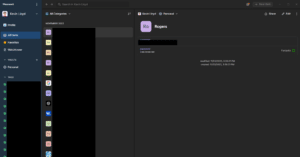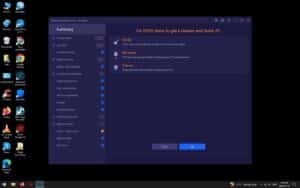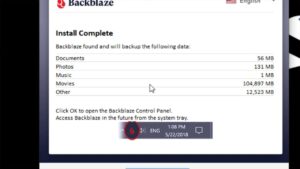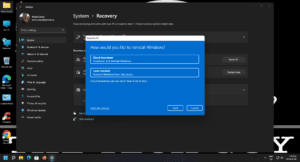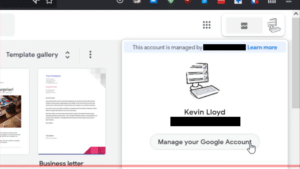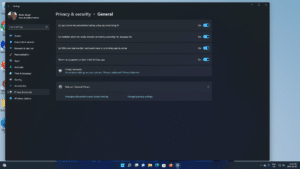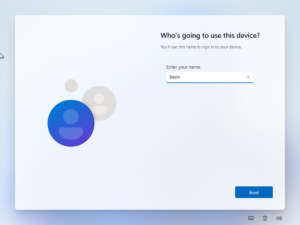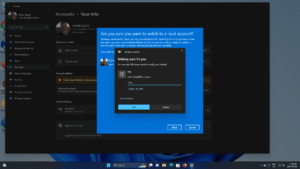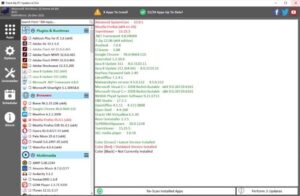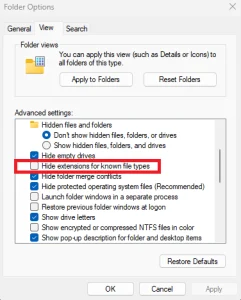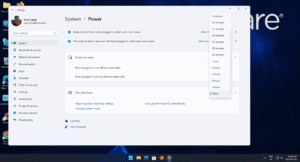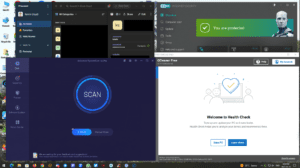How To Guides
How To Series: Download, Install, and Use Bit Warden
In this blog post series, I will talk about and walk you through how to download, install, and use the password manager called Bit Warden, which has a FREE version with basically everything you’ll need as a personal or even small business user, including the standalone desktop application, and the browser plugins for Firefox, Chrome, and Edge to assist you with logging into websites securely.
Read MoreHow To Download, Install, and Use 1Password
In this blog post series, I will talk about and walk you through how to download, install and use the password manager called 1Password, which is an affordable, paid solution with basically everything you’ll need as a personal or even small business user, including the standalone desktop application, and the browser plugins for Firefox, Chrome, and Edge to assist you with logging into websites securely.
Read MoreSystem Cleanup Series: How To Download, Install, and Use Advanced System Care
This is my comprehensive guide on how to use Advanced SystemCare. It will scan for and resolve a variety of potential issues on your computer.
Read MoreHow To Download and Install Backblaze To Securely Backup Your Files To The Cloud
Backblaze is a cloud option that automatically backs up your files to your account once you set it up. In this blog post, I’ll walk you through the steps to download and install Backblaze on your Windows 10 computer, though the process is similar in Windows 11.
Read MoreHow To Reset Windows 11
There are any number of reasons why you might want to or need to “reset” Windows 11. These might include virus or malware infection, or even a brand new computer where you want to avoid the manufacturer-altered version of Windows it came with, or the bundled software.
Here is the step-by-step process on how to download a “clean” copy of Windows directly from Microsoft and have your computer back up and running fairly quickly, though setup for your given needs will take longer.
Read MoreHow To Use Mastodon: Part 1
You’ve likely heard of Mastodon as an alternative to Twitter. You’re intrigued and curious. A deciding factor for you may be that Mastodon collects absolutely no data from its users in terms of anything not absolutely required to use it.
First, I’m not here to convince you to switch to Mastodon. I want to go over what I like about it, what it offers, why I prefer it to Twitter, and why I think you will.
Read MoreHow To Better Secure Your Google Account
Keeping your Google account secure is more important than ever—especially since it’s linked to many parts of your digital life. In this guide, we’ll cover two essential steps to boost your security: managing third-party access and enabling two-factor authentication (2FA).
Read MoreTips On How To Make Windows 11 Less Annoying and Intrusive By Disabling Upsell Notifications and Other Messages
You can do several things to change more Windows settings to minimize the number of annoying upsell notifications and “it’s time to finish setting up your PC” messages you see. What you leave on or off is up to you, but generally, these changes should make Windows feel less annoying and intrusive.
Read MoreHow To Install Windows 11 Without A Microsoft Account
Here’s how to setup a Local Account, based on your computer and NOT in the cloud, during Windows 11 setup.
Read MoreHow To Switch To A Local Account in Windows 11
In this blog post, I’m going to walk you through how to switch from a Microsoft Account to a Local User Account. There are many benefits with a Microsoft Account, but choice is important and if you’d prefer not to have your account tied to Microsoft, then a Local Account is an option.
Read MoreSystem Cleanup Series: How To Use PatchMyPC to Keep Your Programs Up to Date
In this post, I’ll talk about downloading, installing, and using PatchMyPC as an all-in-one installer for many of the most commonly used free programs and as an easy way to keep your programs up to date!
Read MoreThe First Things To Do When Setting Up Windows 11 – Part 5 – Disable File Explorer Ads, Enable System Restore
This is Part 5 of my blog post series on the steps I recommend when setting up Windows 11. This post covers disabling ads in File Explorer, and enabling System Restore.
Read MoreThe First Things To Do When Setting Up Windows 11 – Part 1 – Reset Windows 11, Windows Update, App Updates, Taskbar and Start Menu
Congratulations on your new computer! It’s always very exciting to bring a new system home to replace the aging one that has seen better days. Since it’s a new computer, it most likely came with Windows 11. Here are the things I recommend doing in terms of setting up your new PC!
Read MoreHow To Change Sleep and Hibernation Settings in Windows 11
In this blog post, I’m going to talk about what it means for your computer to be “going to sleep”, and why it’s different then “hibernation”. I will also talk about whether or not it’s actually beneficial to turn these settings on, even though Microsoft turned them on by default.
Read MoreHow To Perform A Proper Monthly Tune-Up
As noted on the Remote Support (coming soon) page, here are more details about what is involved when I do a Monthly Tune-Up and Updates. This process takes roughly 20 minutes.
Read More