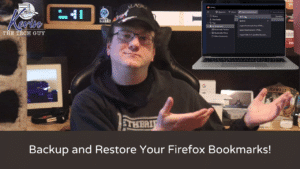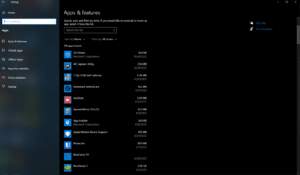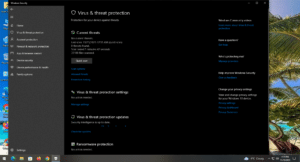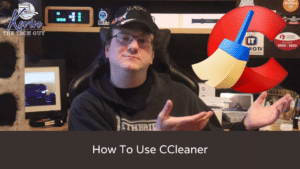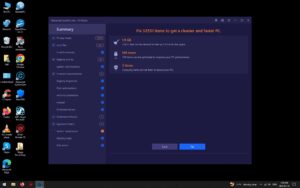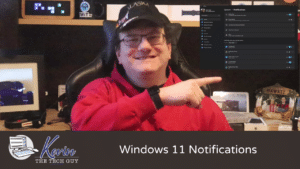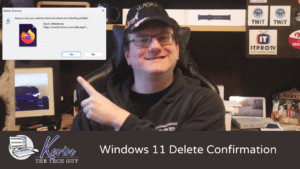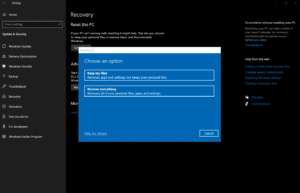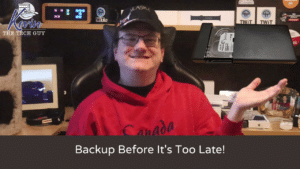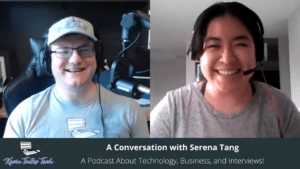Posts
The First Things to Do When Settings Up Windows 11 – Part 3 – Notifications, Web Browser, PatchMyPC
This is Part 3 of my blog post series on the steps I recommend when setting up Windows 11. This post covers notifications, choosing a web browser, and using PatchMyPC to update programs.
Read MoreMy Not So Seamless Transition From Shaw to Rogers
I’ve been a Shaw Mobile customer for over a year. Earlier in 2023, Rogers was allowed to merge and take over Shaw. Though they gave plenty of warning that Shaw accounts would be moved over to Rogers, it’s been anything but seamless. I finally moved my cell phone plan over to Rogers today, and although…
Read MoreThe First Things To Do When Setting Up Windows 11 – Part 1 – Reset Windows 11, Windows Update, App Updates, Taskbar and Start Menu
Congratulations on your new computer! It’s always very exciting to bring a new system home to replace the aging one that has seen better days. Since it’s a new computer, it most likely came with Windows 11. Here are the things I recommend doing in terms of setting up your new PC!
Read MoreHow To Backup and Restore Your Firefox Bookmarks
In this post, I’m going to talk about and walk you through how to backup your Firefox Bookmarks. I’ll also show you how to restore them after a fresh install of Windows or Firefox itself.
Read MoreKevin’s Picks: Driver Booster
This blog post is part of my System Cleanup series. In this Quick Pick, I’ll briefly discuss and walk you through how to use IOBit’s Driver Booster in addition to Windows Update. However, I recommend downloading it using PatchMyPC instead. Please note that I prefer the Pro version of Driver Booster, which is NOT free.…
Read MoreSystem Cleanup Series: Uninstall (Remove) Apps and Programs in Windows 10
This blog post is part of my System Cleanup series. One of the best ways to free up some space on your computer is to remove programs and apps you’re not using or no longer want, some of which may have come pre-installed when you purchased your computer and you might not even know are there.
Read MoreQuick Tip: Is Your Antivirus Working?
In this Quick Tip, I’ll show you how to verify if your antivirus program is working or not. One assumes it would be, and Windows SHOULD notify you if that’s not the case, but here’s how you can check it yourself. This is part of my regular System Cleanup routine, because some malware can disable…
Read MoreSystem Cleanup Series: CCleaner
This FREE blog post focuses on how to use CCleaner. This blog post is part of my System Cleanup series. Today, we’re getting familiar with the CCleaner tool. As it’s name suggests, this will help clean up junk files on your computer. Download CCleaner here (CCleaner.com) This is a FREE program with a Pro version…
Read MoreSystem Cleanup Series: Advanced System Care
Hello! My name is Kevin. Welcome to my System Cleanup series. Each part of this series has or will have an accompanying YouTube video. Today, we will focus on using Advanced SystemCare to perform a System Cleanup. Related posts are linked here, including the apps I use during what I strongly consider a proper System Cleanup.…
Read MoreKevin’s Picks: PatchMyPC
WIth our computers now constantly connected to the internet, any vulnerability in any program could potentially be used as a way to access our computers, though most of the time it’s unlikely and targeted. That said, keeping programs up to date better ensures our computers remain reliable and secure.
My go-to is PatchMyPC, an all-in-one installer for hundreds of the most commonly used programs.
Read MoreQuick Tip: How To Change Notifications Settings in Windows 11
In this Quick Tip, I’ll show you how to access and change the Notification settings in Windows 11. Since every single program and app can apparently send you notifications above the System Tray and Clock, it’s a good idea to go into those settings and disable the ones you don’t want, or simply turn them…
Read MoreQuick Tip: How To Turn Off Ads and Tips on Windows 10 Login Screen
In this Quick Tip, I will show you how to remove Microsoft ads and tips from the Windows 10 login screen. These are enabled by default in what Microsoft calls “Windows Spotlight”. Once disabled, you will simply see your image of choice when you login to Windows instead of it being cluttered up by ads and tips.
Read MoreQuick Tip: Display Delete Confirmation Message in Windows 11
In this Quick Tip, I’ll show you how to turn on the delete confirmation dialog in Windows 10 and 11.
Read MoreThinking of Donating Your Computer?
A friend mentioned that her mother is donating her laptop to charity and is re-installing Windows as part of that process. I quickly mentioned that re-installing Windows will NOT erase the hard drive or solid-state drive. Instead, it will only appear empty in Windows. There are some important considerations when donating or giving away a…
Read MoreWhen It Comes To Antivirus, This Is Why I Only Recommend Windows Defender Now – For The Most Part
Over the years, I have tried free and paid versions of many antivirus programs. Around 2008, I became a huge fan of ESET Internet Security (formerly Smart Security). Lightweight and very functional, ESET simply works well. Over the years, I have recommended and installed it on many client computers. You may ask yourself, “That sounds…
Read MoreWhat An Effective Data Backup Strategy Looks Like
In this blog post, I will talk about the various ways to backup the files on your computer. I will talk about how I used to do it, and modern methods including what’s built into Windows, external drives, cloud backup, how to do it manually, and how NOT to backup your files. Obviously, automatic backup is preferred, regardless I hope you’re inspired to take some time and setup your own data backup strategy!
Read MoreKevin Talks Tech: Episode 5 – Serena Tang
In this episode of Kevin Talks Tech, I have a conversation with Serena Tang, an Edmonton-based Illustrator and Graphic Designer! She talks about her home based business, what she hates and loves about technology, and what the future holds for her business!
I start the episode off with talking about some of the latest tech news and giving my thoughts on it.
Read MoreKevin Talks Tech: Episode 4 Part 2 – Mark Cherrington
In this part 2 of episode 4 of Kevin Talks Tech, you’ll hear the second part of my conversation with Mark Cherrington, his organization, The Coalition for Justice and Human Rights, and we’ll hear some very real stories about the kind of vulnerable people they help. We talk a bit about how tech plays a role, but the focus here is to bring attention to the important work they do.
Read MoreKevin Talks Tech: Episode 4 Part 1 – Mark Cherrington
In this part 1 of episode 4 of Kevin Talks Tech, I cover some of the latest tech news and give my thoughts on it!
I also have a conversation with Coalition for Justice and Human Rights Advocate Mark Cherrington.
Read MoreKevin Talks Tech: Episode 2 – Kim Siever
In this episode of Kevin Talks Tech, I’ll cover some of the latest tech news stories and give my take on them. Then, I’ll have a conversation with Kim Siever, who has been operating AlbertaWorker.ca for the past two years, in which he covers Alberta-related political and labour news, where he is able to go more in-depth than traditional media is often able to.
Read More