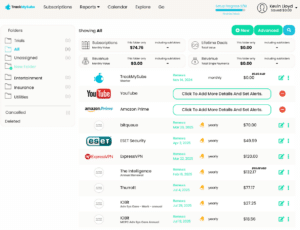subscribers
Kevin’s Picks: TrackMySubs
Tired of losing track of all your subscriptions? With so many services moving to the subscription model, it’s easy for unexpected charges to sneak up. TrackMySubs makes managing recurring payments simple and secure, giving digital entrepreneurs and small businesses a clear view of their expenses. Find out how TrackMySubs can help you take control and stay organized—no more surprises on your credit card statement!
Read More