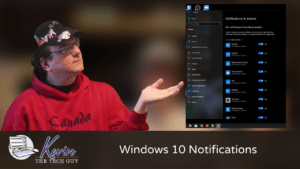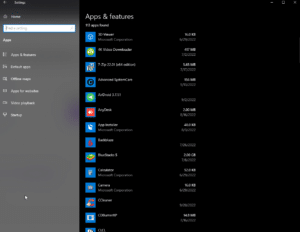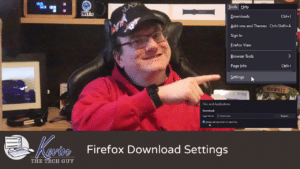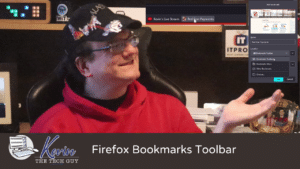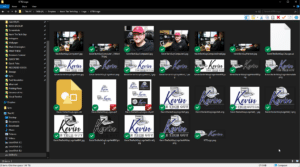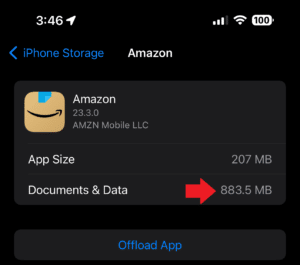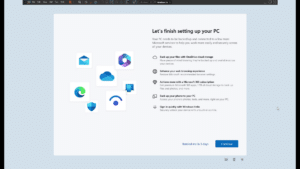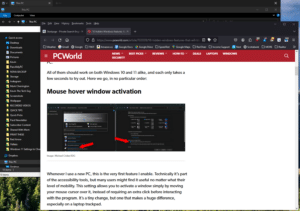quick tip
Quick Tip: Mute Your Mic and Turn Off Your Webcam With These Keyboard Shortcuts
Ever been caught off guard in a video call, scrambling to mute yourself or turn off your camera? Instead of fumbling with your mouse, you can use simple keyboard shortcuts to mute, unmute, or toggle your webcam quickly.
Here’s a quick guide to the shortcuts for the most popular video conferencing apps.
Read MoreQuick Tip: How To Turn Off Notifications for Certain Apps in Windows 10
Tired of nonstop notifications? In this Quick Tip, learn how to easily customize what pops up, what stays silent, and what gets your attention in Windows.
Read MoreQuick Tip: Removing Apps and Programs in Windows 10
Not sure how to uninstall apps or programs from your computer? This quick guide breaks it down step by step, so you can clean up your system with confidence—no tech expertise needed!
I wanted to take a moment to clarify that although the terms “apps” and “programs” are used interchangeably, there are differences between them, and how to remove, or uninstall the ones you don’t want.
Read MoreQuick Tip: Sort Folder Items by ‘Date Modified’ and More in Windows 10!
Sometimes you want to view files in a folder in a certain order so you can spot and quickly access the file you want to work on, perhaps by date, or date modified. In this Quick Tip, I’ll show you how to do that.
Read MoreQuick Tip: Cloud Backup Services I Recommend
Tired of losing important files? Learn how to set up easy, reliable backups with cloud services, external drives, and tips to avoid common mistakes. Stay protected!
Read MoreQuick Tip: How To Display Desktop Icons in Windows 11
In this blog post, I’m going to talk about how to display icons, like This PC, Documents, Network, Recycle Bin, and Control Panel on your Windows 11 desktop.
Read MoreQuick Tip: How To Adjust the Size of What’s on Your Screen in Windows 10
In this blog post, I will cover how to increase or decrease the size of the content on your screen. I’m not talking about screen resolution here, although that’s an option. Rather, we’ll look at the size of text and whatnot.
Read MoreQuick Tip: How To Change Download Settings in Firefox
In this Quick Tip, I will talk about and walk you through how to access and change the download settings in Firefox. Usually, you’ll probably want to choose the “Downloads” folder, which is the default option, but I still like to be given the choice each time, and I don’t want files downloading without my permission.
Read MoreQuick Tip: How To Add Bookmarks To the Firefox Bookmarks Toolbar
In this Quick Tip, I will cover how to enable and use the Bookmarks Toolbar in Firefox.
I literally use the Bookmarks Toolbar every single day in Firefox, Chrome, and Edge. It’s NOT turned on by default, and it’s not always clear how to add bookmarks to this toolbar specifically. Here’s how you can do that.
Read MoreQuick Tip: How To Change Default Programs in Windows 10
In this Quick Tip, I will cover how to change your default program settings in Windows 10.
Suppose you have left the settings in Windows 10 on your computer mostly the same since you bought it or installed Windows 10. In that case, you have, without a doubt, quickly encountered moments where you want to open a file or open a web page in a specific program. Still, Windows insists on opening a program you may not want to use, such as Microsoft Edge, when you want to use Firefox.
Read MoreQuick Tip: How To Turn On Dark Mode in Windows 10
Tired of bright screens? Learn how to enable dark mode in Windows 10 in just a few clicks! While not every app respects the choice, it’s a great start to ease eye strain.
Read MoreQuick Tip: File and Folder Thumbnail Cache Images in Windows
If you’ve ever used a cleanup tool or dug around in your system to free up space, you might have encountered something called a “thumbnail cache” or “thumbnail images.”
At first glance, these can seem like junk files taking up space for no reason. But before you hit delete, let’s talk about why they’re not as disposable as they seem.
Read MoreQuick Tip: Clear Storage Space on Your iPhone by Uninstalling and Reinstalling Them To Get Rid of their “Documents and Data”
In this Quick Tip, I’ll cover one of the best ways to tidy up your iPhone in terms of storage space, and it’s something that might not occur to people right away because it’s not often talked about.
Read MoreQuick Tip: Disable Those “Sign In With Google” Pop Ups
Fed up with those “Sign in with Google” pop-ups?
We can use UBlock Origin to eliminate them when we do NOT want to sign into a website with Google. A uBlock Origin “one-liner” is all it takes never to see one of those again.
Read MoreQuick Tip: Startup Items in Windows 11
In this Quick Tip, I will discuss how to check to see what applications are automatically added to Startup in Windows 11. This refers to how many applications are running in the background, and not necessarily on-screen as soon as you turn your computer on and log into Windows.
Read MoreQuick Tip: Pin Folders to Quick Access in Windows 10
In Windows 10 and 11, you have the option of “pinning” folders under “Quick Access”on the left hand pane in File Explorer. I literally use my pinned folders every single day, and the time it saves me adds up over time!
Read MoreQuick Tip: How To View File Extensions in Windows 10
By default, out of the box, Windows, any version of Windows, does not show file type extensions, presumably because most average users don’t care about file extensions. Still, in my experience with on-site and remote work, I have done, inevitably, most people end up wanting to know the file extension of a file that they are dealing with.
Read MoreQuick Tip: How to Disable The “Let’s Finish Setting up Your Device” Screens on Windows 11
In this Quick Tip, I’ll show you how to disable the annoying upsell screen that occasionally appears when you turn on your computer. It’s the one that says, “Let’s finish setting up your device.”
Read MoreQuick Tip: Activate a Window Simply by Moving Your Mouse Cursor Over it (instead of needing to click it)
In this Quick Tip, I will show you how to “activate” any Window or app to use it instead of first needing to click it and use it. This is particularly useful to login details on a web page. You start typing or even copying and pasting, only to realize it didn’t work because that app wasn’t selected.
Read More