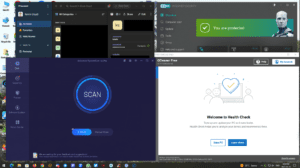explainers
What Is The Difference Between RAM and Hard Drive Storage?
When it comes to keeping your computer running smoothly, understanding the difference between RAM and your hard drive (or SSD) is key. RAM, or Random Access Memory, is where active files and programs live temporarily while they’re being used, while your hard drive or SSD is for long-term storage. The interaction between these two components has a big impact on performance, and investing in upgrades like more RAM or a faster SSD can make a world of difference, especially for multitasking or business use. Here’s a breakdown of how they work together and why modern upgrades are worth considering.
Read MoreHow Fast of An Internet Connection Do You Need?
No matter how fast your internet connection is, the download speed will only be as fast as the website or server is that you’re downloading something from.
It’s best to understand how you use your internet connection and what you’re willing to pay for, or you might spend thousands of dollars each year you could keep in your pocket. 700MBps or more isn’t likely needed by one person, but if you’re living with family or roommates, you’ll all sincerely appreciate sharing that wider “pipe”.
Read MoreShould You Use An Anti-Virus? If So, Which One?
Simply put, if you’re using Windows and it’s constantly connected to the internet, YES, absolutely, unequivocally, you need an effective anti-virus!
don’t solely rely on security software to protect your computer. Be smart about what you’re doing online as well, and use Ghostery and Privacy Badger as well, among others I mention in my free blog post about browser extensions.
Read MoreWhy A Battery Backup Will Save Your Computer
In this blog post. I will talk about the absolute importance of using an uninterruptible power supply.
Otherwise known as Backup Batteries or UPS’s, and why they protects your computer and other technology from power surges, and power bumps.
Read MoreHow To Perform A Proper Monthly Tune-Up
As noted on the Remote Support (coming soon) page, here are more details about what is involved when I do a Monthly Tune-Up and Updates. This process takes roughly 20 minutes.
Read More