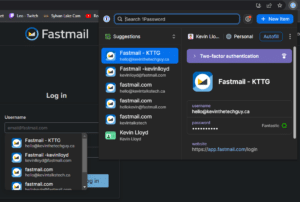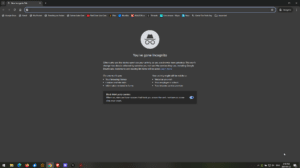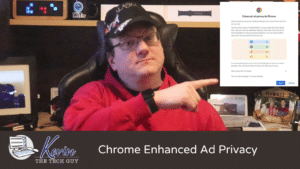chrome
Installing and Using the 1Password Chrome Extension
Thank you for your interest in my 1Password How To blog post series. In this post, I will show you how to install the Chrome extension for 1Password, the Password Manager.
Read MoreQuick Tip: How To Disable “Enhanced Ad Privacy” Targeted Ads Based On Your Chrome Browser History
Google has been gradually rolling out Chrome’s “Enhanced Ad Privacy.” Unless switched off, it allows websites and Google to target users with ads tailored to their exact online activities and interests using their internet history in the interests of Google’s advertising profits.
Here’s how to disable these Settings in Chrome.
Read More