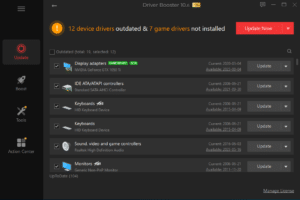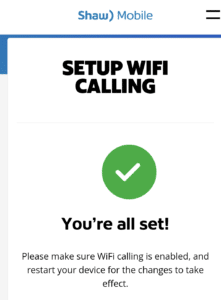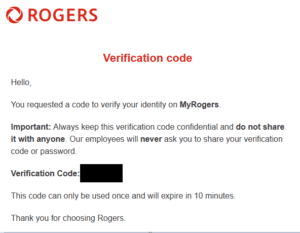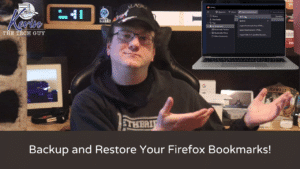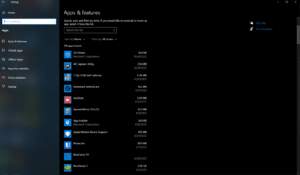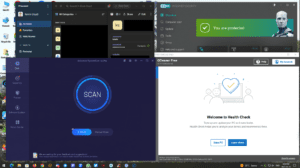blog
System Cleanup Series: A Guide On How To Use Driver Booster
In this blog post (part 3 of 3), I will walk you through how to use Driver Booster to update drivers on your Windows computer. It’s fairly straight-forward, but there are a few steps, and I think it’s important to cover them.
Read MoreHow To Download and Print a PDF Document
One of the many benefits of becoming a paid subscriber of my website is the handmade step-by-step printable PDF How To Guides with bookmarked jump links to quickly get to the parts you care about in a given moment. I figure I should write this How-To Guide to walk people through how to print them. I think most people generally know how to print on their computer, but I don’t want to assume anything
Read MoreWishing You A Very Merry Christmas and Happy Holidays From Kevin The Tech Guy!
I wish you a Merry Christmas, a Happy Holiday Season, and a New Year filled with prosperity, good health, and exciting accomplishments! May it be a time of reflection, celebration, and anticipation for the wonderful things to come!
Read MoreA Compromised Computer Cannot Be Cleaned. It Must Be Rebuilt
If a computer is compromised, it CANNOT be cleaned. It must be rebuilt. I don’t care what the marketers, antivirus, anti-spyware companies, or local computer shops tell you.
Read MoreHere’s Why You Should Never Share Verification Codes
No one has ANY reason to ask you for the one-time verification code over the phone, not even someone at the company that sent it to you. Doesn’t matter the situation.
Read MoreWhy A Battery Backup Will Save Your Computer
In this blog post. I will talk about the absolute importance of using an uninterruptible power supply.
Otherwise known as Backup Batteries or UPS’s, and why they protects your computer and other technology from power surges, and power bumps.
Read MoreThe First Things To Do When Setting Up Windows 11 – Part 1 – Reset Windows 11, Windows Update, App Updates, Taskbar and Start Menu
Congratulations on your new computer! It’s always very exciting to bring a new system home to replace the aging one that has seen better days. Since it’s a new computer, it most likely came with Windows 11. Here are the things I recommend doing in terms of setting up your new PC!
Read MoreHow To Backup and Restore Your Firefox Bookmarks
In this post, I’m going to talk about and walk you through how to backup your Firefox Bookmarks. I’ll also show you how to restore them after a fresh install of Windows or Firefox itself.
Read MoreSystem Cleanup Series: Uninstall (Remove) Apps and Programs in Windows 10
This blog post is part of my System Cleanup series. One of the best ways to free up some space on your computer is to remove programs and apps you’re not using or no longer want, some of which may have come pre-installed when you purchased your computer and you might not even know are there.
Read MoreWhen It Comes To Antivirus, This Is Why I Only Recommend Windows Defender Now – For The Most Part
Over the years, I have tried free and paid versions of many antivirus programs. Around 2008, I became a huge fan of ESET Internet Security (formerly Smart Security). Lightweight and very functional, ESET simply works well. Over the years, I have recommended and installed it on many client computers. You may ask yourself, “That sounds…
Read MoreSafe Computing Guide
These are the steps that I recommend to help ensure your computer continues to run well and to reduce the likelihood of encountering issues during regular use.
It is extremely important that you also take precautions to ensure that your information and data remains safe and secure. Please read and follow these safe computing practices.
Read MoreHow To Perform A Proper Monthly Tune-Up
As noted on the Remote Support (coming soon) page, here are more details about what is involved when I do a Monthly Tune-Up and Updates. This process takes roughly 20 minutes.
Read MoreWhat To Expect With A System Cleanup On Your Mac
Here are the details about what is involved when I do an Initial System Cleanup remotely.
Read MoreMonthly Tune Up and Updates For the Mac
Let’s talk about regular Tune-Ups for the Mac. Here’s a quick review of the steps I took during a Tune-Up. Many of these steps are similar to a System Cleanup.
Read More- « Previous
- 1
- …
- 5
- 6
- 7