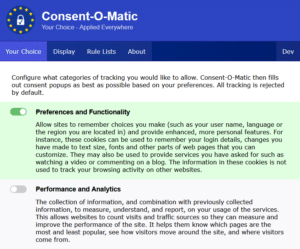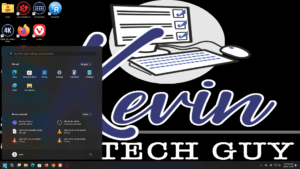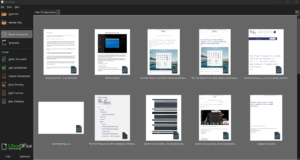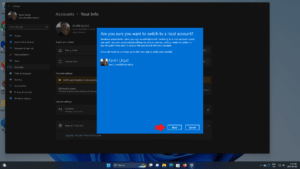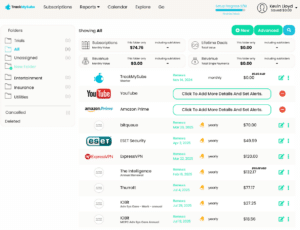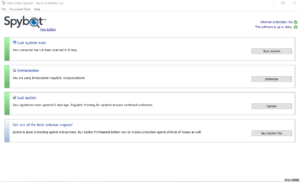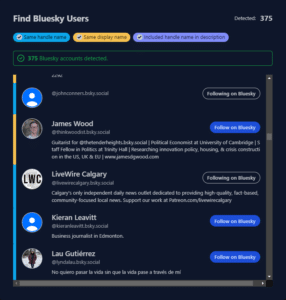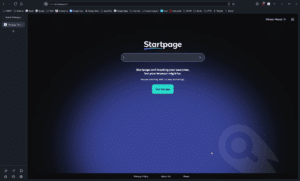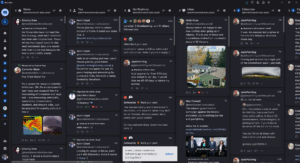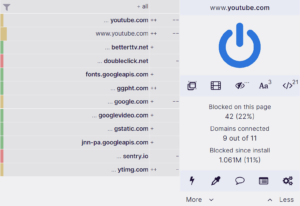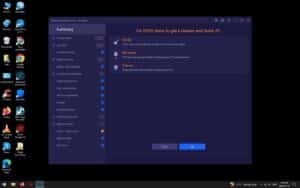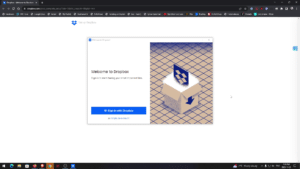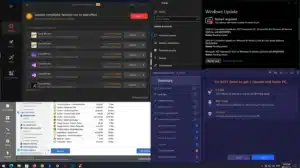blog
The Windows 2024 (24H2) Update: New Features You Might Have Missed
In this blog post, I’ll explore the subtle but useful changes in the Windows 11 2024 (24H2) update—new AI tools, smoother file management, and more!
Read MoreKevin’s Picks: Libre Office
If you’ve ever felt frustrated by Microsoft Office’s constant updates, subscriptions, and general bloat, I completely understand. I used to feel the same way, but I found a solution that changed everything for me: LibreOffice.
Read MoreMicrosoft Recall: The Backlash, the Misunderstandings, and What Microsoft is Doing to Address It
In June, Microsoft unveiled Microsoft Recall, an AI-powered tool designed to help businesses and individuals track and retrieve important information from past meetings, conversations, and documents. While it was positioned as a game-changer for productivity, it didn’t take long for the backlash to begin.
Read MoreThis is a Windows 11 Enshittification Checklist
I’m not here to defend Microsoft; my focus is on everyday users who often feel ignored by corporate decisions. Let’s take a look at the problems with Windows 11 and find ways to improve our experience with it. Although there have been some positive changes, the overall trend has been disappointing. So, what are the main issues we’re facing.
Read MoreKevin’s Picks: TrackMySubs
Tired of losing track of all your subscriptions? With so many services moving to the subscription model, it’s easy for unexpected charges to sneak up. TrackMySubs makes managing recurring payments simple and secure, giving digital entrepreneurs and small businesses a clear view of their expenses. Find out how TrackMySubs can help you take control and stay organized—no more surprises on your credit card statement!
Read MoreKevin’s Picks: Spybot Search and Destroy
Tired of pop-ups, strange ads, or sudden slowdowns on your PC? Spybot Search and Destroy is a powerful, free tool designed to root out spyware and protect your system in real-time. Whether you’re a casual user or a tech enthusiast, Spybot offers customizable scans, browser immunization, and reliable spyware protection to keep your computer safe. Curious to learn more? Let’s dive into what makes Spybot a go-to choice for boosting your PC’s defenses!
Read MoreKevin’s Picks: Sky Follower Bridge for BlueSky
If you’re one of the many people looking to reconnect with friends from Twitter (now called X) on Bluesky, there’s a simple way to bridge the gap: Sky Follower Bridge. This nifty browser extension makes it easy to find and follow your Twitter connections on Bluesky, offering a streamlined way to transition between these social…
Read MoreKevin’s Picks: Zen Browser
The Zen Browser is built on the Firefox engine and offers a unique and modern browsing experience. Zen’s homepage promises a browser that is “beautifully designed, privacy-focused, and packed with features. We care about your experience, not your data.”
It’s now my primary browser. I love it!
Read MoreThe Latest Twitter Exodus Has Many Going To BlueSky. Here’s What I Like About It.
With the recent shakeups at Twitter (X), many are turning to BlueSky for a fresh social media experience. In this post, I’ll share why BlueSky stands out, why people are joining, and what you should know before making the switch. Ready for a new platform without feeling like you’re losing out on much? Let’s dive in!
Read MoreWhy uBlock Origin Users May Need to Switch: The Impact of Manifest V3
If you’re one of the millions of people who use uBlock Origin to keep the web clean and ad-free, you may have noticed a troubling warning in **Chrome** lately: your favorite ad blocker may soon be unsupported. With Google’s Manifest V3 update on the horizon, uBlock Origin—and other extensions like it—are facing big changes. But don’t panic just yet! There are ways to keep blocking ads and protecting your privacy, even as the web evolves. Let’s dive into what’s happening, why it matters, and what you can do about it.
Read MoreQuick Tip: Disable Those “Sign In With Google” Pop Ups
Fed up with those “Sign in with Google” pop-ups?
We can use UBlock Origin to eliminate them when we do NOT want to sign into a website with Google. A uBlock Origin “one-liner” is all it takes never to see one of those again.
Read MoreSystem Cleanup Series: How To Download, Install, and Use Advanced System Care
This is my comprehensive guide on how to use Advanced SystemCare. It will scan for and resolve a variety of potential issues on your computer.
Read MoreHere Are The Firefox Extensions I Recommend!
In this blog post, I will cover the Firefox Extensions I recommend, including Ghostery, Adblock Ultimate, UBlock Origin, and more. These extensions will help make the web a more pleasant experience, help prevent tracking, and improve privacy and security
Read MoreQuick Tip: Startup Items in Windows 11
In this Quick Tip, I will discuss how to check to see what applications are automatically added to Startup in Windows 11. This refers to how many applications are running in the background, and not necessarily on-screen as soon as you turn your computer on and log into Windows.
Read MoreWhy Your Computer Needs A System Cleanup
Even if a Cleanup has been done, it may not have been done recently or well. I’m not usually that direct, but it’s true.
A System Cleanup is part of routine computer maintenance, and should be followed up with regular tune-ups. You can take care of yourself, or I can do it for you (drop-off and remote support launch Nov 6th). It’s like a Spring Cleaning for your house.
Read More