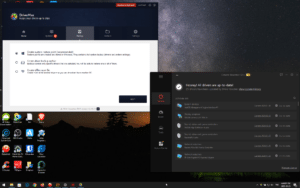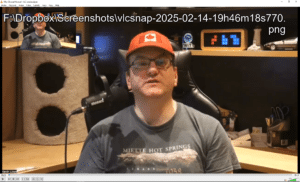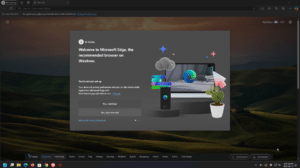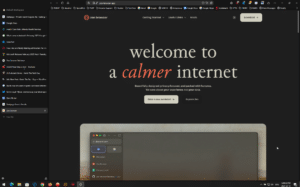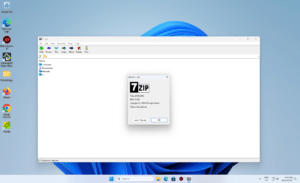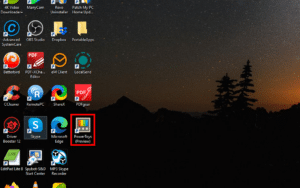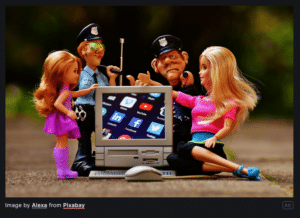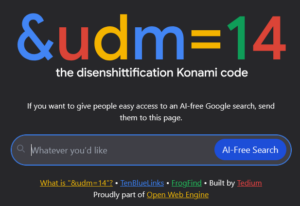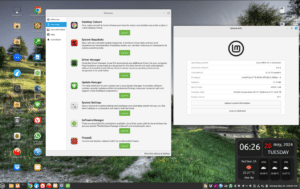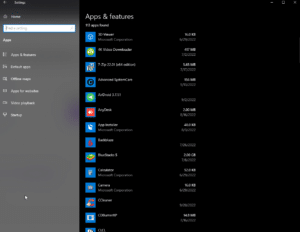blog
I’m Moving My Home Business Website Over To Substack. Here’s Why.
I have moved my website to Substack. It wasn’t an easy decision, but it lets me focus on creating content, not managing tech. Here’s why this change means for you, and for my home business.
Read MoreWhat Made Me Choose Driver Booster Over DriverMax (And Stick With It)
In this blog post, I compare Driver Booster and DriverMax to see which one actually makes driver updates easier. Here’s why Driver Booster stood out with smarter features and more control, even in the free version.
Read MoreThe Mark Cherrington Podcast Episode 6 – Making Changes To My Podcast
We’re changing how we share these stories. Instead of long episodes, we’re focusing on one story at a time—easier to follow, connect with, and act on. I also talk about the challenge of asking for donations without overwhelming people. Let me know what you think—I’m figuring this out as I go.
Mark emphasizes the importance of listening and meeting families where they are, showing how this approach can reshape their experience in a broken system.
Mark shows how personalized support can make all the difference.
Read MoreApple’s iCloud Encryption Rollback in the UK: What It Means for You, No Matter Where You Live
Apple just removed Advanced Data Protection in the UK, making iCloud backups more accessible to authorities. What does this mean for your privacy, and how can you protect your data? Read on to find out what you need to know!
Read MoreKevin’s Picks: Control Panel for YouTube
I have been using the browser extension Control Panel for YouTube to improve my experience using YouTube. It’s available for Firefox and Chrome. Instead of getting lost or distracted by YouTube’s algorithmically driven home page, this extension takes me straight to my subscriptions, where I know I’ll find content I have chosen to pay attention to.
Read MoreE-Transfer Scams Are on the Rise. Here’s How to Protect Yourself.
Got an e-transfer for something you’re selling? Think twice before accepting it. A new scam tricks sellers into **approving withdrawals instead of receiving payments**—and some even lose access to their accounts. Here’s what you need to know to stay safe.
Read MoreApple’s Moment of Truth on Encryption: A Purity Test for Its Commitment to Privacy
Apple built its reputation on privacy, but the UK’s demand for an iCloud backdoor is a moment of truth. Will they pass this purity test and stand by encryption, or comply and risk losing trust forever?
Read MoreQuick Tip: How Do You Take a Snapshot in VLC, and Where Does VLC Save Snapshots in Windows?
Ever wanted to capture the perfect moment in VLC? Learn how to take snapshots, find where they’re saved on Windows, and change the default save location—so you never lose a screenshot again. Here’s how to do it in just a few clicks!
Read MoreQuick Tip: Microsoft Really Wants You to Keep It’s Edge Browser. Here’s How to Safely Uninstall It Anyway.
Microsoft doesn’t make it easy to ditch Edge, but that doesn’t mean you’re stuck with it. Their own “uninstall Edge” page won’t help—but this guide will. With a free tool, you can remove Edge for good. Here’s how.
Read MoreZen Browser: I Love You (For Now), But STOP Messing with Basic Functionality and User Habits
I love Zen Browser—for now—but their latest update broke new tabs *on purpose*. Instead of opening a blank tab, it forces you into the URL bar. I called them out on Bluesky, and their response? “It’s a feature.” Here’s why that’s a problem—and how to fix it.
Read MoreBig Changes Coming to Kevin The Tech Guy
I tried offering free tech help—turns out, even FREE isn’t always an easy sell. People stick to what they know, and a home-based repair service wasn’t on their radar. So, I’m shifting gears. As of February 10th, no more drop-off repairs or remote support. Instead, I’m doubling down on what I love—blogging, newsletters, and Quick Tip videos.
But that’s not the only change. After 20 years in IT, I’m seriously considering a career in healthcare. It’s a big shift, but one that’s been on my mind for a while. Want the full story? Read on. Don’t worry, I’m not going anywhere.
Read MoreQuick Tip: Mute Your Mic and Turn Off Your Webcam With These Keyboard Shortcuts
Ever been caught off guard in a video call, scrambling to mute yourself or turn off your camera? Instead of fumbling with your mouse, you can use simple keyboard shortcuts to mute, unmute, or toggle your webcam quickly.
Here’s a quick guide to the shortcuts for the most popular video conferencing apps.
Read MoreKevin’s Picks: ZoomIt
In this Quick Tip, let’s look at Microsoft’s latest PowerToy. It’s a classic free Windows utility that many people still swear by. Now, it’s part of the PowerToys package. It’s called ZoomIt, and it’s been around since the 90s.
Read MoreWhy Social Media Bans Aren’t The Solution: What Research Says About Social Media Bans and Youth Mental Health
Social media isn’t the villain it’s often made out to be, but it’s not without its challenges for kids. Let’s explore how we can support young people online without falling into fear-driven solutions.
Read MoreHow To Clean Up Your Google Search Results
I use a few different methods to keep my search results clean and usable, and mostly clear of ads and AI clutter. In this Quick Tip, I’ll show you what I’m doing.
Read MoreThe Problems With Free Antivirus Software
I used to swear by free antivirus softare like Avast—until I found out they were selling user data. Then I learned the hidden risks of free antivirus software. If you’re relying on Windows Defender or a free program, you might want to rethink your security. Here’s why.
Read MoreKeep Your iPhone Apps Private with Face ID Per App in iOS 18
Want to make sure no one snoops through your apps when they borrow your iPhone? iOS 18 lets you lock any app with Face ID, keeping your messages, social media, and private data off-limits. No more surprise discoveries—just secure, stress-free sharing!
Read MoreI Used Linux Mint for Two Months on My Main PC. I Think Windows is Still the Better Choice.
I gave Linux Mint a real shot—two months as my daily driver. While it shines for basic tasks, the frustrations piled up fast. From software compatibility to hardware headaches, I found myself back on Windows 10. Here’s why.
Read MoreQuick Tip: Removing Apps and Programs in Windows 10
Not sure how to uninstall apps or programs from your computer? This quick guide breaks it down step by step, so you can clean up your system with confidence—no tech expertise needed!
I wanted to take a moment to clarify that although the terms “apps” and “programs” are used interchangeably, there are differences between them, and how to remove, or uninstall the ones you don’t want.
Read More