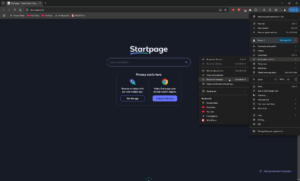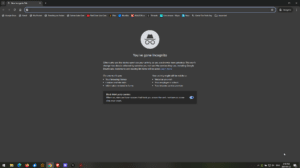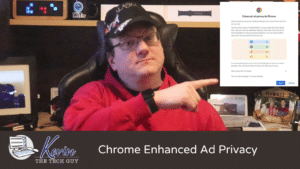Google Chrome
Quick Tip: How To Backup And Restore Your Chrome Bookmarks
If you’ve ever spent a good part of your day clicking on useful links in Chrome, you know that your bookmarks are more than just a collection of URLs—they’re your personalized roadmap to the web. Today, I’m walking you through an easy process to safeguard those bookmarks.
Read MoreQuick Tip: You Can Now Customize The Chrome Toolbar (where the extensions live, usually)
Google Chrome has made it easier to customize the toolbar to organize your favorite features the way you like. With just a few clicks, you can add shortcuts to the tools you use the most, keeping them handy. Here’s how to do it.
Read MoreQuick Tip: How To Disable “Enhanced Ad Privacy” Targeted Ads Based On Your Chrome Browser History
Google has been gradually rolling out Chrome’s “Enhanced Ad Privacy.” Unless switched off, it allows websites and Google to target users with ads tailored to their exact online activities and interests using their internet history in the interests of Google’s advertising profits.
Here’s how to disable these Settings in Chrome.
Read More