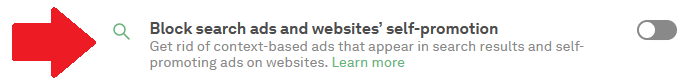Quick Tip: Get Rid of Google Search Ads with AdGuard
Here is a simple browser extension that helps clean up Google search results by blocking ads, and showing just the results you actually want to see.
In this Quick Tip, I'm talking about hiding sponsored ads when you search on Google using a FREE adblocker called AdGuard.
AdGuard has many more features, including blocking website trackers, blocking Social Media sharing widgets, blocking phishing and malicious websites, and more. It also blocks website ads as part of your arsenal of extensions such as UBlock Origin.
Here's a close up of the AdGuard setting we really care about. Blocking search ads and website self promotion.
It cleans up Google search results very nicely, though I prefer to use Startpage, which uses Google, and pays them for the ability to strip away even more features Google tracking stuff.
Thank you so much for reading this blog post! Please consider supporting my work directly, using Buy Me a Coffee! Your support makes my work possible.