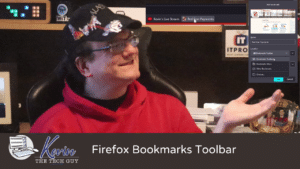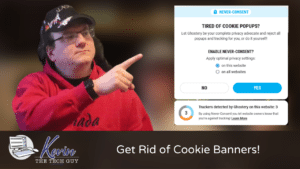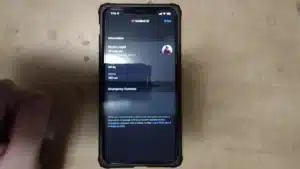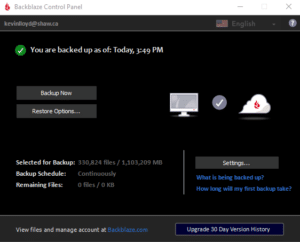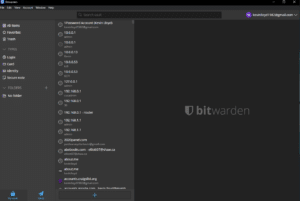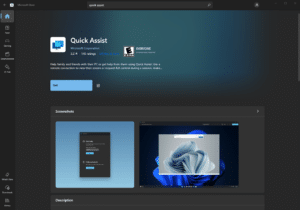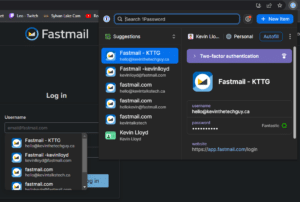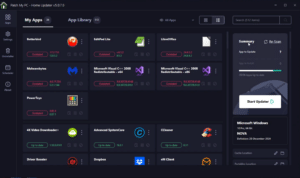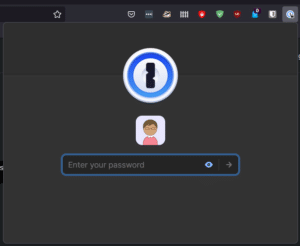Posts
Quick Tip: How To Add Bookmarks To the Firefox Bookmarks Toolbar
In this Quick Tip, I will cover how to enable and use the Bookmarks Toolbar in Firefox.
I literally use the Bookmarks Toolbar every single day in Firefox, Chrome, and Edge. It’s NOT turned on by default, and it’s not always clear how to add bookmarks to this toolbar specifically. Here’s how you can do that.
Read MoreQuick Tip: How To Change Default Programs in Windows 10
In this Quick Tip, I will cover how to change your default program settings in Windows 10.
Suppose you have left the settings in Windows 10 on your computer mostly the same since you bought it or installed Windows 10. In that case, you have, without a doubt, quickly encountered moments where you want to open a file or open a web page in a specific program. Still, Windows insists on opening a program you may not want to use, such as Microsoft Edge, when you want to use Firefox.
Read MoreWhat Is The Difference Between RAM and Hard Drive Storage?
When it comes to keeping your computer running smoothly, understanding the difference between RAM and your hard drive (or SSD) is key. RAM, or Random Access Memory, is where active files and programs live temporarily while they’re being used, while your hard drive or SSD is for long-term storage. The interaction between these two components has a big impact on performance, and investing in upgrades like more RAM or a faster SSD can make a world of difference, especially for multitasking or business use. Here’s a breakdown of how they work together and why modern upgrades are worth considering.
Read MoreHow To Completely Reset Firefox Settings
In this blog post guide, I will show you how to reset Firefox (or “refresh” as they call it! It’s a good idea to do this once in a while for the sake of keeping things tidy, or when you’re having issues with Firefox.
Read MoreHow To Setup Set Up Emergency Contact Information on your iPhone Lock Screen
In this blog post, learn how to set up Emergency Contact info on your iPhone Lock Screen—so crucial help is just a tap away, even if you’re unable to unlock your phone.
Read MoreChoosing Between iDrive and Backblaze: A Simple Guide to Cloud Backup
Confused about cloud backup? Check out my comparison of iDrive and Backblaze!
Let’s break down pricing, features, and pros & cons to help you pick the perfect backup solution for your needs.
Read MoreBit Warden: How To Install and Use the Chrome Extension
In this blog post series, I am walking you through how to download, install and use the password manager called Bit Warden, which has a FREE version, including the standalone desktop application and the browser plugins for Firefox, Chrome, and Edge to assist you with logging into websites securely.
In this blog post, I will walk you through how to Install and Use The Bit Warden Chrome Extension.
Read MoreBit Warden: How To Install and Use The Firefox Plugin
In this blog post series, I am walking you through how to download, install and use the password manager called Bit Warden, which has a FREE version, including the standalone desktop application and the browser plugins for Firefox, Chrome, and Edge to assist you with logging into websites securely.
In this blog post, I will walk you through installing and using The Bit Warden Extension for Firefox.
Read MoreBit Warden: How To Install and Use the Bit Warden Standalone App
In this blog post series, I am walking you through how to download, install and use the password manager called Bit Warden.
In this blog post, I will walk you through how to Install and Use The Bit Warden Standalone Installer.
Read MoreHow To Series: Download, Install, and Use Bit Warden
In this blog post series, I will talk about and walk you through how to download, install, and use the password manager called Bit Warden, which has a FREE version with basically everything you’ll need as a personal or even small business user, including the standalone desktop application, and the browser plugins for Firefox, Chrome, and Edge to assist you with logging into websites securely.
Read MoreKevin’s Picks: Quick Assist – Troubleshoot Computers Remotely For Free with This Tool From Microsoft
Troubleshooting a PC without being able to see the screen is unnecessarily challenging. Sometimes, viewing what’s happening firsthand is the only way to provide effective help.
Microsoft’s Quick Assist is a straightforward solution for remote screen-sharing, letting you see someone’s screen or even take control to resolve issues.
Read MoreHow To Use Mastodon – Part 3: Digging Into Settings
This is part 3 of my guide on how to use Mastodon.
Ready to dive into Mastodon? Whether you’re brand new to it or just getting used to a new instance, this guide will help you find your way around.
Read MoreWhy I Am Taking An Indefinite Hiatus From Social Media Starting at the End of 2024
As we enter 2025, I’ve decided to step away from Social Media and its relentless pace, which seems to reflect the world around us. Here’s why.
Read MoreInstalling and Using the 1Password Chrome Extension
Thank you for your interest in my 1Password How To blog post series. In this post, I will show you how to install the Chrome extension for 1Password, the Password Manager.
Read MoreHow to Install and Use the 1Password Firefox Browser Extension
Thank you for your interest in my 1Password How To Guide series. In this post, I’ll show you how to install the 1Password browser extension for Firefox. I honestly prefer using the standalone app and copy and pasting usernames and passwords from there, but it’s a little more inconvenient.
Read More