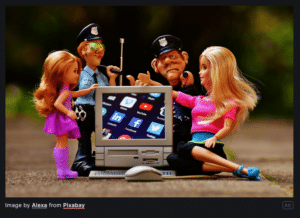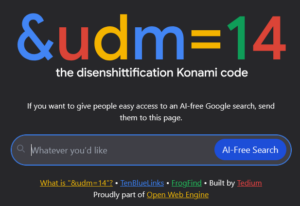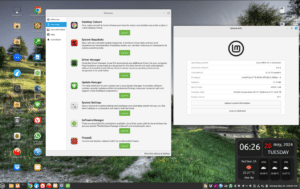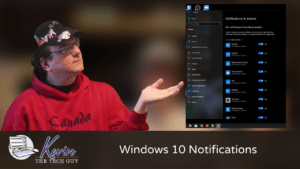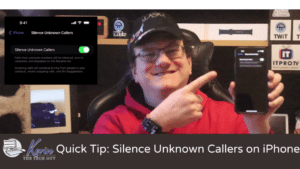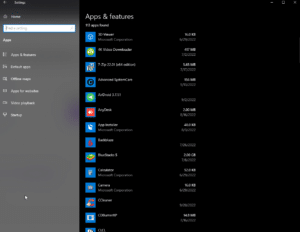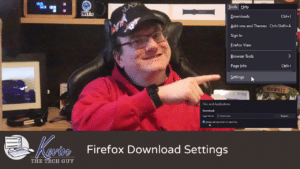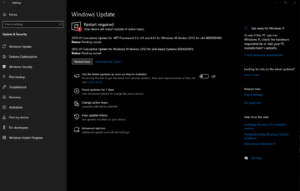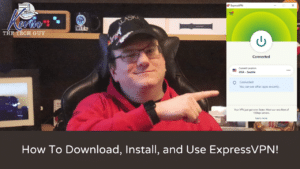Posts
Why Social Media Bans Aren’t The Solution: What Research Says About Social Media Bans and Youth Mental Health
Social media isn’t the villain it’s often made out to be, but it’s not without its challenges for kids. Let’s explore how we can support young people online without falling into fear-driven solutions.
Read MoreKevin’s Picks: LocalSend
If you’ve ever tried to send a file from your laptop to your phone—or between different operating systems—you know how frustrating it can be. LocalSend is a free, open-source app that makes it incredibly easy to transfer files and messages between nearby devices over a local Wi-Fi network.
Read MoreHow To Clean Up Your Google Search Results
I use a few different methods to keep my search results clean and usable, and mostly clear of ads and AI clutter. In this Quick Tip, I’ll show you what I’m doing.
Read MoreThe Problems With Free Antivirus Software
I used to swear by free antivirus softare like Avast—until I found out they were selling user data. Then I learned the hidden risks of free antivirus software. If you’re relying on Windows Defender or a free program, you might want to rethink your security. Here’s why.
Read MoreKeep Your iPhone Apps Private with Face ID Per App in iOS 18
Want to make sure no one snoops through your apps when they borrow your iPhone? iOS 18 lets you lock any app with Face ID, keeping your messages, social media, and private data off-limits. No more surprise discoveries—just secure, stress-free sharing!
Read MoreI Used Linux Mint for Two Months on My Main PC. I Think Windows is Still the Better Choice.
I gave Linux Mint a real shot—two months as my daily driver. While it shines for basic tasks, the frustrations piled up fast. From software compatibility to hardware headaches, I found myself back on Windows 10. Here’s why.
Read MoreQuick Tip: How To Turn Off Notifications for Certain Apps in Windows 10
Tired of nonstop notifications? In this Quick Tip, learn how to easily customize what pops up, what stays silent, and what gets your attention in Windows.
Read MoreQuick Tip: How To Silence Unknown Callers On Your iPhone
In this Quick Tip, I will cover how to silence unknown callers on your iPhone running iOS 15 or later. I will also walk you through how to do it.
The feature will mute all incoming calls EXCEPT people and companies you already have in your Contacts. A caller MUST be in your Contacts, or the iPhone won’t make a sound, and the screen won’t light up, or in any way indicate someone is calling you.
Read MoreQuick Tip: Removing Apps and Programs in Windows 10
Not sure how to uninstall apps or programs from your computer? This quick guide breaks it down step by step, so you can clean up your system with confidence—no tech expertise needed!
I wanted to take a moment to clarify that although the terms “apps” and “programs” are used interchangeably, there are differences between them, and how to remove, or uninstall the ones you don’t want.
Read MoreQuick Tip: Sort Folder Items by ‘Date Modified’ and More in Windows 10!
Sometimes you want to view files in a folder in a certain order so you can spot and quickly access the file you want to work on, perhaps by date, or date modified. In this Quick Tip, I’ll show you how to do that.
Read MoreQuick Tip: Cloud Backup Services I Recommend
Tired of losing important files? Learn how to set up easy, reliable backups with cloud services, external drives, and tips to avoid common mistakes. Stay protected!
Read MoreQuick Tip: You Can Now Customize The Chrome Toolbar (where the extensions live, usually)
Google Chrome has made it easier to customize the toolbar to organize your favorite features the way you like. With just a few clicks, you can add shortcuts to the tools you use the most, keeping them handy. Here’s how to do it.
Read MoreLetting Go of Hotmail, But Fondly Remembering the 90’s: Let’s Make Sure Those Emails (and My Newsletter) Actually End Up in Your Inbox
Hotmail is charmingly retro, but it’s not doing your emails (or newsletters you actually want to receive) any favors. Here’s why it’s time to update your inbox while keeping your 90s nostalgia intact.
Read MoreQuick Tip: How To Display Desktop Icons in Windows 11
In this blog post, I’m going to talk about how to display icons, like This PC, Documents, Network, Recycle Bin, and Control Panel on your Windows 11 desktop.
Read MoreQuick Tip: How To Adjust the Size of What’s on Your Screen in Windows 10
In this blog post, I will cover how to increase or decrease the size of the content on your screen. I’m not talking about screen resolution here, although that’s an option. Rather, we’ll look at the size of text and whatnot.
Read MoreQuick Tip: How To Change Download Settings in Firefox
In this Quick Tip, I will talk about and walk you through how to access and change the download settings in Firefox. Usually, you’ll probably want to choose the “Downloads” folder, which is the default option, but I still like to be given the choice each time, and I don’t want files downloading without my permission.
Read MoreA Friendly Reminder: Patch Tuesday Was This Week, and It’s a Great Opportunity to Give Your Computer a Tune-Up at the Same Time
Microsoft’s January 2025 Patch Tuesday is here, bringing critical updates for Windows 10 and 11. While installing these updates is essential for keeping your computer secure, it’s also a great time to knock out a few other maintenance tasks as part of a Monthly Tune-up.
Read MoreFree Malware Tools You Should Know And When to Leave It to the Experts
Dealing with malware on your computer can feel overwhelming, especially when you’re not sure what’s safe to do on your own. After over two decades of fixing infected systems, I’ve seen it all—from simple adware to infections so deep they left systems completely compromised. The truth is, once a computer is infected, you can’t fully trust it, no matter what cleanup tools promise. That’s why I’m here to help you navigate the line between what you can handle yourself and when it’s time to call in an expert. In this post, I’ll walk you through some powerful malware removal tools, explain when and how to use them safely, and share why a clean install is sometimes the only reliable solution. Let’s dive in.
There are some incredible free tools I regularly use to clean up malware, but these are NOT DIY solutions.
Read MoreKevin’s Picks: ExpressVPN
In this Pick, I take a look at ExpressVPN. They take privacy very seriously, ensuring no user activity is stored or shared. With sessions running entirely in RAM, your data vanishes as soon as you disconnect—leaving no trace behind.
Read More