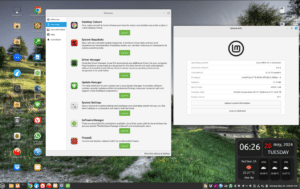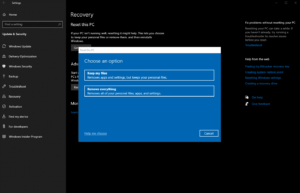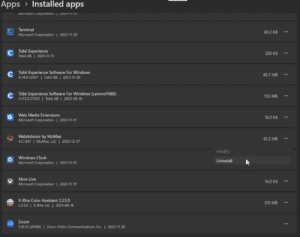windows
I Used Linux Mint for Two Months on My Main PC. I Think Windows is Still the Better Choice.
I gave Linux Mint a real shot—two months as my daily driver. While it shines for basic tasks, the frustrations piled up fast. From software compatibility to hardware headaches, I found myself back on Windows 10. Here’s why.
Read MoreHow To Reset Windows 10
Here’s a quick guide on how to reset Windows 10 to it’s out-of-the-box factory state. You can either choose to do a “reinstall”, where it won’t touch any personal files on the drive, or a “clean install”, where Windows will mark the drive as empty and you’ll be starting from scratch. Jump List Navigate To…
Read MoreBought A New Computer? Here’s Why You Should Reset Windows Before You Use It.
First off, congratulations on your new computer! Chances are your computer came with bundled software you don’t want and altered settings thanks to the company that made your new computer.
BEFORE you do anything, the first thing I strongly recommend is resetting Windows.
Read More