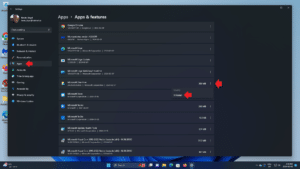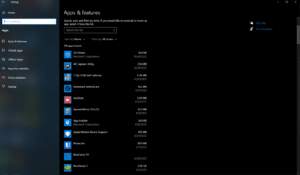programs
Quick Tip: How To Change Default Programs in Windows 10
In this Quick Tip, I will cover how to change your default program settings in Windows 10.
Suppose you have left the settings in Windows 10 on your computer mostly the same since you bought it or installed Windows 10. In that case, you have, without a doubt, quickly encountered moments where you want to open a file or open a web page in a specific program. Still, Windows insists on opening a program you may not want to use, such as Microsoft Edge, when you want to use Firefox.
Read MoreSystem Cleanup Series: Uninstall (Remove) Apps and Programs in Windows 11
This blog post is part of my System Cleanup series. One of the best ways to free up some space in Windows 11 is to remove programs and apps you’re not using or no longer want, some of which may have come pre-installed when you purchased your computer and you might not even know are there.
Read MoreThe First Things To Do When Setting Up Windows 11 – Part 2 – Desktop Icons, Removing Pre-installed Programs, Startup Items
This is Part 2 of my blog post series on the steps I recommend when setting up Windows 11.
We’re going to review Desktop Icons, Remove pre-installed programs, and disable unwanted Startup Items.
Read MoreSystem Cleanup Series: Uninstall (Remove) Apps and Programs in Windows 10
This blog post is part of my System Cleanup series. One of the best ways to free up some space on your computer is to remove programs and apps you’re not using or no longer want, some of which may have come pre-installed when you purchased your computer and you might not even know are there.
Read More