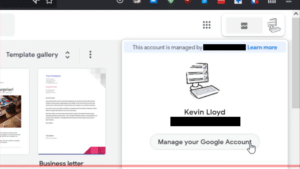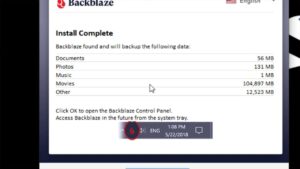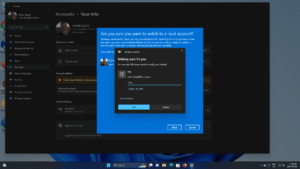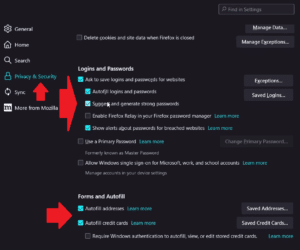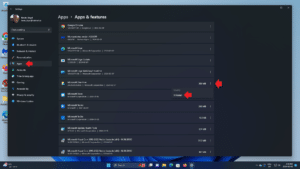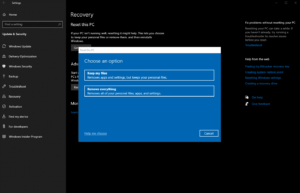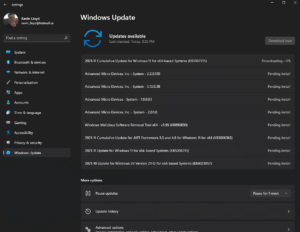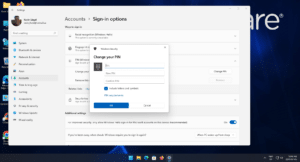premium
How To Better Secure Your Google Account [Premium]
Keeping your Google account secure is more important than ever—especially since it’s linked to many parts of your digital life. In this guide, we’ll cover two essential steps to boost your security: managing third-party access and enabling two-factor authentication (2FA).
Read MoreHow To Use Mastodon: Part 1 [Premium]
You’ve likely heard of Mastodon as an alternative to Twitter. You’re intrigued and curious. A deciding factor for you may be that Mastodon collects absolutely no data from its users in terms of anything not absolutely required to use it.
First, I’m not here to convince you to switch to Mastodon. I want to go over what I like about it, what it offers, why I prefer it to Twitter, and why I think you will.
Read MoreHere Are The Firefox Extensions I Recommend! [Premium]
In this blog post, I will cover the Firefox Extensions I recommend, including Ghostery, Adblock Ultimate, UBlock Origin, and more. These extensions will help make the web a more pleasant experience, help prevent tracking, and improve privacy and security
Read MoreKevin’s Picks: PowerToys [Premium]
Ever feel like you’re not getting the most out of Windows? Well, you’re in luck! With PowerToys, a free utility program from Microsoft, you can supercharge your Windows experience with added capabilities and enhanced features.
Read MoreHow To Download and Install Backblaze To Securely Backup Your Files To The Cloud [Premium]
Backblaze is a cloud option that automatically backs up your files to your account once you set it up. In this blog post, I’ll walk you through the steps to download and install Backblaze on your Windows 10 computer, though the process is similar in Windows 11.
Read MoreHow To Switch To A Local Account in Windows 11 [Premium]
In this blog post exclusive to paid subscribers, I’m going to walk you through how to switch from a Microsoft Account to a Local User Account. There are many benefits with a Microsoft Account, but choice is important and if you’d prefer not to have your account tied to Microsoft, then a Local Account is an option.
Read MoreHow To Customize Firefox: Setting Things Up, Bookmarks, Extensions, Download Settings, and Resetting
Here are the settings in Firefox that I recommend changing, including backing up and restoring bookmarks, download settings, and refreshing (resetting) Firefox if things aren’t working right.
Read MoreWhy You Shouldn’t Use Google Chrome’s Password Manager [Premium]
In this blog post, I will explain why you SHOULD NOT use the free Password Manager built into Google Chrome. Instead, please use either Bit Warden or 1Password. Simply put, it prioritizes convenience over security.
This blog post was inspired by an article on Android Police.
Here are the top four reasons to ditch the password manager in Google Chrome.
Read MoreSystem Cleanup Series: Uninstall (Remove) Apps and Programs in Windows 11 [Subscribers]
This more detailed blog post exclusive to paid subscribers is part of my System Cleanup series. One of the best ways to free up some space in Windows 11 is to remove programs and apps you’re not using or no longer want, some of which may have come pre-installed when you purchased your computer and you might not even know are there.
Read MoreHow To Use System Restore in Windows 10 [Premium]
In this blog post exclusive to paid subscribers, I will talk about and walk you through the System Restore feature in Windows 10. This feature allows you to effectively rollback Windows itself to a previous time when things seemed to be working correctly before a recent change.
Read MoreHow To Reset Windows 10 [Premium]
Here’s a quick guide on how to reset Windows 10 to it’s out-of-the-box factory state. You can either choose to do a “reinstall”, where it won’t touch any personal files on the drive, or a “clean install”, where Windows will mark the drive as empty and you’ll be starting from scratch.
Read MoreSystem Cleanup Series: Windows Update in Windows 11 [Premium]
In this blog post exclusive to paid subscribers, I will show you around Windows Update in Windows 11. It is often suggested that we go to Windows Update and click “Check For Updates”, but there are a few more options to help get the most out of Windows Update.
Read MoreWhy You Should Enable Stolen Device Protection on Your iPhone in iOS 17.3 [Premium]
iOS 17.3 included a feature called Stolen Device Protection. In this blog post, I will describe what that is, why this is so important, and walk you through how to access it.
Read MoreThe LastPass Hack – What Happened and What You Need To Do [Premium]
Should You Continue Using LastPass? Simply put, NO. Absolutely NOT. Go through your most important accounts and change those passwords. Based on reviews I have heard and read, I have narrowed my choices and recommendations down to 1Password and Bit Warden.
Read MoreThe First Things You Should Do With Your New Windows 11 Computer
Congratulations on your new computer! It’s always exciting to bring a new system home to replace the aging one that has seen better days.
To do that, you need to change some settings and make your computer more usable and user-friendly. Here are the steps I recommend.
Read MoreHow To Change Your Windows 10 or 11 PIN Into A Secure Password [Premium]
In this subscriber-only blog post, I will cover how to change your Windows 10 or 11 PIN to a proper, secure password. By default, out of the box so to speak, it requires that you create at least a 4-digit PIN. I strongly suggest immediately changing that to a secure password to reduce your computer’s likelihood of being compromised. Here’s how to do that.
Read More