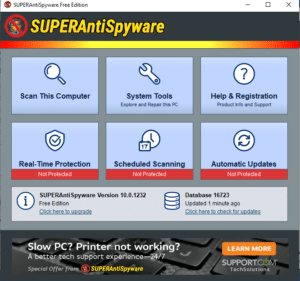malware
Free Malware Tools You Should Know And When to Leave It to the Experts
Dealing with malware on your computer can feel overwhelming, especially when you’re not sure what’s safe to do on your own. After over two decades of fixing infected systems, I’ve seen it all—from simple adware to infections so deep they left systems completely compromised. The truth is, once a computer is infected, you can’t fully trust it, no matter what cleanup tools promise. That’s why I’m here to help you navigate the line between what you can handle yourself and when it’s time to call in an expert. In this post, I’ll walk you through some powerful malware removal tools, explain when and how to use them safely, and share why a clean install is sometimes the only reliable solution. Let’s dive in.
There are some incredible free tools I regularly use to clean up malware, but these are NOT DIY solutions.
Read MoreSystem Cleanup Series: Removing Malware and Spyware
In this blog post, I will talk about the programs I use and recommend to remove malware and spyware from your computer. Scanning for malware or spyware is only necessary if you have noticed signs of malware or spyware infections and should only be used as a temporary measure to get things working well enough so you can backup any data you can in preparation for a clean install of Windows.
Read More