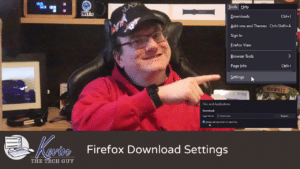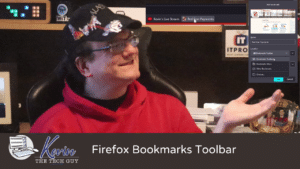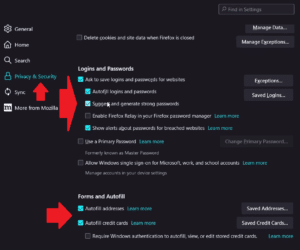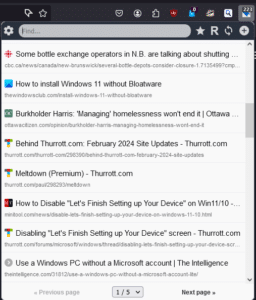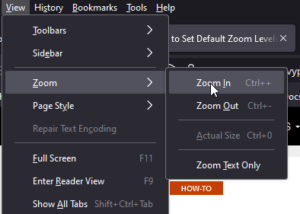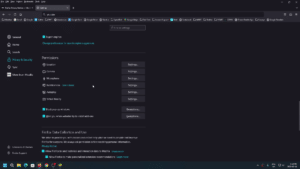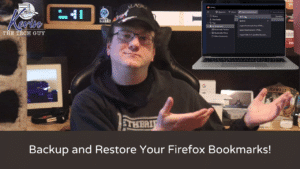firefox
Quick Tip: How To Change Download Settings in Firefox
In this Quick Tip, I will talk about and walk you through how to access and change the download settings in Firefox. Usually, you’ll probably want to choose the “Downloads” folder, which is the default option, but I still like to be given the choice each time, and I don’t want files downloading without my permission.
Read MoreQuick Tip: How To Add Bookmarks To the Firefox Bookmarks Toolbar
In this Quick Tip, I will cover how to enable and use the Bookmarks Toolbar in Firefox.
I literally use the Bookmarks Toolbar every single day in Firefox, Chrome, and Edge. It’s NOT turned on by default, and it’s not always clear how to add bookmarks to this toolbar specifically. Here’s how you can do that.
Read MoreHere Are The Firefox Extensions I Recommend!
In this blog post, I will cover the Firefox Extensions I recommend, including Ghostery, Adblock Ultimate, UBlock Origin, and more. These extensions will help make the web a more pleasant experience, help prevent tracking, and improve privacy and security
Read MoreHow To Customize Firefox: Setting Things Up, Bookmarks, Extensions, Download Settings, and Resetting
Here are the settings in Firefox that I recommend changing, including backing up and restoring bookmarks, download settings, and refreshing (resetting) Firefox if things aren’t working right.
Read MoreKevin’s Picks: In My Pocket, A Firefox Browser Extension
In My Pocket gives you a very convenient way to quickly access the items you’ve saved to your Pocket account, which I basically use as recent bookmarks across my devices. You’ll need to login, but beyond that it’s super easy.
Read MoreQuick Tip: How to Zoom Into A Web Page To Make Text and Images Larger in Firefox
In this Quick Tip, I’m going to show you how to make things on a web page bigger, or even smaller, by zooming in using Firefox.
Read MoreThese Are The Settings You Should Change After You Install Firefox
In this blog post, I walk you through the steps I recommend taking to configure Firefox to make it more user friendly, and provide better overall experience with a webs browser you’re likely to use almost every day.
Read MoreHow To Backup and Restore Your Firefox Bookmarks
In this post, I’m going to talk about and walk you through how to backup your Firefox Bookmarks. I’ll also show you how to restore them after a fresh install of Windows or Firefox itself.
Read MoreQuick Tip: How Many Firefox Tabs Are Open On Your Android Phone? Here’s How To Close Some Or All Of Them
How many tabs do you have open on your iPhone in Firefox? I’ve had upwards of 30, because it’s unclear on mobile how many tabs are open compared to Firefox on your desktop computer or laptop. In this Quick Tip, I’ll show you how to locate your tabs on mobile and how to close individual…
Read More