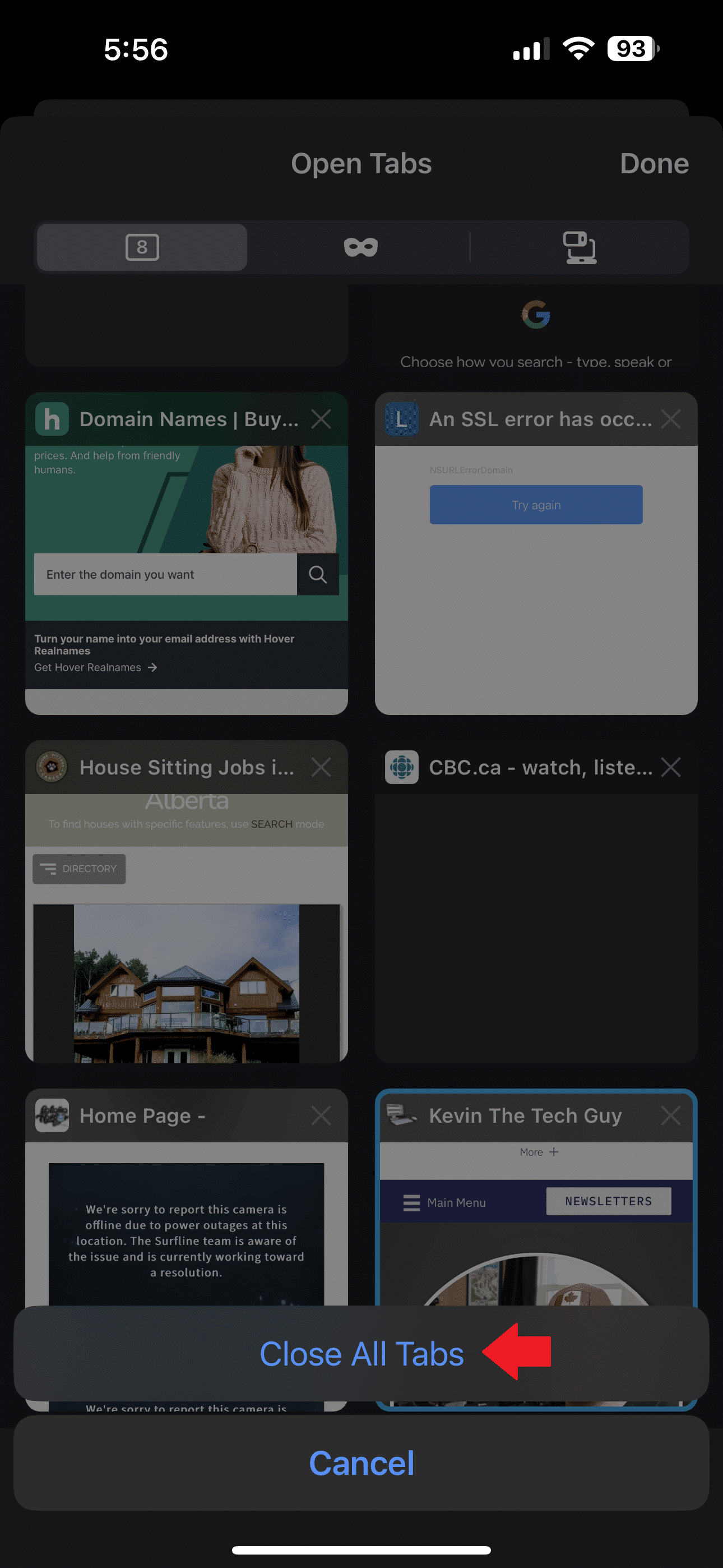Quick Tip: How Many Firefox Tabs Are Open On Your Android Phone? Here’s How To Close Some Or All Of Them
Not sure how many Firefox tabs you’ve got open on your iPhone? Here’s how to check, close them one by one, or clear them all in just a couple of taps.
How many tabs do you have open on your iPhone in Firefox? I've had upwards of 30, because it's unclear on mobile how many tabs are open compared to Firefox on your desktop computer or laptop.
In this Quick Tip, I'll show you how to locate your tabs on mobile and how to close individual or all open tabs.
As you can see above, at the bottom of the screenshot of my home page, you can see the number "8" with a square around it. That means, as of that moment, I had 8 tabs open in Firefox. Please tap that number.
Here, you will see the number of open tabs. You can tap the "X" in the right-hand corner of each tab preview or tap the trash bin icon at the bottom left to close ALL open tabs.
Here's an example of what you'll see when you tap the trash bin icon. At the bottom of the screen, there are two options: Close All Tabs, and Cancel.
If you lose all tabs, you'll see the default "new" tab, with suggestions of the websites you visit most on your phone, Recently Saved websites, and Recently Visited.
To open a new tab, tap the "1" at the bottom of the screen, which indicates just one tab is open. You'll see the option to open a new tab.
The more tabs you have open on your mobile device, the more system resources Firefox uses, which affects performance. So be sure to check how many tabs are open on your mobile device and close any you no longer need, or all of them, if you desire.
Thank you so much for reading this blog post! Please consider supporting my work directly, using Buy Me a Coffee! Your support makes my work possible.