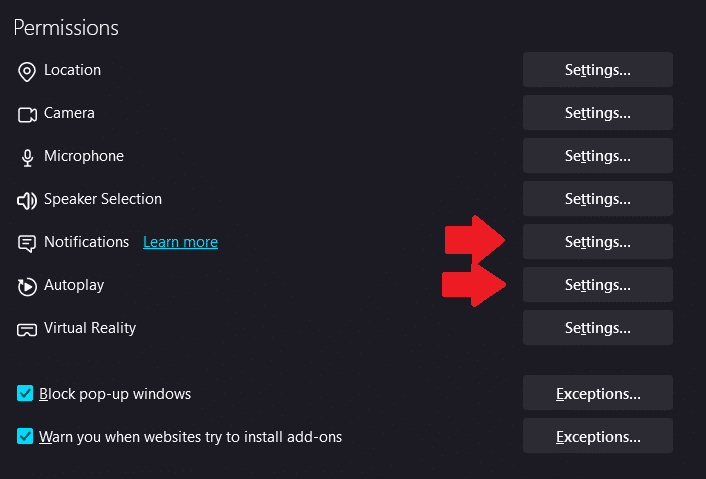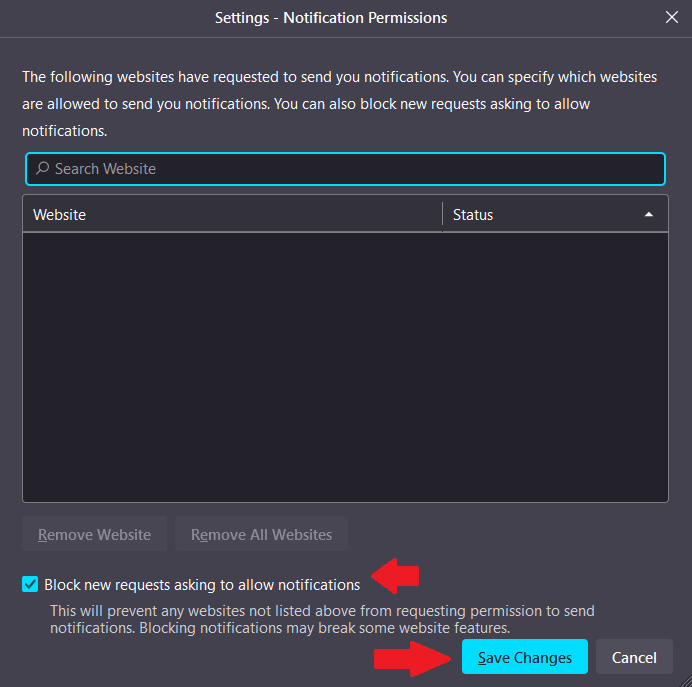Quick Tip: How To Disable Notifications and Permissions in Firefox

In this Quick Tip, I will cover how to change permissions and disable notifications in Firefox.
We have ALL been to a website lately that wants us to turn on Notifications for their content or wants access to your webcam or microphone or to automatically play a video. By the time you finish saying no to all of these and probably dismissing the newsletter pop-up, you’re sick and tired of the website and likely not interested in the content you went there for. So, let’s eliminate that frustration!
In the Firefox “Tools” menu, click on “Settings”, then click on “Privacy and Security” on the left. Scroll down a bit on the right to the “Permissions” section, and click “Settings” for each item you want to control website access to.
If you don’t see a “Tools” menu at the top left of Firefox, right click on any blank space at the very top of firefox (not on a browser page, the tabs, or address bar), and left click “Menu Bar” to enable the menus.
In this example, I have chosen the “Camera” or webcam permission settings. On this page, click the checkbox saying “Block new requests asking to access your camera”, then click “Save Changes”, Do the same for any other permissions settings you want to control, and close the “Settings” tab in Firefox to go back to your regular browsing.
I hope this helps make your browsing experience more pleasant with less notifications and permissions nagging. It’s worth noting here disabling these may prevent Firefox from asking if you want to turn on your webcam, etc when you actually want to use it. If so, you can adjust these settings.
I’ll be doing many more Quick Tips like this, so please let me know you want to see more content like this or not!
Thank you so much for reading this blog post! You can keep up to date with my latest posts right here on KevinTheTechGuy.ca, my free newsletter, via the RSS feed, and on my Social Media accounts. Just search for Kevin The Tech Guy! To find more content about the topics I cover, and other perks, please consider subscribing to my Patreon for $5 per month. Your support makes my work possible.