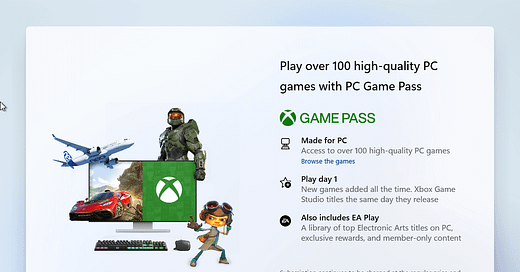This is a Windows 11 Enshittification Checklist

I’m not here to defend Microsoft. My passion lies with the everyday users. We're often subjected to corporate decisions that seem to overlook our needs.
So, let’s dive into the issues that have plagued Windows 11 and explore how we can reclaim our experience with this operating system.
While there have been a few positive changes, the overall trend has been negative. So, what are the biggest problems?
AI Audio Overview (generated by NotebookLM by Google)
https://kevinthetechguy.ca/wp-content/uploads/2024/11/Win-11-Enshittification.mp3
Forced Telemetry
Ah, telemetry—the practice of collecting data about your device's use. Microsoft’s insistence on gathering this data can feel invasive, especially when many users want more control over their privacy. The good news? You can disable optional telemetry settings without too much hassle. Still, it's a pain and a burden that shouldn't be placed on users.
Preinstalled Apps
Let’s talk about that bloatware that comes preloaded on your system. You know, the apps you never asked for that seem to clutter your computer? It’s frustrating, right? Luckily, getting rid of this crapware is fairly straightforward.
Most of it can be removed in just a few clicks, but the fact it's necessary to spend the time and energy doing this is offensive.
One silver lining is that you can use a tool like Windows Toolbox to remove Microsoft's pre-installed apps quickly. I love this tool, but it's $10US.
Constant, Unpredictable Feature Updates
If you’ve noticed that Windows Updates often come with surprise features—or worse, some features disappear altogether—you’re not alone!
These unpredictable updates can disrupt your workflow and confuse you, especially when different devices have varying features on the same version, and Windows 11 Home works differently than Windows 11 Pro.
While you can tweak your update settings to minimize interruptions, finding a balance between staying secure and avoiding constant changes can be tricky.
Forced Microsoft Account Sign-ins
The push to create or sign in with a Microsoft account can feel like a nuisance, especially if you prefer to use a local account.
While some users benefit from syncing settings and files across devices, seemingly forcing users to use a Microsoft account is just wrong.
The good news? You can easily bypass this requirement and use a local account.
Forced Microsoft Edge Usage
Now, let’s address Microsoft Edge. It feels like Microsoft is really pushing this browser on us, even if we have our preferences.
Whether it’s through those pesky widgets or constant prompts to use Edge for searching, it can feel like a relentless sales pitch.
Thankfully, there are third-party utilities, like Windows Toolbox mentioned above, to help you regain some control, but it shouldn’t be this hard!
Arbitrary Hardware Requirements
Windows 11 has set some arbitrary hardware requirements that aren't actual requirements to run Windows 11, but not having them CAN limit certain functionality within Windows 11.
There are ways around this with tools like Rufus that help you bypass these restrictions.
While it’s understandable that Microsoft wants to optimize for newer technology, users should be given the choice without this hassle. That said, I'm a realist, and this is the way things are right now.
OneDrive Harassment
Speaking of frustrations, let’s not forget about OneDrive and its relentless nudges to use its folder backup feature.
Even after you’ve said no, it may enable backup without your consent. Honestly, it's better to remove it and use Dropbox.
Microsoft Office Annoyances
Finally, we can’t overlook how Microsoft Office is tied to Windows 11. It often pushes users toward OneDrive as the default save location. Constant banner notifications can get in the way, nagging us to use OneDrive.
It’s annoying, and feels downright hostile. If you’re tired of these reminders, consider exploring alternatives like LibreOffice. It’s a solid, free replacement for Word and the other Office apps, giving you more freedom without the hassle.
Moving Forward
Beyond these significant issues, there are many other annoyances, but my priority is to address the significant problems first, and the stuff that actually matters to you.
I’m committed to exploring Windows 11 further and hope to share insights on how we might reclaim our Windows experience.
How To Guide For A System Cleanup (FREE)
Please check out my FREE How To Guide regarding the steps I recommend taking during a System Cleanup.
Thank you so much for reading this blog post! You can keep up to date with my latest posts right here on KevinTheTechGuy.ca, or via the RSS feed. You can also check out my FREE newsletter. Please consider supporting my work directly, or using Buy Me a Coffee! Your support makes my work possible.