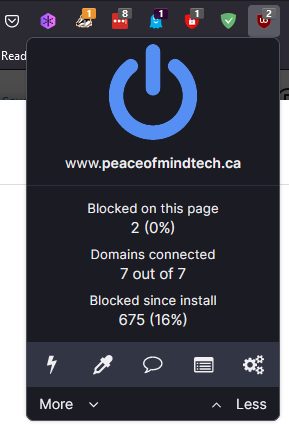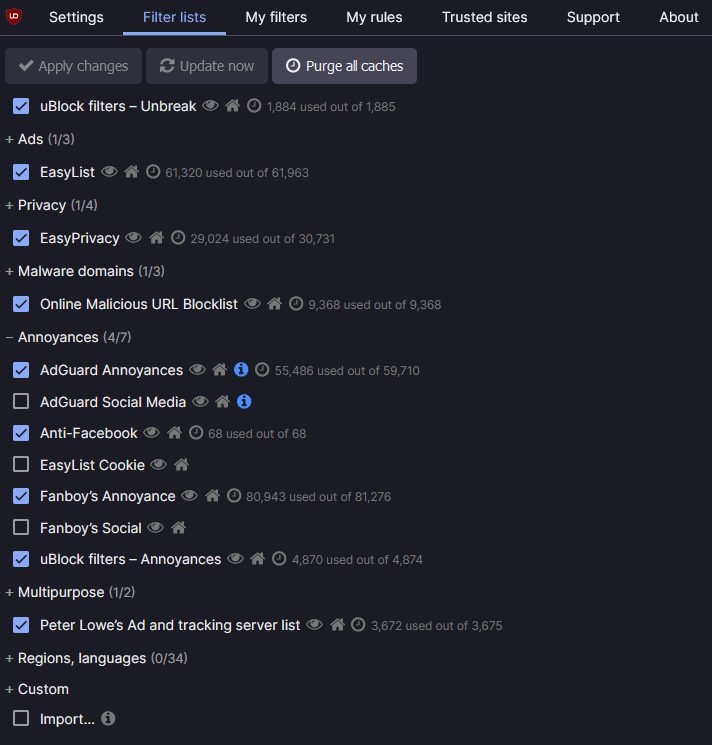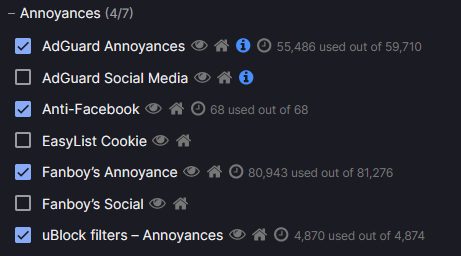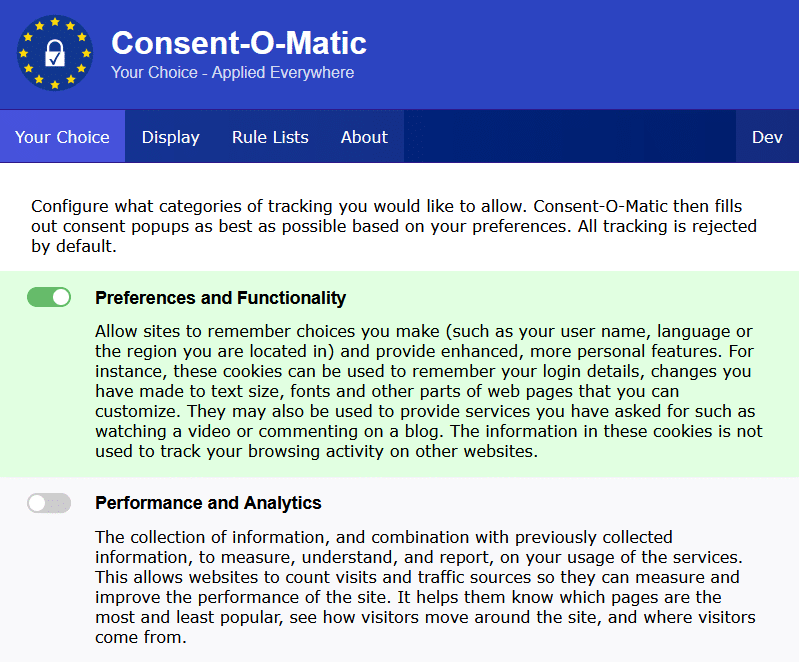Quick Tip: How To Get Rid of Annoying Cookie Banners
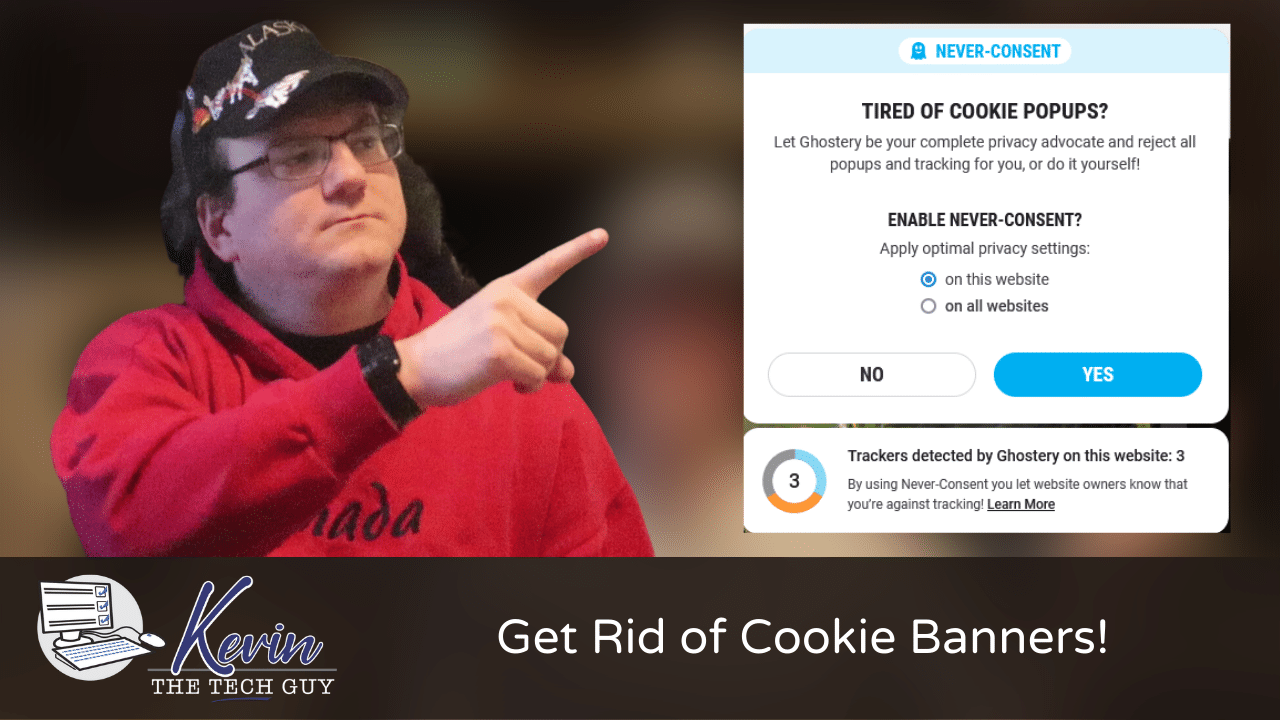
Cookie banners are notorious around the web. They are completely useless and unnecessary. They are simply a response to the GDPR regulations in Europe, which require all websites that could possibly be viewed by Europeans to proclaim how they use Cookies regarding privacy and security.
It’s a lazy scapegoat and doesn’t address the very real privacy and security concerns. Cookies are a vital and necessary part of websites, and MOST websites are responsible for them.
If you’re sick of seeing these banners, you can use an adblocker to mostly disable them. Here are three ways to do that.
UBlock Origin
You can go into the Settings for the UBlock Origin extension. Click on the icon in the upper right of Firefox next to the other extensions, and click the three gears icon at the bottom.
On the “Filters” page, scroll down to the “Annoyances” checkboxes.
Check the ones you want to see less of, such as “EasyList Cookie”, and “Fanboy’s Annoyance”, which were created by users of UBlock Origin. You’ll notice I don’t have some of these checked, as I prefer other methods.
Ghostery
The option I prefer, and that honestly seems to work better, is using Ghostery. It offers the option of blocking cookie banners, where you can clearly see the option to enable “never consent” on a particular website, or you can apply a blanket setting to ALL websites, which is what I do.
I Don’t Care About Cookies
A third option is an extension called “I don’t care about cookies“. I have it enabled as well for the heck of it, but since Ghostery works so well, I’m not sure how effective this extension is by comparison.
Consent-O-Matic
A team of privacy researchers from Aarhus University has created a browser add-on called Consent-O-Matic that puts you back in control. This tool lets you set your data preferences once, then automatically manages cookie pop-ups for you.
This means no more clicking through confusing menus or feeling pressured to "agree." It's a simple, privacy-first solution for a more seamless browsing experience, and frankly, so you won't see those truly useless banners on most websites from now on.
Thank you so much for reading this blog post! You can keep up to date with my latest posts right here on KevinTheTechGuy.ca, or via the RSS feed. You can also check out my FREE newsletter. For bonus content and other perks, please consider supporting me on Patreon or Buy Me a Coffee! Your support makes my work possible.