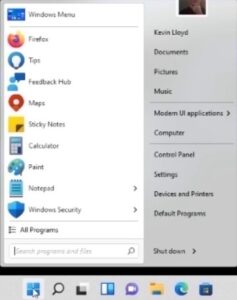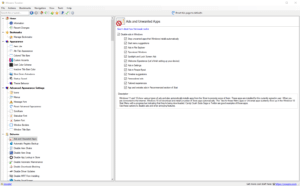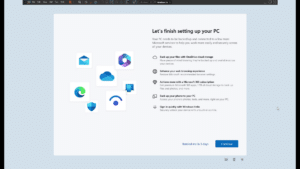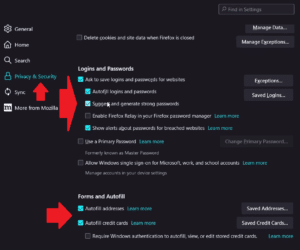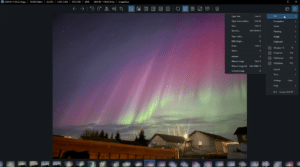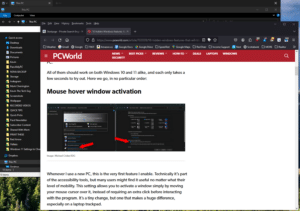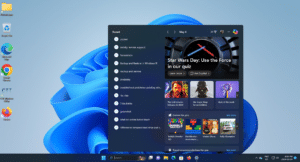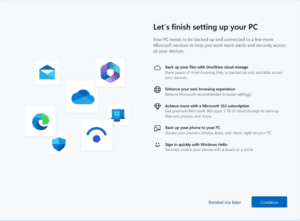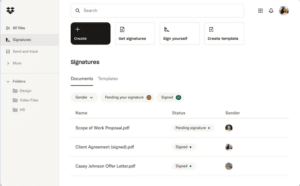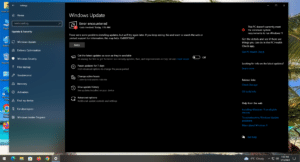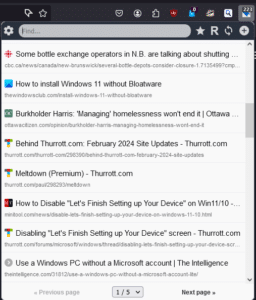Posts
What You Can Expect When I Connect Remotely To Your Computer
We’ll use RemotePC Help Desk when I connect remotely to YOUR computer.
RemotePC Help Desk is a secure program that allows me to work on your computer, with your assistance every time.
Read MoreStudy Reveals Some Computer Repair Shops Snoop Around While They Work, and Why My Customers Will Never Have To Worry About That
An investigation by CBC’s Marketplace in 2023 uncovered a disturbing trend: technicians snooped on personal photos and sensitive information that had nothing to do with the repair in more than half of the cases they studied. When you drop off your phone or laptop for repair, I’m working on YOUR computer, I take that responsibility VERY seriously, and ONLY focus on the work you have agreed to. I have zero interest in anything else on YOUR computer. That is my promise to you.
Read MoreKevin’s Picks: WinAero Tweaker
WinAero Tweaker is a free app that lets you adjust (tweak) settings in Windows from a user friendly app. It allows you to make convenient changes and add extra functionality to context menus, and different parts of Windows.
Read MoreQuick Tip: How to Disable The “Let’s Finish Setting up Your Device” Screens on Windows 11
In this Quick Tip, I’ll show you how to disable the annoying upsell screen that occasionally appears when you turn on your computer. It’s the one that says, “Let’s finish setting up your device.”
Read MoreHow To Customize Firefox: Setting Things Up, Bookmarks, Extensions, Download Settings, and Resetting
Here are the settings in Firefox that I recommend changing, including backing up and restoring bookmarks, download settings, and refreshing (resetting) Firefox if things aren’t working right.
Read MoreKevin’s Picks: ImageGlass
For this Pick, I’m focusing on the fantastic and FREE image viewer called ImageGlass, though you can purchase it through the Microsoft Store if you want to support them.
It’s a lightweight image viewer with a simple user interface and vast format compatibility.
Read MoreThe Mark Cherrington Podcast: Episode 3 – Legal Aid Crisis, Colonial Trauma, and Community Support
In episode 3 of this podcast, Mark reconnects with Kevin to shares his insights on the Legal Aid Alberta crisis, the impacts of intergenerational trauma, and the uphill battle many families face with the justice and Child Welfare, and Income Support systems.
Read MoreWhy It’s Usually A Mistake To Buy A Computer at A Big Box Store
If you or someone you know is thinking of getting a new computer at Best Buy, please STOP and watch this video by Dawid Does Tech Stuff.
Read MoreThe Mark Cherrington Podcast: Episode 2 – Fundraiser Gala, Income Support Challenges, and Donations
In this second podcast episode, Kevin and Mark discuss the successful fundraising gala held on May 2nd, various challenges and successes as he fights to get Income Support for some vulnerable people, and we discuss more in-depth the kinds of donations Mark needs and the ways people can support those Mark is trying to help, including monetary, essential items, and e-transfers.
Read MoreQuick Tip: Activate a Window Simply by Moving Your Mouse Cursor Over it (instead of needing to click it)
In this Quick Tip, I will show you how to “activate” any Window or app to use it instead of first needing to click it and use it. This is particularly useful to login details on a web page. You start typing or even copying and pasting, only to realize it didn’t work because that app wasn’t selected.
Read MoreQuick Tip: Hide Clutter in Windows 11 Desktop Search
The search box on the taskbar and the pop-up search both have “highlights” that recommend all kinds of distractions, including shopping content, games, and more. Here’s how to turn that off.
Read MoreQuick Tip: Get Rid of Notification Ads and Full-Screen Upsells in Windows 11
Windows will occasionally send you notification pop-ups with “tips and suggestions.” These tips can include messages pushing the Microsoft Rewards program and other things.
Read MoreHow To Use Mastodon: Part 2: Connect With Those You Know, Advanced Mode
Of course, you want to connect with many of the folks you interact with on Twitter (even if you don’t leave Twitter). You may also want a Tweetdeck-like altenrative. So let’s talk about that.
Read MoreTech News: Dropbox Says Hackers Stole Customer Data From its eSignature Service Dropbox Sign (HelloSign)
Dropbox has revealed a major attack on its digital signature (Dropbox Sign, formerly HelloSign) systems that saw customer data accessed by unknown and unauthorized entities.
Read MoreTech News: Microsoft Confirms It Can’t Fix The KB5034441 0x80070643 Error On Windows 10
Back in January, Microsoft released an update for Windows 10 that could not be installed due to specific conditions that exist on certain computers (many of them). The issue has persisted, but the suggested solutions are NOT worth the risk. Please hide or ignore the update.
Read MoreTech News: Roku OS Home Screen Is Getting Video Ads
Roku plans to introduce video ads to the Roku OS home screen.
As Sharron Harding at Ars Technica points out, this comes after recent efforts to increase the number of ads present on Roku as you use it, including free ad-supported streaming TV via The Roku Channel, as they call it, and content recommendations on the home screen. This may include AI-driven content based on what you watch.
Read MoreKevin’s Picks: In My Pocket, A Firefox Browser Extension
In My Pocket gives you a very convenient way to quickly access the items you’ve saved to your Pocket account, which I basically use as recent bookmarks across my devices. You’ll need to login, but beyond that it’s super easy.
Read MoreKevin Talks Tech Episode 7 – Clare in Arctic Bay, Nunavut
In this episode of Kevin Talks Tech, I spoke with Clare about his life and experiences, including his years working and living in Arctic Bay, Nunavut.
Read More