Kevin’s Picks: Libre Office [Subscribers]
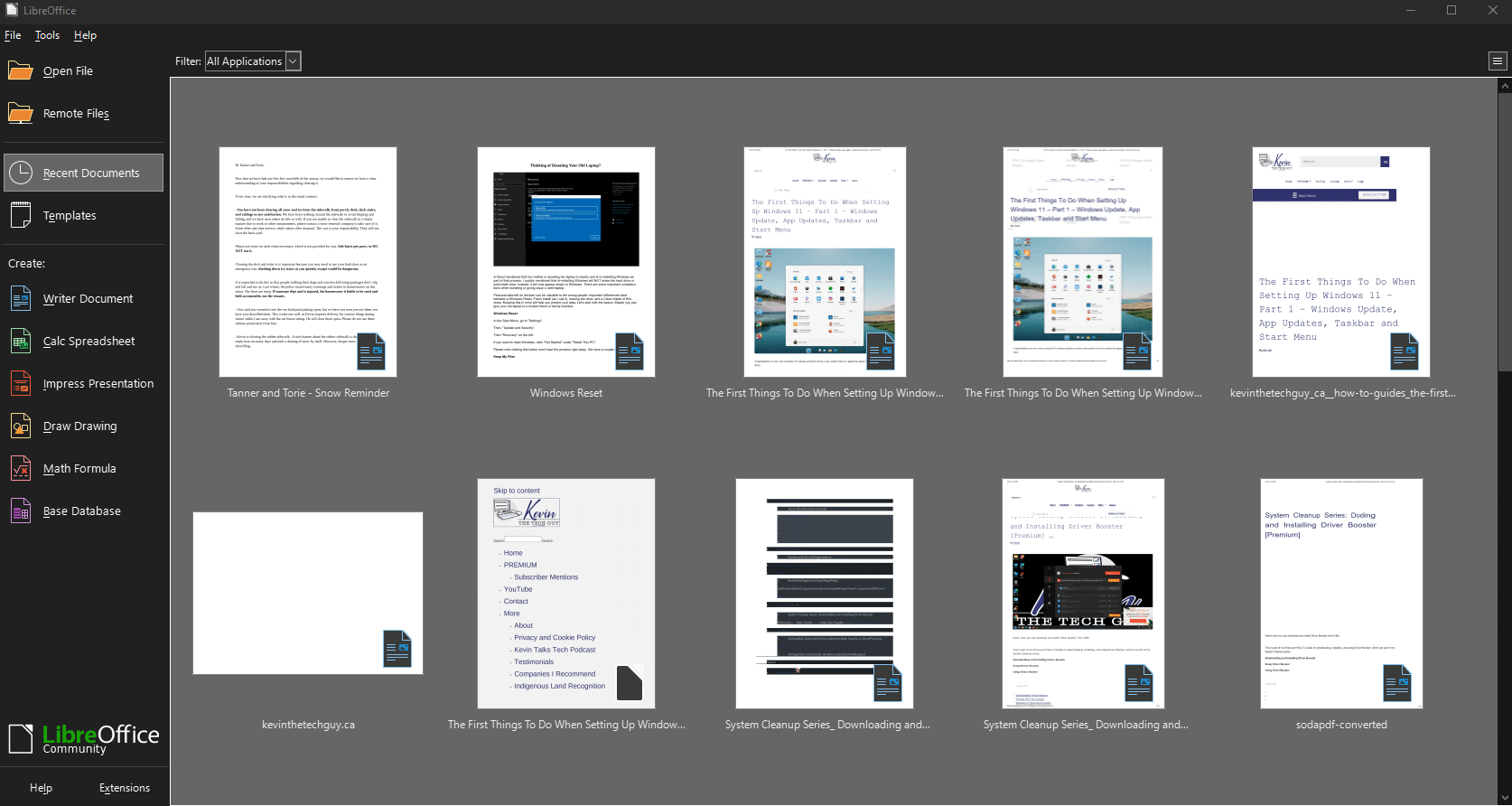
If you’ve ever felt frustrated by Microsoft Office's constant updates, subscriptions, and general bloat, I completely understand. I used to feel the same way, but I found a solution that changed everything for me: LibreOffice.
LibreOffice has been my go-to Office Suite for years, and I genuinely don’t miss Microsoft Office at all—though, of course, your mileage may vary.
LibreOffice is worth exploring for anyone who’s into the open-source movement or just wants an office suite without the high cost.
What is LibreOffice?
LibreOffice is an open-source office suite developed by The Document Foundation, and it includes all the tools I need:
- Writer for word processing
- Calc for spreadsheets
- Impress for presentations
- Draw for vector graphics
- Base for databases
- Math for formula editing
It’s a full-featured package that matches what Microsoft Office offers but without the price tag.
One of the things I love about LibreOffice is that it’s community-driven. Developers worldwide contribute to improving it and keeping it free for everyone. This collaboration and transparency appeal to me, especially since I’m mindful of data privacy and the influence of big corporations.
The Advantages of LibreOffice
1. It’s Free (and Always Will Be)
LibreOffice is entirely free to download, use, and share—there are no subscriptions or hidden costs. This is a massive benefit for students, small businesses, and individuals who don’t want to pay for pricey software.
2. Cross-Platform Compatibility
LibreOffice runs smoothly when I’m on Windows, macOS, or Linux. It’s especially popular in the Linux community, and many Linux distributions include LibreOffice by default.
3. Supports Multiple File Formats
LibreOffice handles various file types like .docx, .xlsx, and .pptx, so when someone sends me a Microsoft Office document, I can open, edit, and save it with minimal hassle. It also supports the **OpenDocument Format (ODF)**, the open standard for office documents.
4. Customization and Flexibility
LibreOffice offers tons of customization options. I can add extensions to tailor it to my specific needs. Whether I want a clean, distraction-free interface or advanced tools for a particular workflow, there’s probably an extension for it.
5. No Annoying Ads or Upsells
LibreOffice doesn’t bombard me with ads or prompts to upgrade to premium services. It’s a simple, distraction-free experience where I can focus on my work.
6. Community-Driven Development
The active, global community around LibreOffice is one of my favorite aspects. Users, developers, and enthusiasts contribute to its improvement. Knowing I could contribute to an open-source project if I wanted to gives me a sense of belonging.
The Disadvantages of LibreOffice
LibreOffice is fantastic, but it’s not without its quirks.
1. Compatibility with Microsoft Office
Although LibreOffice opens and saves Microsoft Office files, complex formatting—especially in PowerPoint presentations or Excel spreadsheets—doesn’t always translate perfectly. When I collaborate with people using Microsoft Office, it can sometimes be a bit frustrating.
2. Less Polish and Fewer Features than Microsoft Office
While solid, Microsoft Office is highly polished, and LibreOffice can feel a bit less refined. Some features I used to rely on, like cloud integration with OneDrive, are missing.
3. Learning Curve
Although the core apps in LibreOffice are similar to those in Microsoft Office, there’s a bit of a learning curve if you’re used to Microsoft’s suite. I had to adjust to how some features work and their location.
4. No Cloud Integration Out of the Box
LibreOffice doesn’t include built-in cloud storage. I can use it with Google Drive or Dropbox, but it’s not as seamless as Microsoft Office or Google Docs. If you rely heavily on cloud storage, this could be a drawback.
Is LibreOffice Right for You?
LibreOffice has been an excellent option for me because I value a powerful office suite without the price tag or corporate baggage. It’s perfect for students, freelancers, small businesses, or anyone looking to step outside the Microsoft ecosystem.
LibreOffice might feel limited if you work with teams that primarily use Microsoft Office or need advanced features and cloud integration.
For anyone willing to overlook some minor quirks and wants a software suite that genuinely prioritizes users, LibreOffice is absolutely worth a try.
Have you tried LibreOffice or switched from Microsoft Office? I’d love to hear your thoughts and experiences—feel free to reach out and share!
Thank you so much for reading and subscribing or purchasing access to this premium blog post! You can keep up to date with my latest free posts on KevinTheTechGuy.ca, on Patreon, on BlueSky, via the RSS feed, and on Mastodon. Your support makes my work possible.
