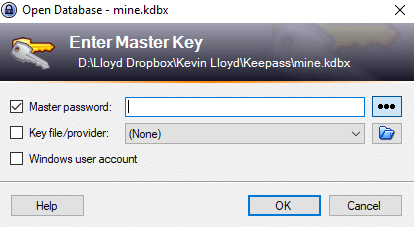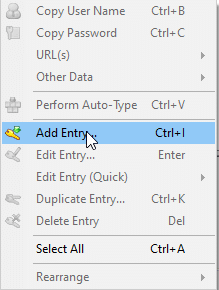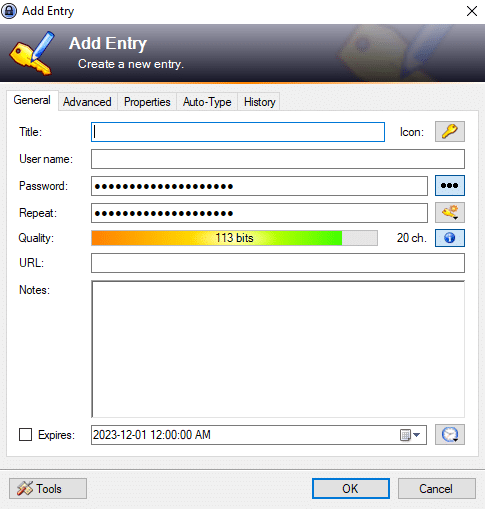Kevin’s Picks: KeePass Password Manager

I continue to strongly recommend using a Password Manager like 1Password or Bit Warden for years now. In fact, here’s my FREE How To Guide for 1Password, and another FREE guide for Bit Warden. That said, it’s important not to solely rely on cloud services, even when they’re super secure. Thus, I keep that same info in a FREE program called KeePass on my computer, and back it up using Dropbox.
Here’s a look at KeePass. You can download KeePass for FREE.
When you open KeePass, you need to enter your master password. You set that up when you first used it. Then, hit enter or click “OK”.
Like the standalone programs for 1Password and Bit Warden, you must copy and paste your username and then your password from KeePass to the Windows clipboard to the website you want to log to.
KeePass will automatically remote either the username or the password from the Windows clipboard after 15 seconds for the sake of security because it’s saved in plain text.
You can double click on each account entry in KeePass to change any details for any given account, such as your username, password, and any notes you want to remember related to that account, then click “OK”.
To create a new account entry, right click an empty area below the list of existing accounts, and click “Add Entry”.
Here you can enter the title of the account for reference, and add the username and password. KeePass auto-generates a secure password. If you want to use your own, click the button with three dots across from the “password” field, then enter it again in the “repeat” field, then hit the “OK” button.
That’s pretty much it when it comes to KeePass. Keepass will NOT prompt you to save a copy of your account credentials. You must remember to do that in addition to any other password manager you regularly use, specifically the browser extensions that DO ask you to save the info. I always recommend having more than one way to do things. One of the cloud-based providers, like those mentioned, could, in theory, call it quits at any time, so having an effective alternative is important.