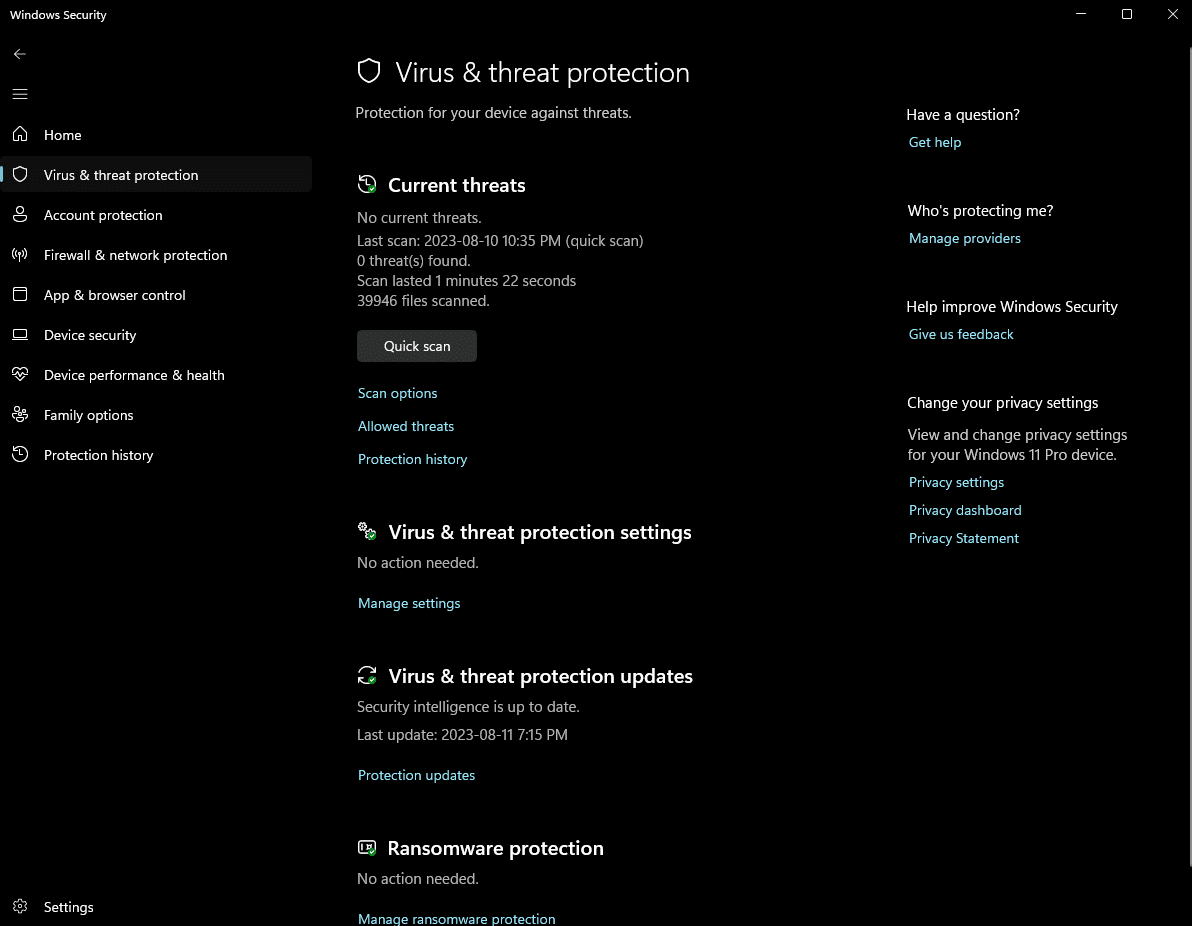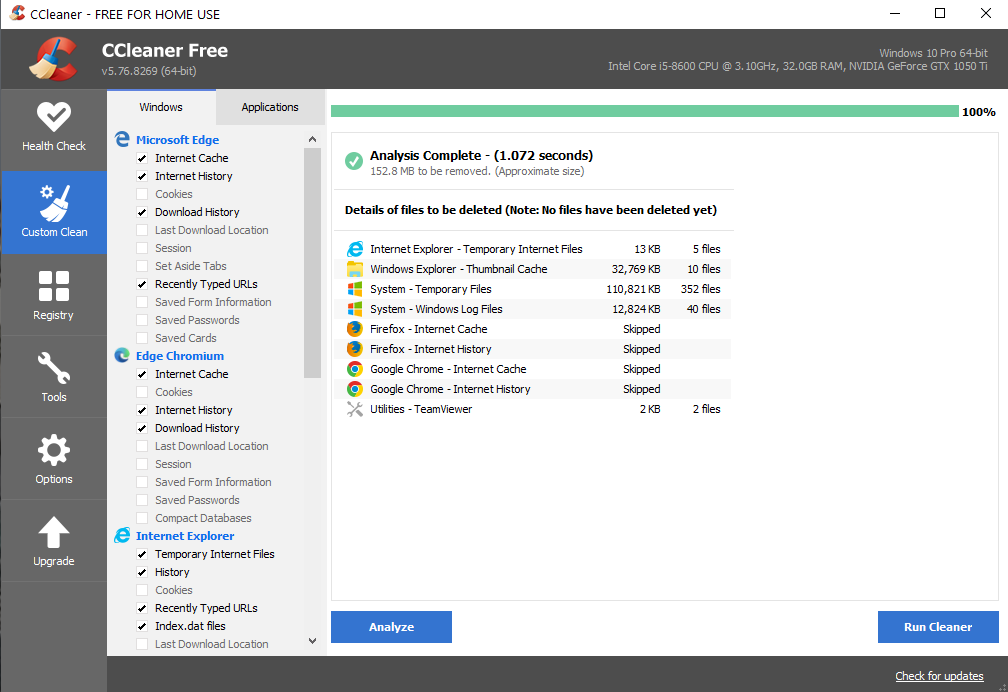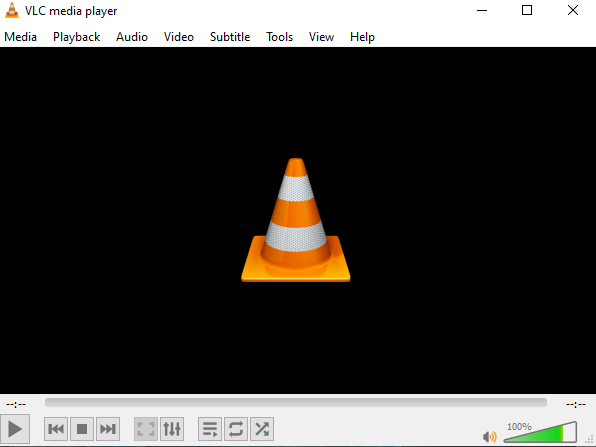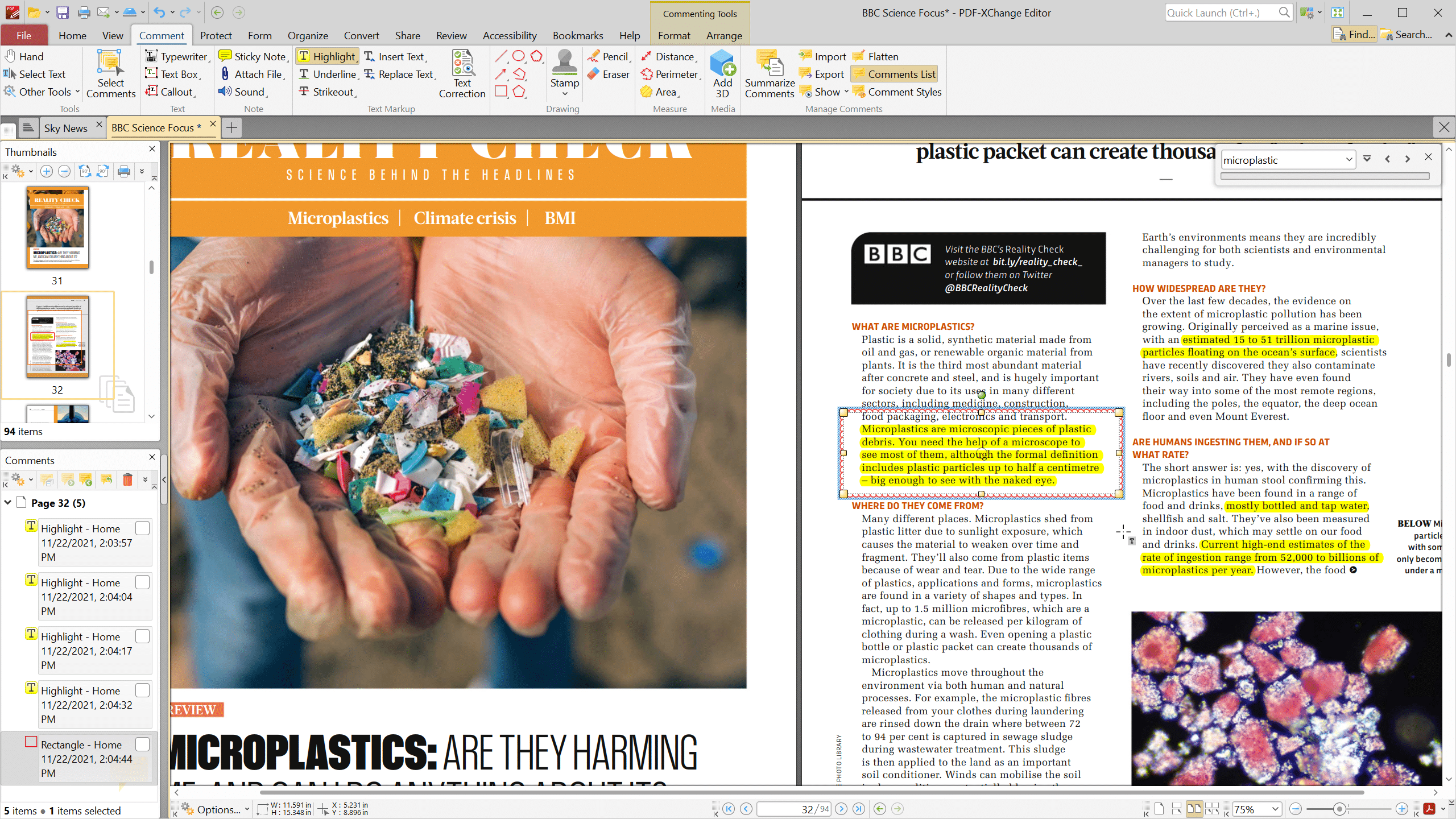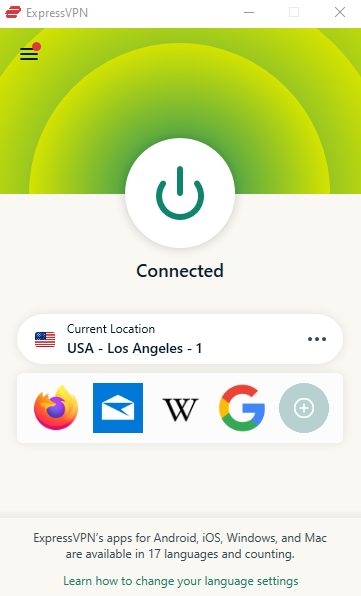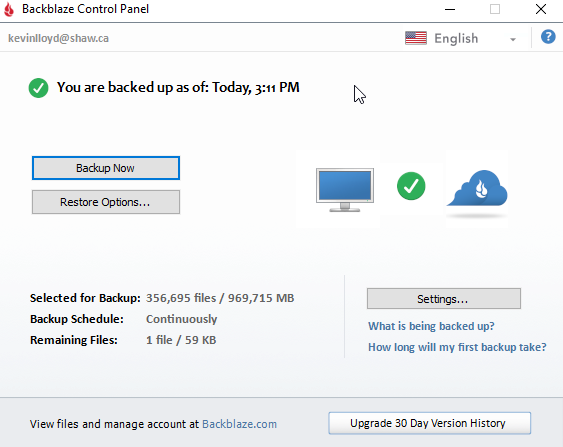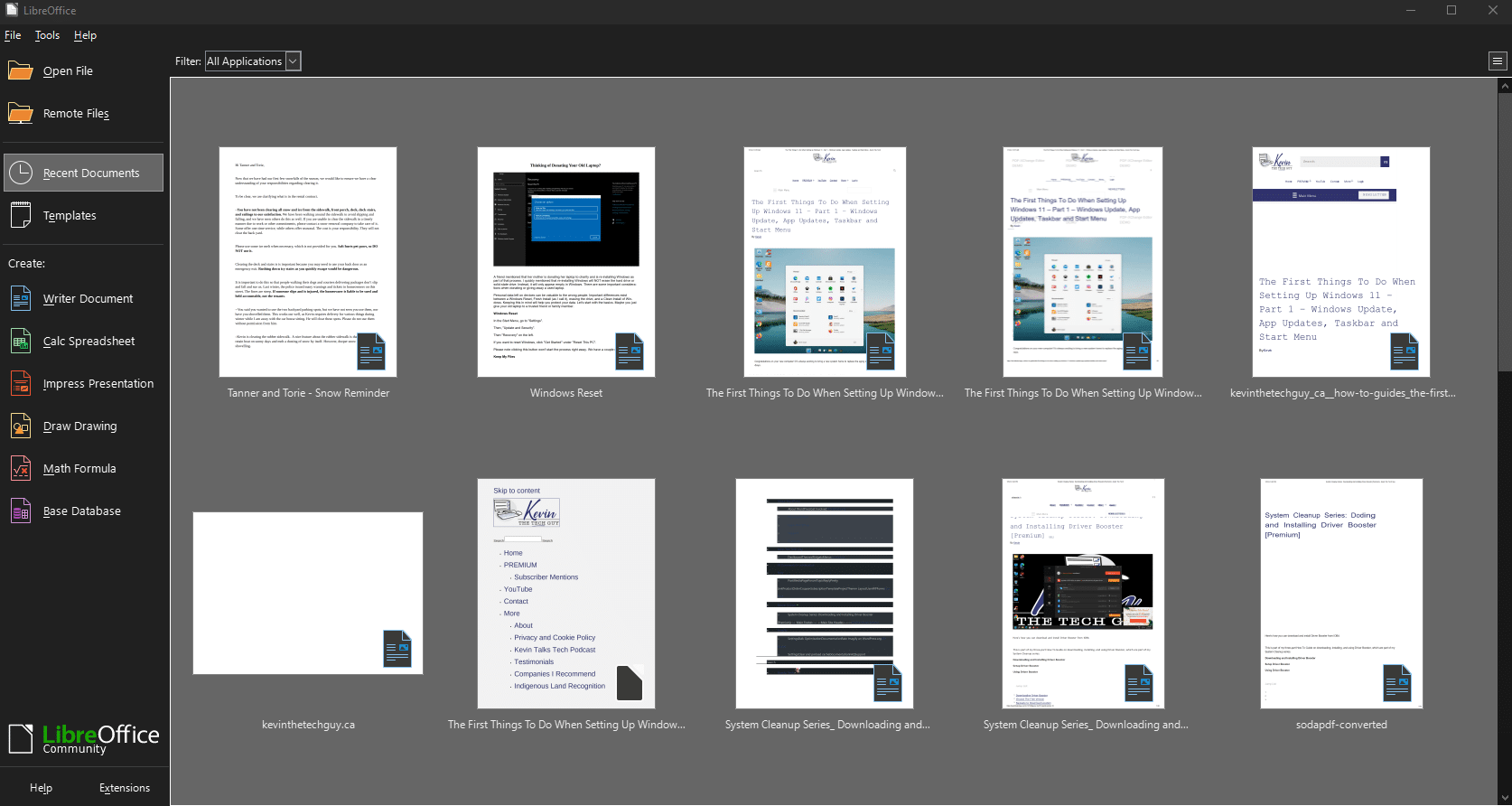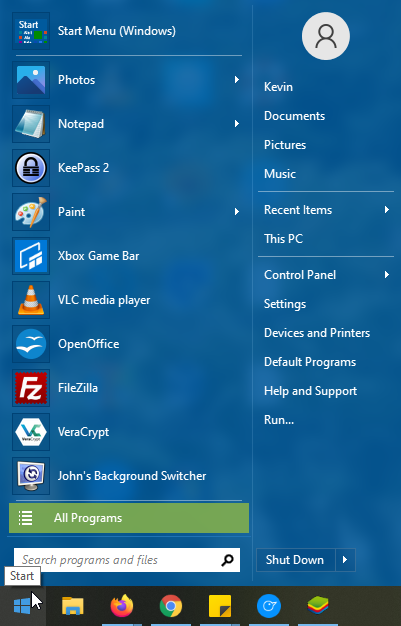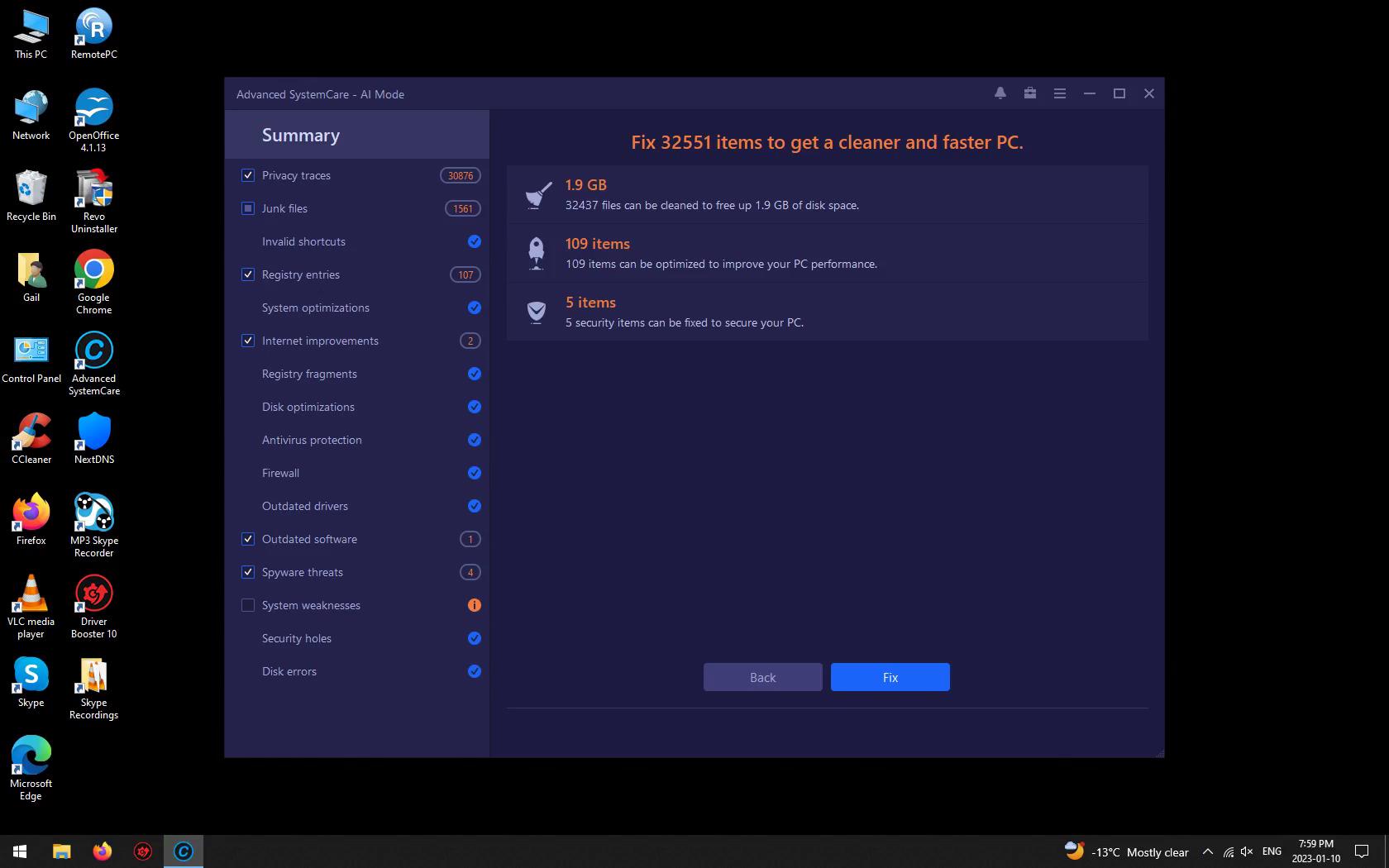A Few Windows Programs I Recommend
These are programs I personally use and highly recommend! Some are free, others are paid.
NOTE: All links open in new tab, and some are affiliate links for added benefits for customers and myself.
Windows Defender
The best free antivirus on the market is already built into Windows 10 and Windows 11. For the most part, I DO NOT recommend third party paid antivirus solutions. Microsoft Defender offers real-time protection against viruses, malware, and other threats. It runs quietly in the background, provides automatic updates, and integrates seamlessly with Windows Security to keep your system safe without extra hassle.
Mozilla Firefox
Firefox is one of the most popular browsers, and has been around for a very long time. They’re constantly updating to keep it secure, and improve and add features. There are also many add-ons (plugins) to add additional features, including ad and tracking protection.
Price: Free
CCleaner
CCleaner has been around for a very long time, and allows you to simply remove built up junk files that have accumulated over time as you’ve been surfing the internet and downloading web pages and cookies. Those files add up to a lot of space over time.
Price: Free
VLC Media Player
VLC is a FREE media player from VideoLAN. It’s a lightweight and very functional alternative to programs like the Windows Media Player built in to Windows. VLC will also play any kind of media file you can throw at it.
Price: Free
PDF X-Change Editor
PDF-XChange Editor is a feature-packed PDF viewer and editor that lets you create, view, edit, and annotate PDF files. It’s fast, lightweight, and includes tools for adding comments, filling forms, and even performing OCR on scanned documents, making it a versatile choice for managing PDFs.
Price: Free
ExpressVPN
ExpressVPN is a Virtual Private Network service. It allows you to appear as though your computer is located in a number of different cities worldwide. This can be useful to access services only available in certain countries. It’s also crucial to accessing the internet while traveling, as not all internet connections and Wi-Fi networks are secure, and traffic could be monitored.
Here's my blog post about ExpressVPN.
Price: $100 per year. Per month and 6 month plans available.
Backblaze
Backblaze is a cloud backup service that is comparable to Carbonite, iDrive, and others. It automatically backs up your data to your cloud account, so you don’t have to think about it, though it’s good to double check once in a while. It can take up to a few weeks for the initial backup to trickle up, but after that only changes are backed up. I’ve used a few of these services over the years, and I’m happiest with Backblaze.
See my blog post about Backblaze.
Price: $60 per year.
Libre Office
LibreOffice is a free, open-source office suite alternative to Microsoft Office that includes tools for word processing, spreadsheets, presentations, and more. It’s compatible with most file formats, making it a great alternative to paid software for creating and editing documents, all with a user-friendly interface. 90% of people use 10% of the features of Microsoft Office. Trust me, you won't miss it.
See my blog post about Libre Office.
Price: Free
Open Shell
Open Shell is a Windows 8.1/10 Start Menu replacement. It looks more similar to the beloved Start Menu in Windows 7. It literally made Windows 8.1 usable, and clients love using it in Windows 10 as well! It avoids the needs to used the “tiled” interface, but the newer original Start Menus can still be accessed easily. Open Shell used to be called Classic Shell when it had a different developer.
Here's my blog post about Open Shell.
Price: FREE
Advanced SystemCare
Advanced SystemCare is an all-in-one PC optimization tool designed to clean up junk files, improve system performance, and protect your privacy. It features tools for speeding up your computer, repairing common issues, and enhancing security, all with an easy-to-use interface.
The FREE version does nag you to upgrade with upsell message, but the program itself is perfectly usable. I strongly recommend the Pro version.