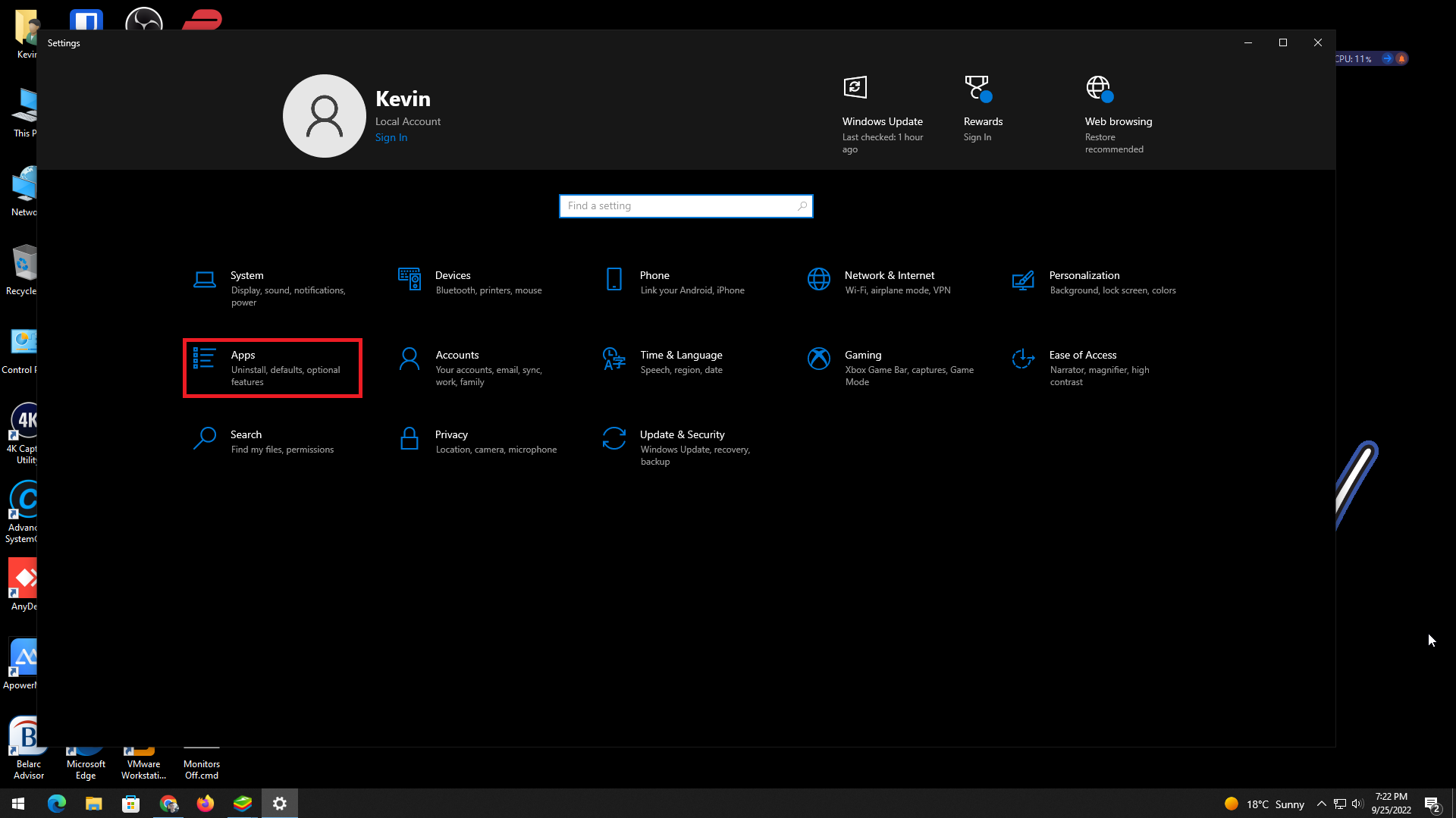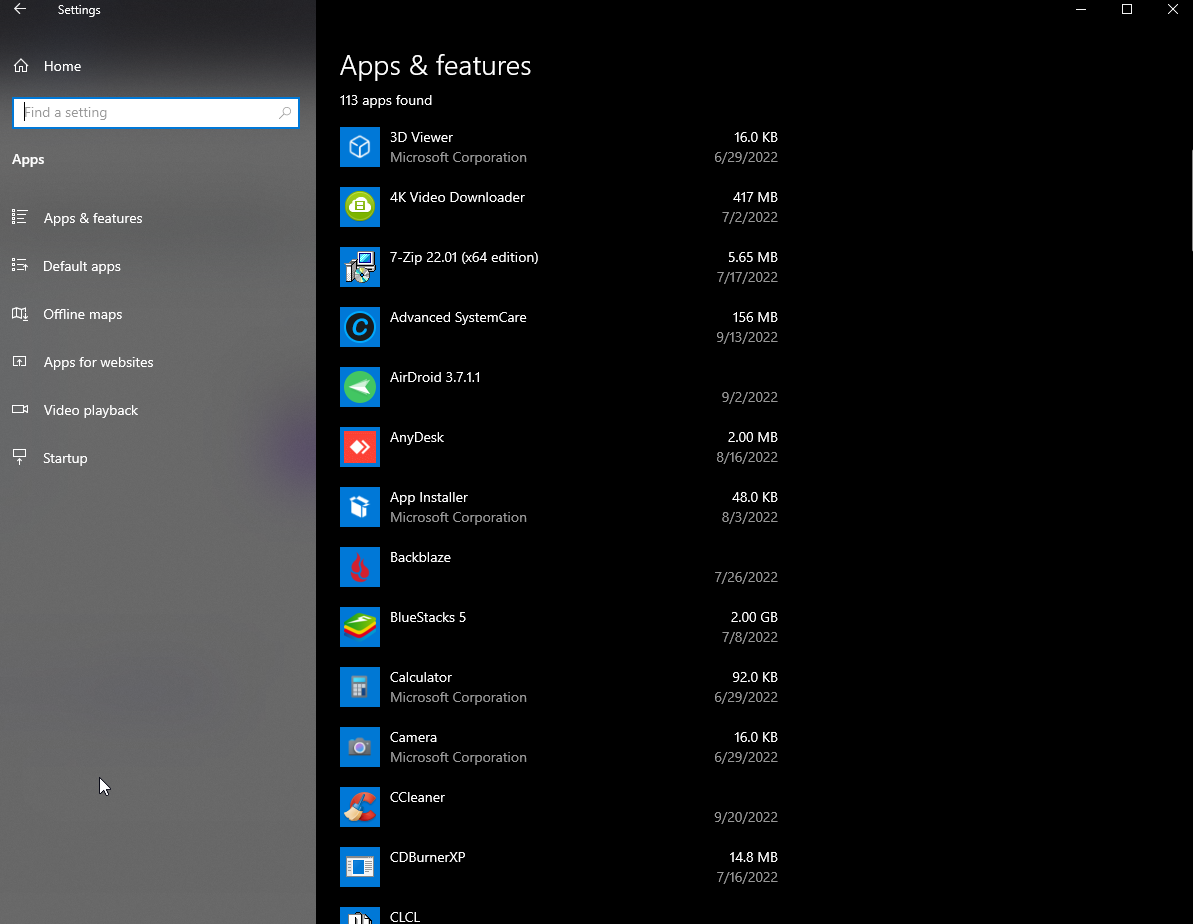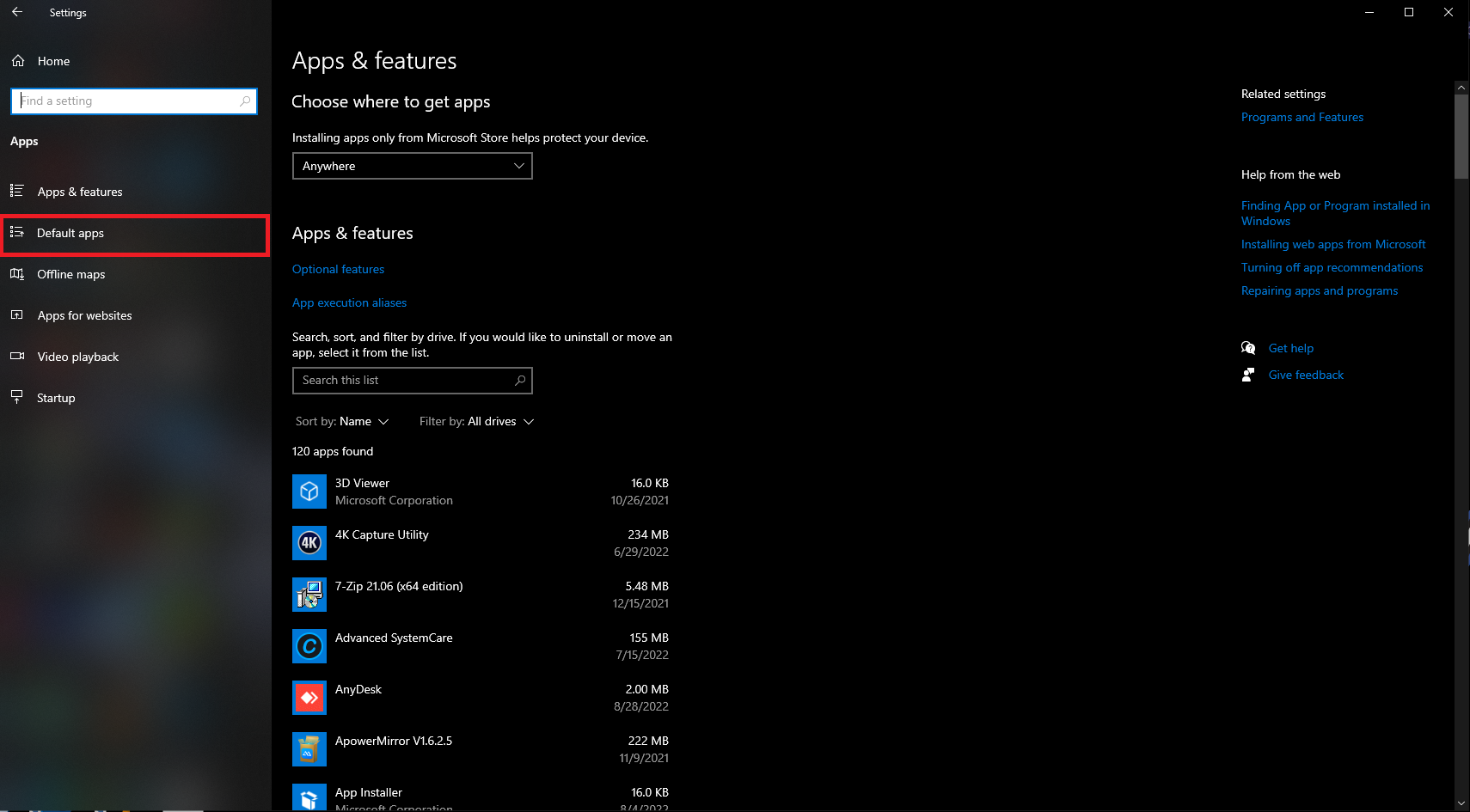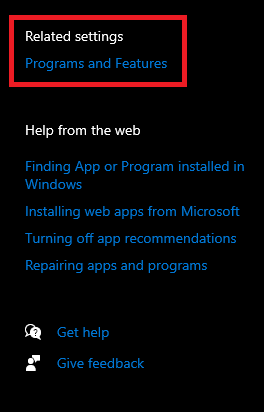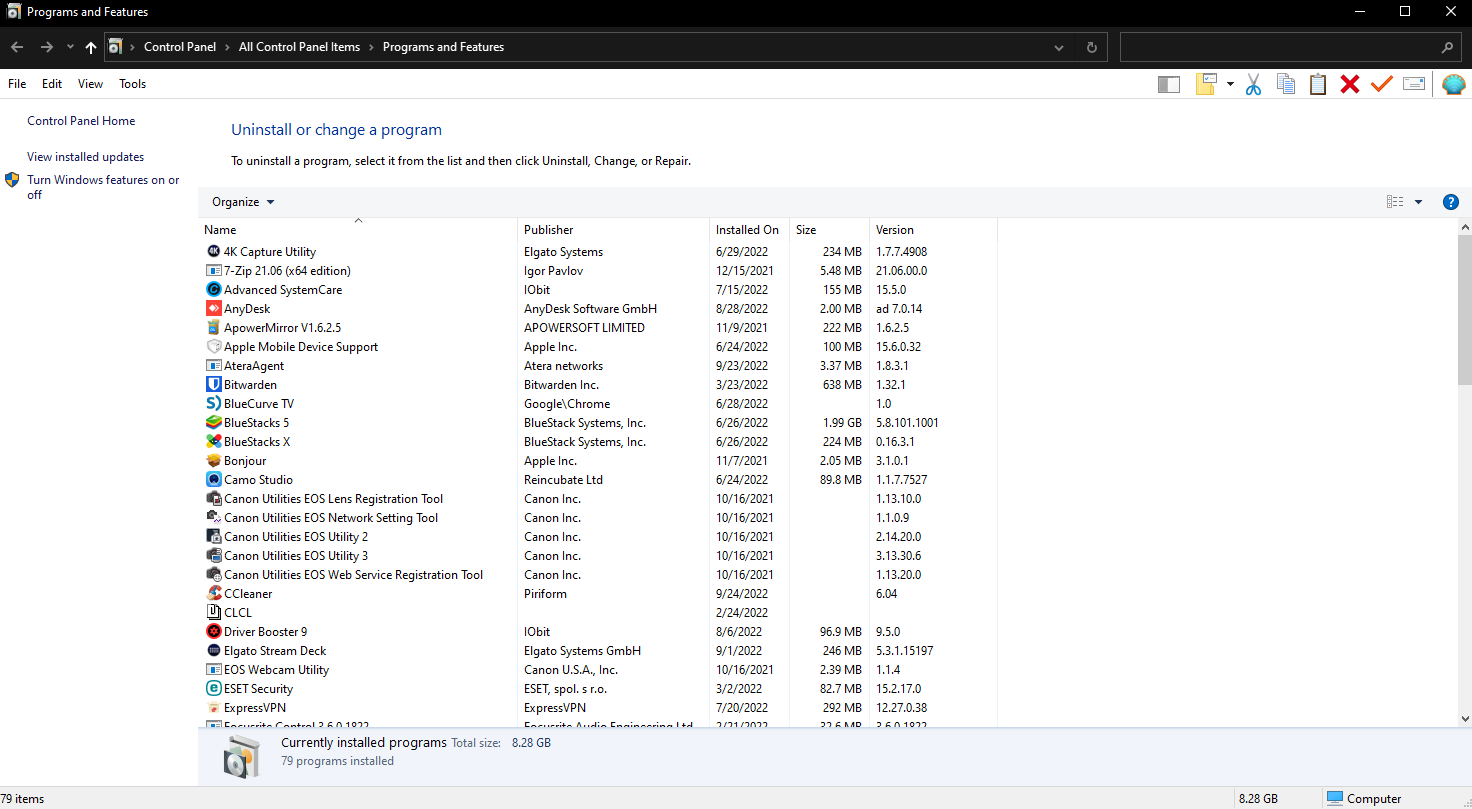Quick Tip: Removing Apps and Programs in Windows 10
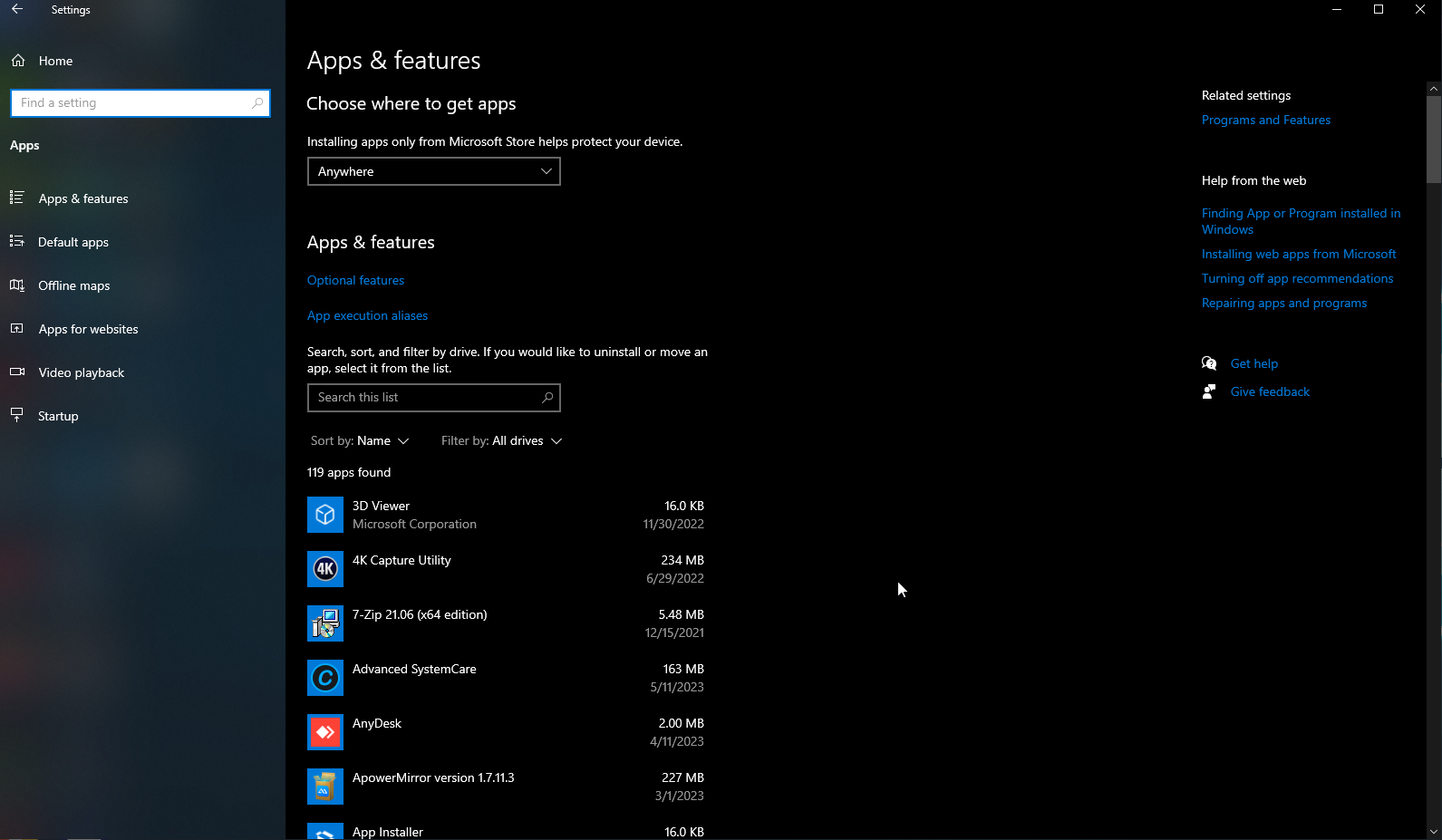
Removing apps and programs is often a necessary part of a proper System Cleanup. This blog post should give you a sense of the process. I hope this brief guide will give you the confidence to remove apps or programs from your computer without feeling like you need to go to have a local computer shop do it.
I wanted to take a moment to clarify that although the terms “apps” and “programs” are used interchangably, there are differences between them, and how to remove, or uninstall the ones you don’t want.
Removing Apps (not the same as Programs)
Apps are similar to the kind of apps you use on your smartphone, but in this case are built into Windows or manually installed.
To uninstall them, click “Settings” in the Start Menu”.
You should see the “Apps and Features” window. If not, click “Apps and Features” on the left hand side. You can go through the list, click apps individually and click “uninstall”.
It’s important to note here that regular Programs are listed here as well, which may be confusing. Accessing just the list of installed Programs is done a different way I describe below.
Removing Programs
As mentioned above, installed Programs are different than apps. To remove any programs you no longer want, please click “Settings” in the Start Menu.
You should see “Apps and Features”. If not, click “Apps and Features” on the left hand side.
At the top right, under “Related Settings”, please click “Programs and Features”.
The legacy “Programs and Features” window will appear. You can go through this list and click on individual programs, then click “uninstall” to remove them.
Please note: This list does NOT include installed APPS.
Thank you so much for reading this blog post! You can keep up to date with my latest posts right here on KevinTheTechGuy.ca, my free newsletter, via the RSS feed, and on my Social Media accounts. Just search for Kevin The Tech Guy! To find more content about the topics I cover, and other perks, please consider subscribing to my Premium Content for as little as $5 per month. Your support makes my work possible.