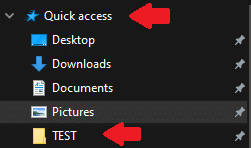Quick Tip: Pin Folders to Quick Access in Windows 10
Save time by pinning your most-used folders to Quick Access in File Explorer. It’s a simple way to keep your go-to spots just one click away.
In Windows 10 and 11, you have the option of “pinning” folders under “Quick Access”on the left-hand pane in File Explorer. I literally use my pinned folders every single day, and the time they save me adds up over time!
It’s lovely not to go hunting for the folders I access most often, and I really think you’ll appreciate this as well!
Pin A Folder To Quick Access
Right-click the folder of your choice in Windows 10 or 11, and left-click on “Pin to Quick Access”.
Under Quick Access, you will now see the folder with a “pin” symbol beside it. You can left click this folder once to open it in the same window.
I hope this helps as you endeavour to customize Windows 10 or 11 to your needs. I’ll be doing many more Quick Tips like this, so be sure to check out KevinTheTechGuy.ca, and please let me know if you want to see more content like this or not.
Thank you so much for reading this blog post! Please consider supporting my work directly, using Buy Me a Coffee! Your support makes my work possible.