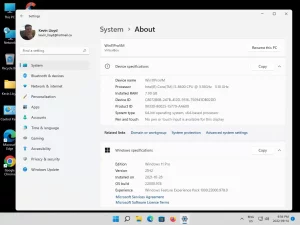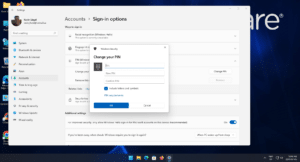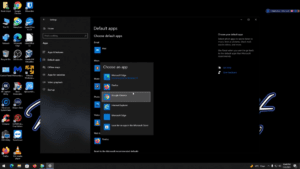windows 11
How To Use System Restore in Windows 11
In this blog post, I’m going to cover how to navigate to System Restore settings in Windows 11, and the process of creating a Restore Point to allow you to tell Windows to revert settings to a previous point in time, which may be necessary if a newly installed program is causing you grief, but uninstalling it isn’t resolving the issue.
Read MoreKevin’s Picks: Why I Recommend Using Start11 Instead of the Windows 11 Start Menu
In this Quick Tip, I will talk about the frustrating so-called Start Menu in Windows 11, and the program you can install to replace it, called Start11, and have a much more usable Start Menu. I will also walk you through how to download and install Start11.
Read MoreQuick Tip: What Version of Windows Do You Have?
In this blog post, I will help you find out what version of Windows is on your computer.
Read MoreHow To Change Your Windows 10 or 11 PIN Into A Secure Password [Premium]
In this subscriber-only blog post, I will cover how to change your Windows 10 or 11 PIN to a proper, secure password. By default, out of the box so to speak, it requires that you create at least a 4-digit PIN. I strongly suggest immediately changing that to a secure password to reduce your computer’s likelihood of being compromised. Here’s how to do that.
Read MoreQuick Tip: How To Change Default Programs in Windows 11
In this Quick Tip, I will talk about and walk you through how to change your default programs in Windows 11.
Read More- « Previous
- 1
- 2
- 3