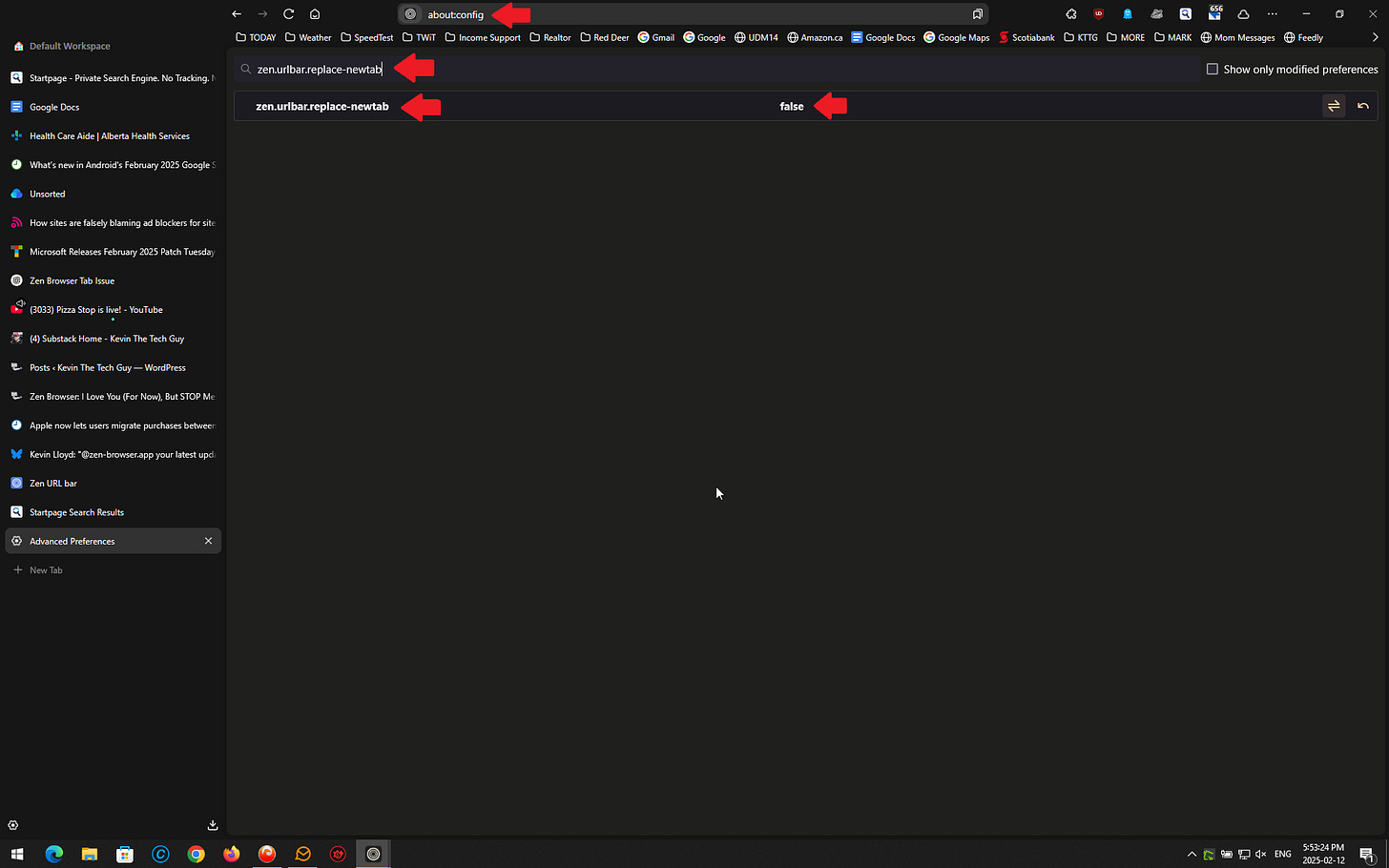Zen Browser: I Love You (For Now), But STOP Messing with Basic Functionality and User Habits
So, I had an interesting back-and-forth with the Zen Browser team on Bluesky after their 1.7.5b update broke a fundamental part of how I, and, let’s be honest, most people, use a browser.
Zen Browser is a Firefox "fork", a reinvention of Firefox if you will, that improves a lot of things, in particular - vertical tabs! It's my primary browser.
After updating, hitting Ctrl+T didn’t open a new tab anymore. Instead, it just moved my focus to the URL bar, prompting me to type a search or enter a website address. That’s it. No blank tab. No way to quickly switch to a fresh workspace.
Confused, I reached out.
Zen Browser’s Response: "This Is Supposed to Happen."
Their response was basically:
“That’s actually a feature. It’s meant to improve navigation efficiency by letting you type directly in the URL bar instead of opening a new tab.”
They linked to their support article and explained that when you try to open a new tab, the search bar appears immediately instead of getting a blank page, allowing you to type a search query or a web address without changing the view. If you start typing but close the tab before navigating anywhere, your input is saved, unless you change the tab or URL.
And if I didn’t like it? I could disable it by going into settings or about:config and changing zen.urlbar.replace-newtab (copy, paste, and search for it) to false.
I've been doing IT for 20 years, and nothing about this solution tells me it would fix the problem in plain English. The words "new tab" are in the name, sure, but NOTHING in the article clearly explains it in relation to the problem I'm describing.
Who would know to look in this EXACT place in settings and do this without coming across the article? No one.
Changing this setting literally made Zen Browser usable for me again. Not even kidding.
The Problem: This Breaks Basic Browser Expectations
I get what Zen is trying to do. The idea is to reduce extra clicks by skipping the traditional "open a new tab, click the search bar, type your search" process. Instead, you’re always automatically placed in the search bar, making the experience more “efficient.”
The problem? This completely disrupts how people expect a browser to work.
When I hit Ctrl+T, I want a new tab. Period. That’s muscle memory. That’s how browsers have always worked. It’s not just a geek thing, it’s a universal expectation.
For people who rely on quickly opening multiple tabs (for research, multitasking, or just general browsing), this change makes the experience frustrating. Suddenly, a fundamental workflow is broken, and unless you dig through settings or about:config, you wouldn’t even know how to fix it.
My Response: If You're Going to Change Things, Be Crystal Clear
After changing the setting to false, everything went back to normal. But I had to let Zen know:
"Respectfully, if you think you're being clear about this setting, you're not. That page doesn't describe well what's happening, nor does the solution seem related—but it works.
Opening a new browser tab should do just that. Stuff like this isn't going to make Zen appeal to regular users, or even geeks like me. Stop messing with people's habits and basic functionality that people are used to.
If you're going to change anything, please make it crystal clear, give people clear options, and show them how to reverse it."
People Use Zen for Customization, Not Unnecessary Changes
At the end of the day, people choose Zen Browser because it feels like a more customizable, streamlined version of Firefox. We like having control, but we don’t want unnecessary disruptions.
If I wanted a browser that constantly reinvents how tabs work, I’d use Arc. Nothing against Arc, but I've tried it, and that’s not what I’m looking for.
Zen, if you’re going to tweak core functionality:
Make it opt-in, not forced.
Explain the change clearly. No vague descriptions—tell people exactly what’s happening.
Make it easy to undo. A simple toggle in the UI, not buried in
about:config.
Because when I press Ctrl+T, or click "new tab" - surprise - I expect a new tab, not a surprise lesson in “efficient navigation.”