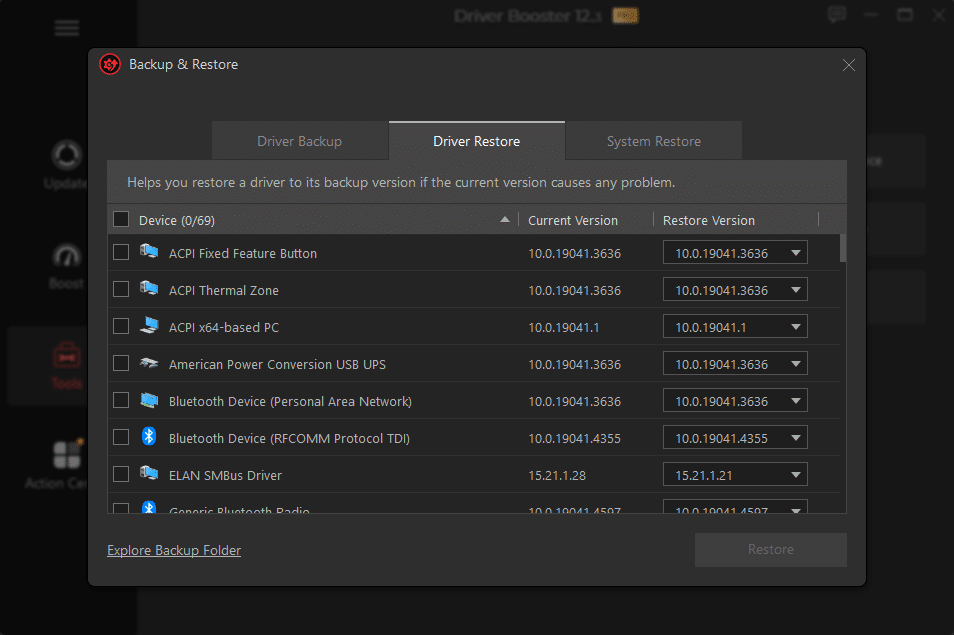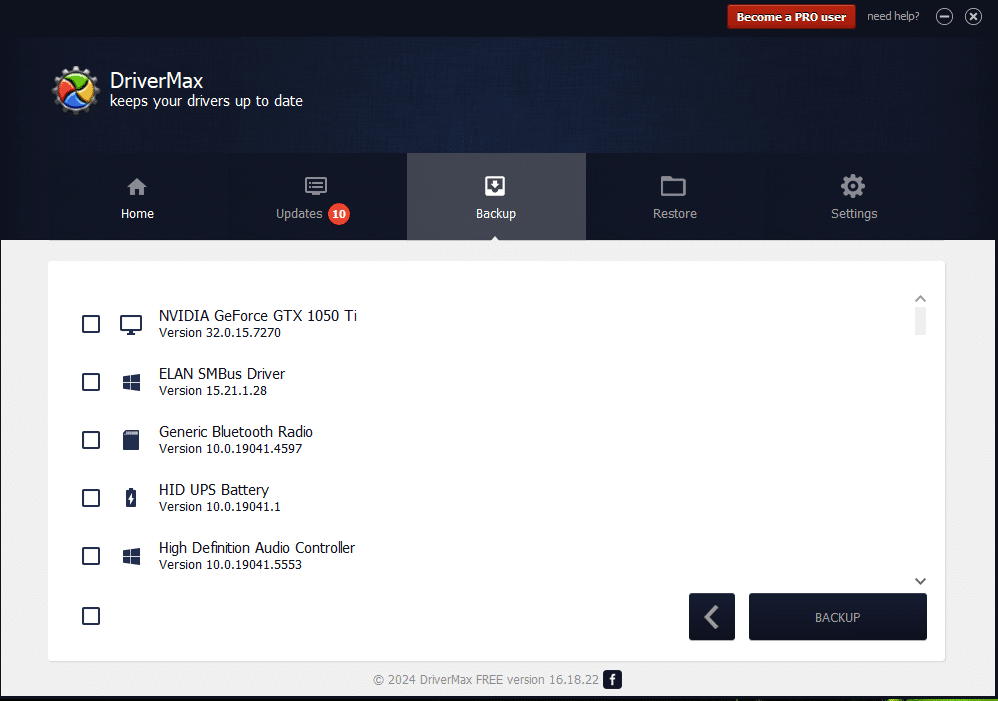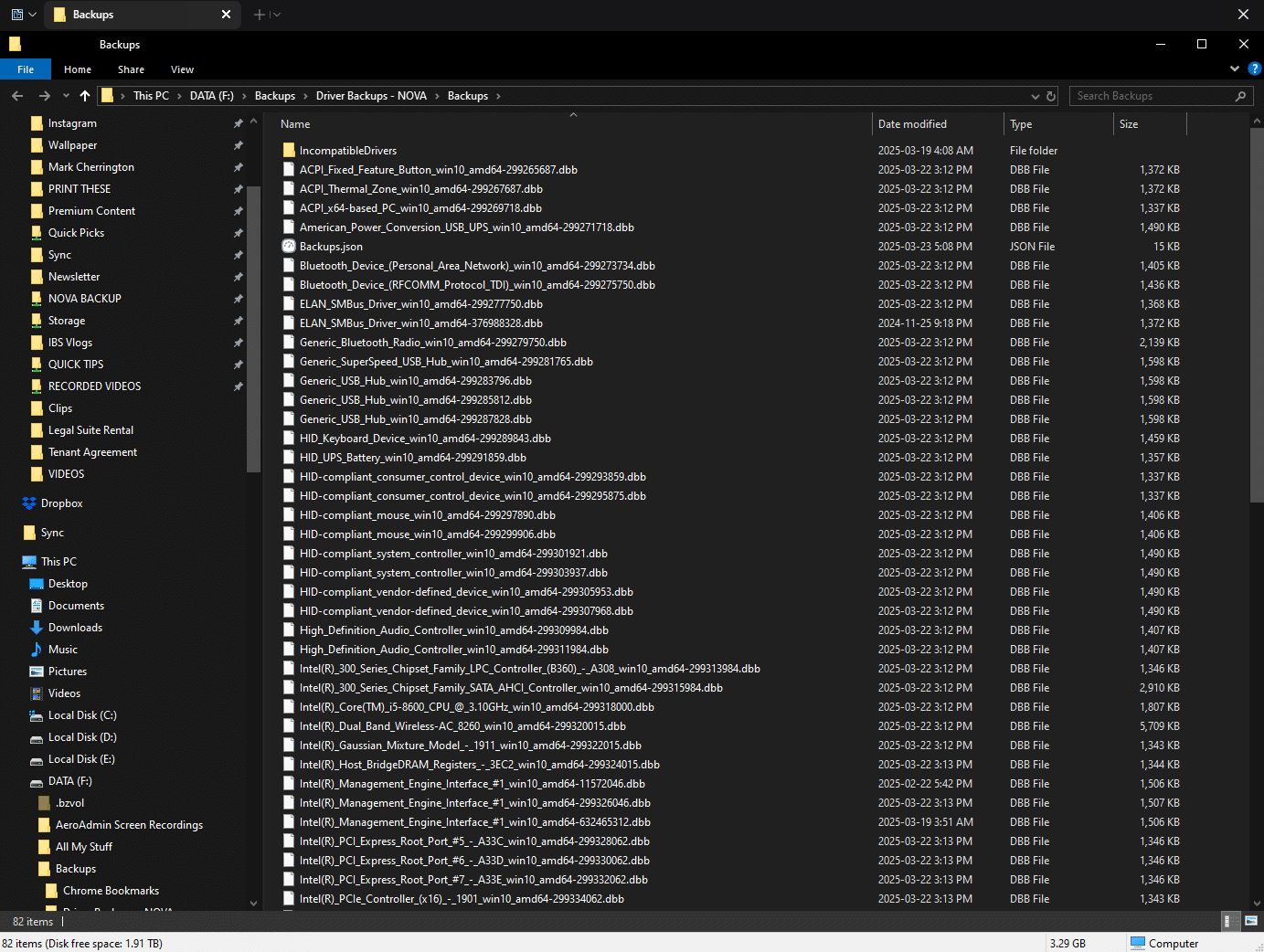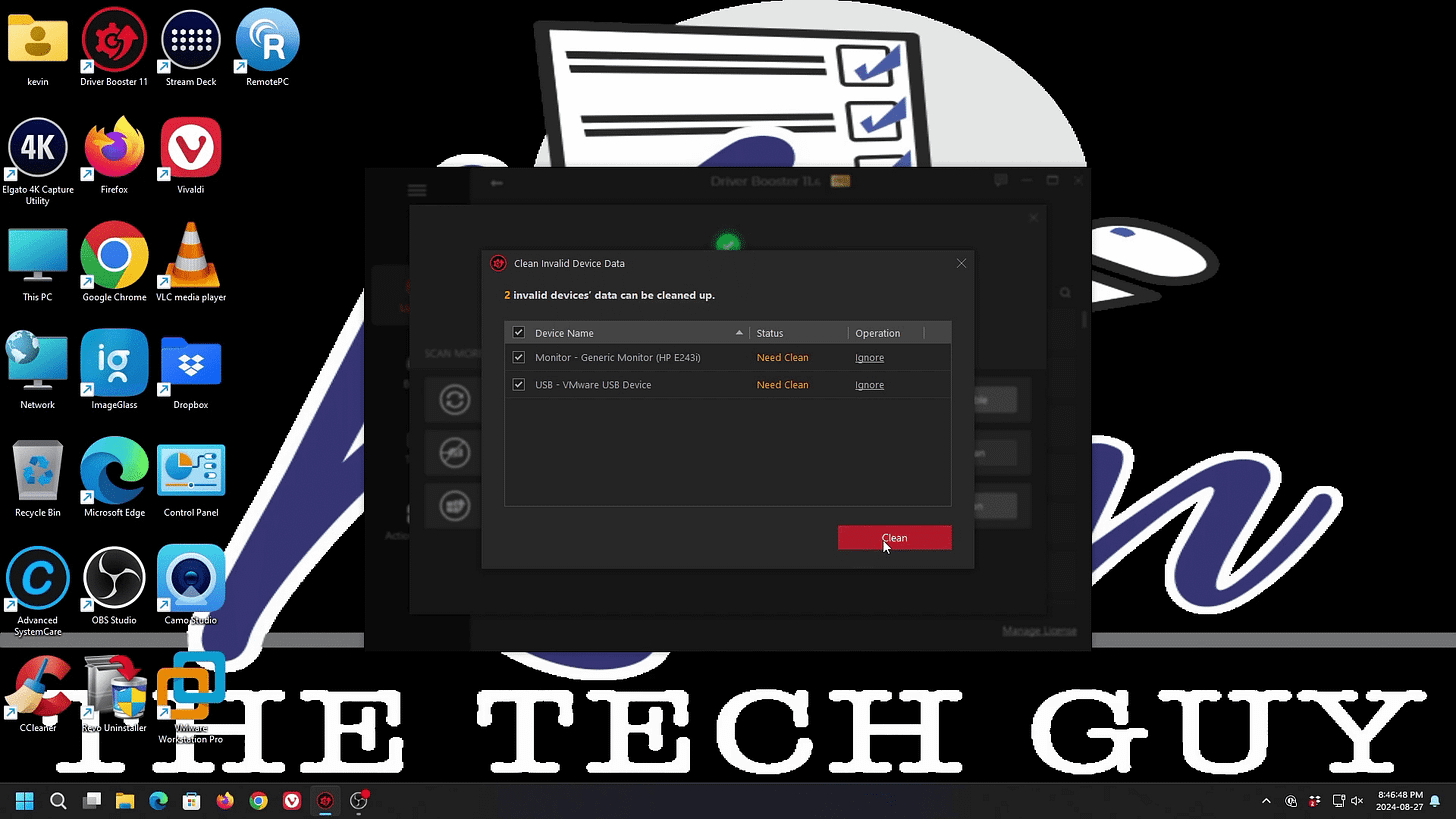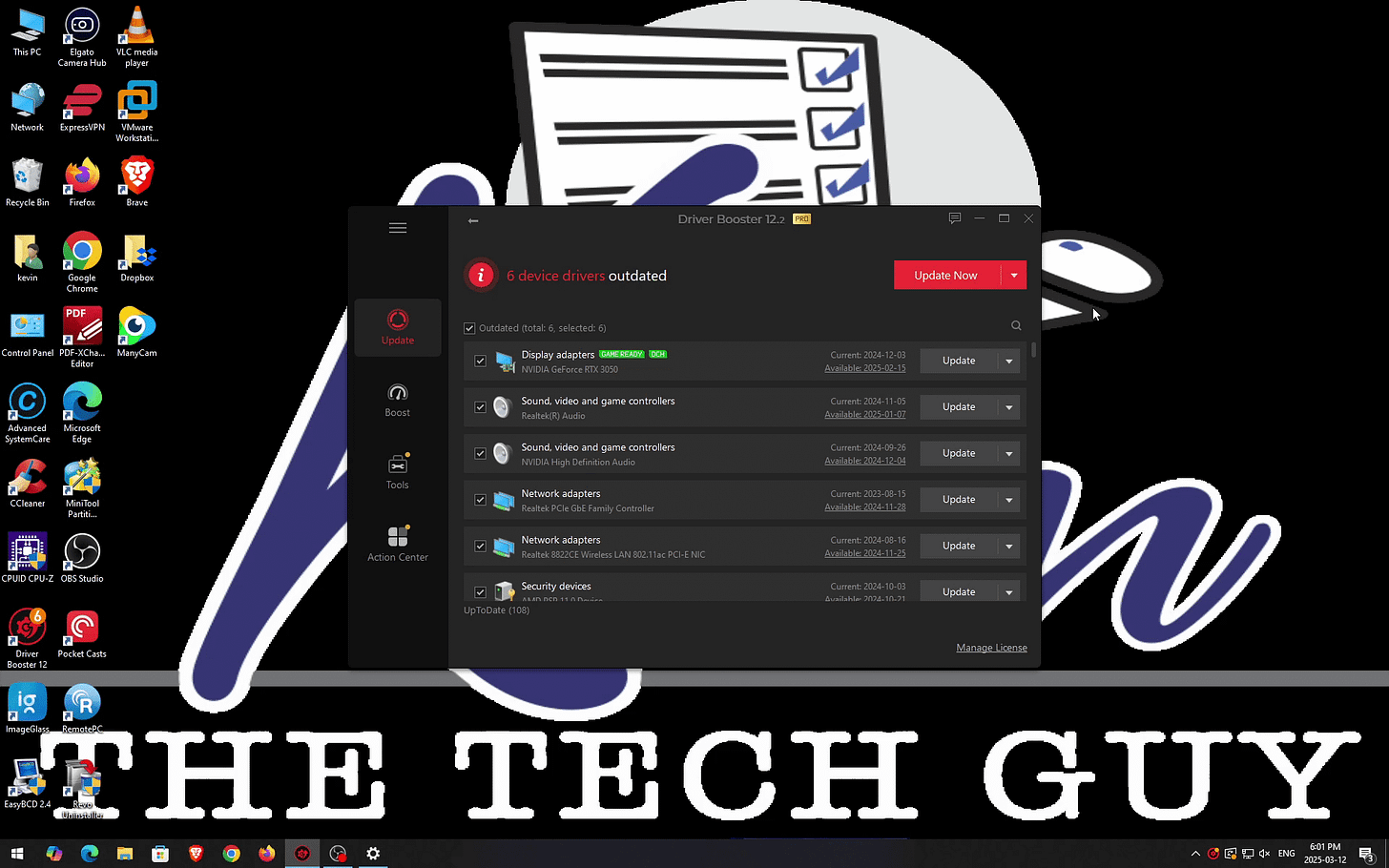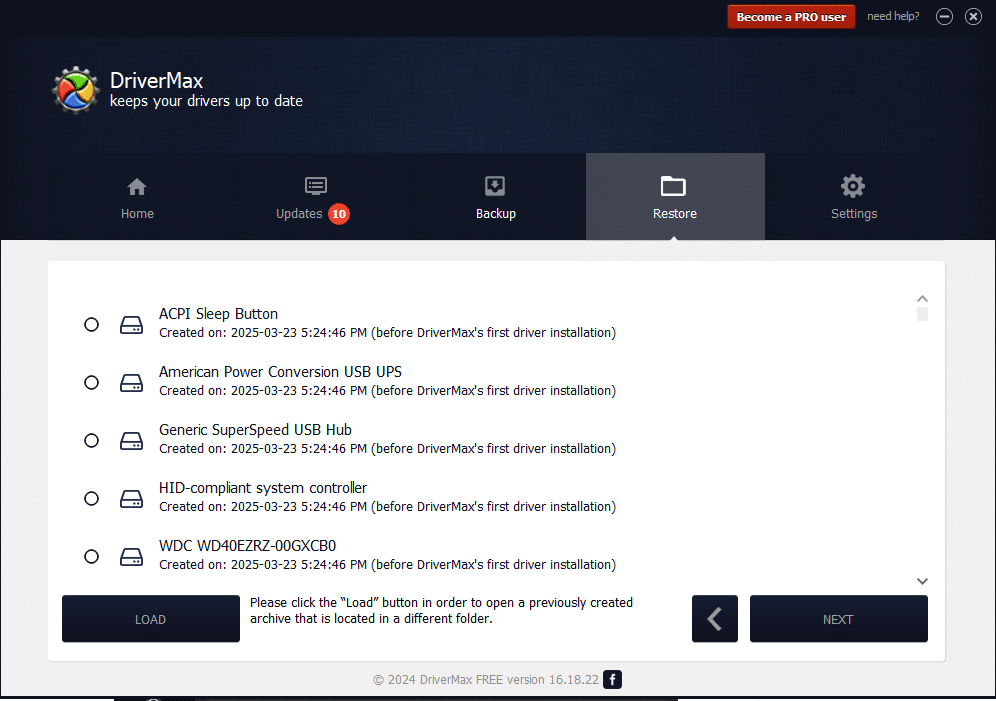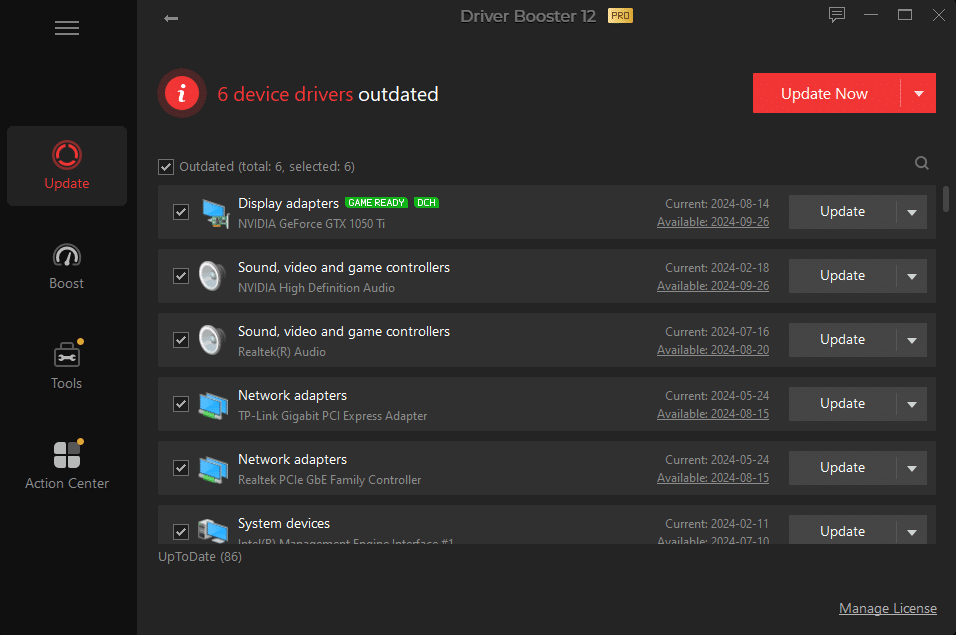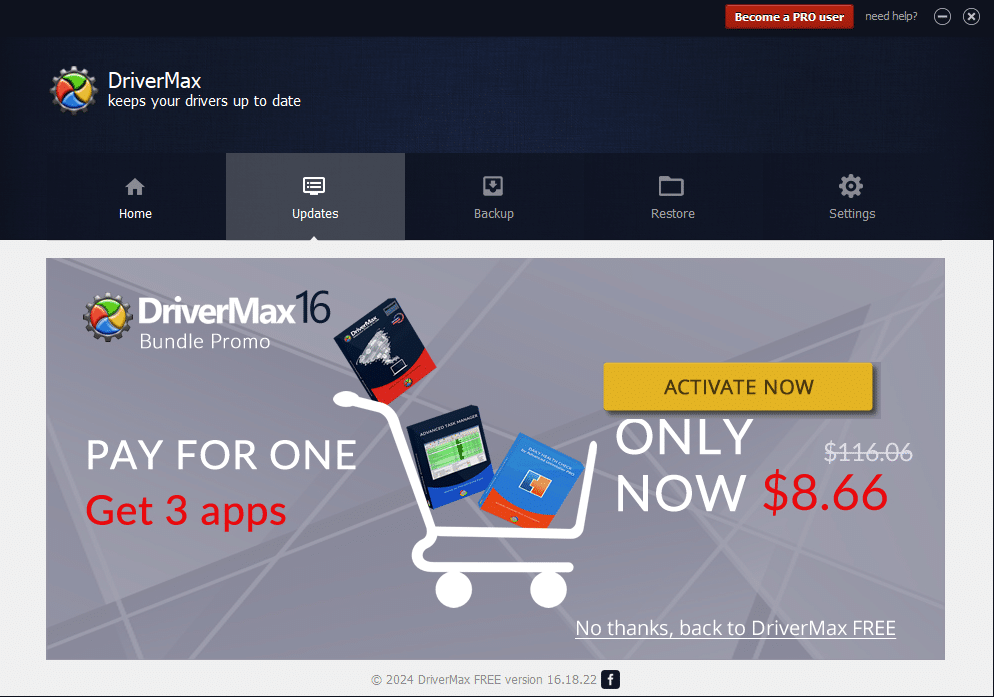What Made Me Choose Driver Booster Over DriverMax (And Stick With It)
Driver Booster and DriverMax both promise easy driver updates, but only one actually delivers on flexibility and transparency. Here’s why I stick with Driver Booster.
I’ve used both Driver Booster and DriverMax—free and paid—and while both tools claim to help you keep your system drivers updated and backed up, my experience using them is very different. For me, Driver Booster consistently proves to be more transparent, easier to work with, and ultimately more useful, especially when it comes to giving me control over how things are managed on my system.
So, What Are Drivers?
Drivers are basically instruction sets that tell Windows how to talk to your hardware. Think of them like translators. Your video card, sound card, network adapter—they all speak their own technical language. Windows and your software don’t speak that language natively, so they rely on drivers to bridge the gap.
For example, when you plug in a new graphics card, Windows doesn’t automatically know how to get the best performance out of it. The driver tells Windows, “Here’s how to use this thing properly.” The same goes for your audio, Wi-Fi, printer—pretty much any hardware component in or connected to your computer.
Without drivers, or with outdated ones, your system might miscommunicate with the hardware, leading to poor performance, missing features, or even crashes. That’s why updating drivers isn’t just about getting the latest stuff. It’s about ensuring your hardware and software speak the same language.
Backups Should Be Yours to Control
Backing up drivers sounds great, until you realize you don’t really have a say in where those backups go.
Here’s the truth: in both Driver Booster and DriverMax, the free versions will only save driver backups to a default location on your main drive, the same one your system and original drivers are installed on. That's useless and defeats the point of a backup.
That’s NOT a real backup in my book. If your drive fails, those backups will go down with it. What’s worse, DriverMax—even in the paid version—still doesn’t let you change that location.
Driver Booster, on the other hand, unlocks that critical option in the paid version. With Driver Booster Pro, I can finally choose where those backups go—an external drive, a different partition, even a network location. That flexibility is a huge deal. If you're serious about having recoverable backups, this one feature alone makes Driver Booster the better choice.
DriverMax will also back up and restore your drivers in the free version, but that's honestly meaningless when it's not a true backup.
If you do manage to find the default location, you'll need to turn on hidden files to do so. They're not clearly labeled with DriverMax. So, while the files can be copied to a backup location, you'll need to copy them back after you do a fresh install of Windows and hope that DriverMax will recognize them.
Cleans Up What You Actually Don’t Need Anymore
Driver Booster also includes a feature that’s easy to overlook but incredibly useful—it cleans up what it calls invalid device data. This includes previous versions of drivers that hang around after an update, not just old drivers for disconnected devices.
When Windows Update does this, it keeps these files "just in case," but they tend to accumulate, take up quite a bit of space, and cause clutter.
Driver Booster scans for and removes this leftover junk automatically.
DriverMax doesn’t do anything like this, which means those remnants keep stacking up unless you know how to manually remove them. Most users don’t, and they shouldn’t have to.
More Transparency, Less Guesswork
Driver Booster gives us detailed information before we commit to anything. We can see the current version, the new version, the release date, and the source of the driver. That transparency matters. I’m not just blindly updating things and hoping for the best.
DriverMax offers a more basic presentation. It doesn’t consistently show that same level of detail, and the UI feels more focused on nudging you into the paid version than helping you make informed decisions.
Free Version That Actually Lets You Update Drivers
Here’s another important distinction: Driver Booster’s free version lets you update drivers—no paywall, no tricks. Yes, you’ll need to click “Update” for each one individually, but you can still complete a full update cycle without spending money.
DriverMax works the same way, but you'll see more upsell screens.
To be clear, I am recommending purchasing Driver Booster. New drivers are released all the time, and drivers improve reliability and performance.
DriverMax doesn’t work that way. In the free version, you randomly see upsell messages to do something as basic as updating your drivers, making you think you can't do it in the free version at all unless you pay, unless you notice the fine print that you can keep using the free version.
You can scan your system and back up and restore your current drivers, but if you want to install even a single update, you’ll be pressured to upgrade to the paid version right off the bat. That’s a deal-breaker for me.
A tool that tells you what’s out of date while giving you the impression that you can't update without paying isn’t all that useful, and proves, at least in my view, that they care more about getting paid than being useful.
Driver Booster, even in its free version, gives you full access to the drivers themselves, it just makes you click through them one at a time. I’m okay with that. It’s a lot more honest than locking the core functionality behind a paywall.
Final Thoughts
At the end of the day, Driver Booster gives me more of what I need: driver updates I can install without restrictions, system cleanup tools that remove junk I don’t need, and backup control, at least in the Pro version, that makes sense. Even when I use the free version, I can get the job done, just with a few extra clicks.
DriverMax does offer basic backup and restore features, but it lacks the flexibility I need, especially when it comes to something as essential as choosing where my backups live. And when even the paid version doesn’t fix that, it’s hard to justify sticking with it.
While both tools are out there and both have their place, Driver Booster is the one I recommend because it works with me, not around me, and respects how I want to manage my own system.