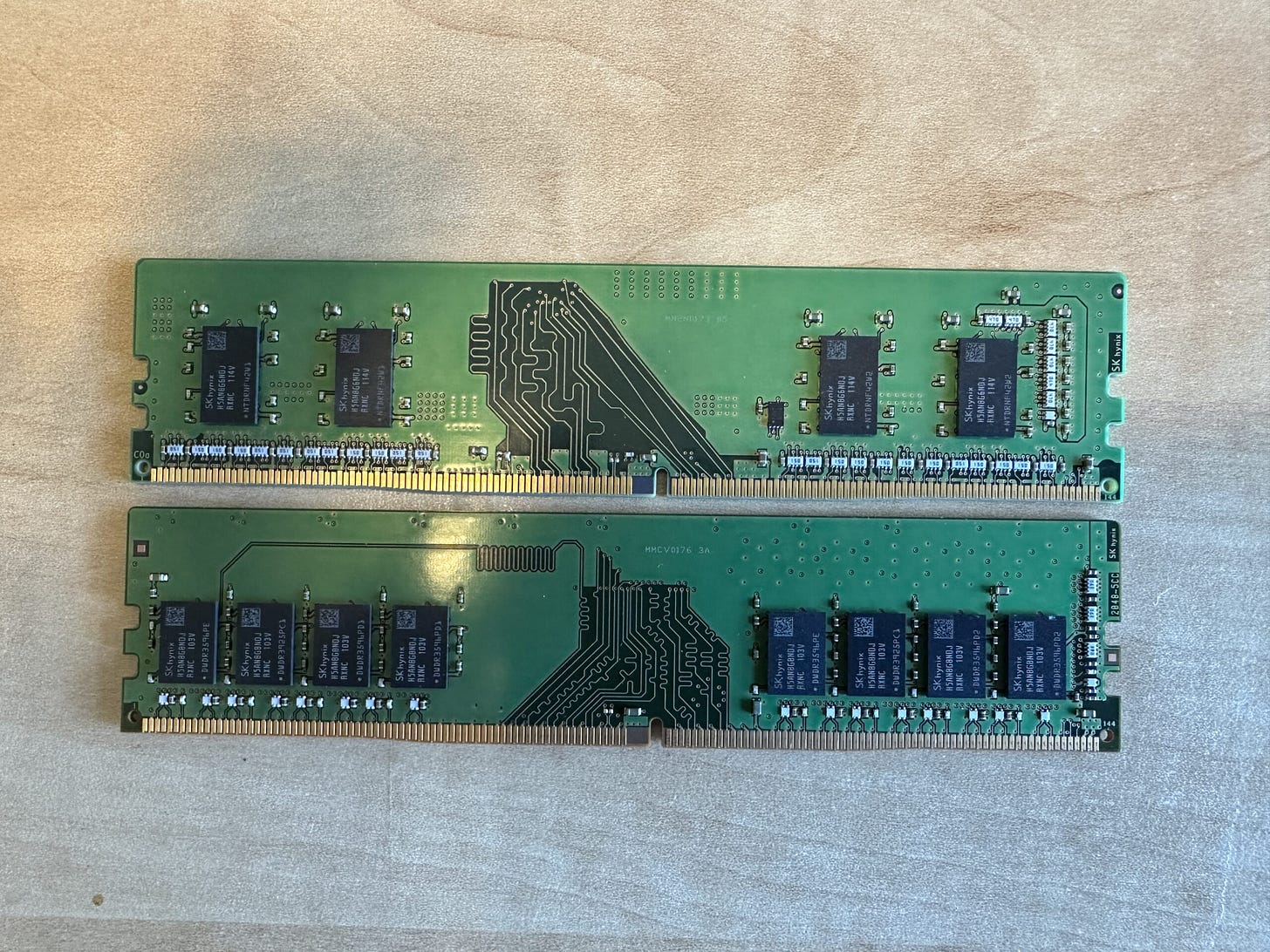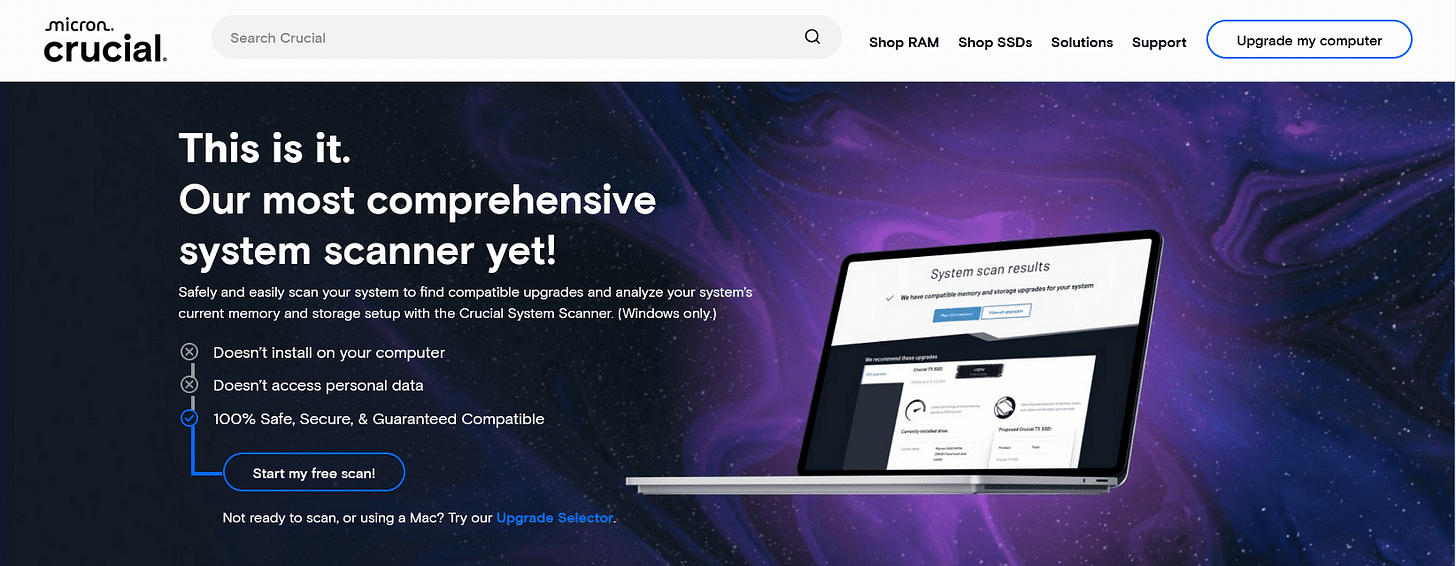What Is The Difference Between RAM and Hard Drive Storage?
RAM and your hard drive do very different jobs, but they work together constantly. Here's why understanding both—and upgrading them—can make your computer noticeably faster.
RAM (Random Access Memory) and the Hard Drive (or Solid State Drive) are two entirely separate components of your computer or laptop.
All of the operating system files and your own files, live on the hard drive or solid state drive. When being used, they are loaded into RAM, or Memory. When you save changes to a file, the information is saved back to the hard drive, and replaces the file that was there before changes were made.
When you close a program, such as Firefox, junk files and cookies, and any changed settings are saved to the hard drive, but that instance of Firefox that was sitting in memory, disappears.
When you open the program again, a new instance is opened in memory so you can use it.
Older computers had less memory installed. Regardless, if you have a lot of programs open, or data being used, in RAM, if more storage space in RAM is being demanded than is available in RAM, a dedicated portion of your hard drive or solid state drive is used temporarily as RAM.
But, since your hard drive works at a slower speed than RAM, you’ll notice a drop in performance as you use your computer. It should barely be noticeable with an SSD.
That is why modern computers typically have more memory installed, such as 8GB or 16GB. This means more programs and data can be loaded into RAM automatically, and Windows is much less likely to use that dedicated portion of your hard drive as temporary RAM, and your performance won’t take a hit as a result.
Both of my Windows 10 computers have 32GB of RAM, or memory, installed. This greatly reduces the possibility of running out of available storage in RAM. A very worthy investment if you’re doing a lot on your computer, especially in terms of business use.
It’s easy enough to install more memory in most computers when needed, assuming not all of the physical slots inside your computer on the motherboard are taken up already.
But it’s a delicate process, so if you're not comfortable with it yourself, it’s best to get a local shop to do it for you.
Having said that, when you purchase new RAM, there are many different kinds, but only certain types will be compatible with your computer, and they’ll know that. Higher-end RAM will be more expensive but will have better performance.
There are also websites, like Crucial.com, that will tell you exactly what kind of RAM is compatible with your computer.
I have mentioned Solid-State Drives (SSDs) a few times in this post, which perform 10x faster than typical hard drives. So, if you invest in both an SSD and high-performance RAM and have a modern computer, you’ll be very happy with those investments.
Thank you so much for reading this blog post! Please consider supporting my work directly, using Buy Me a Coffee! Your support makes my work possible.