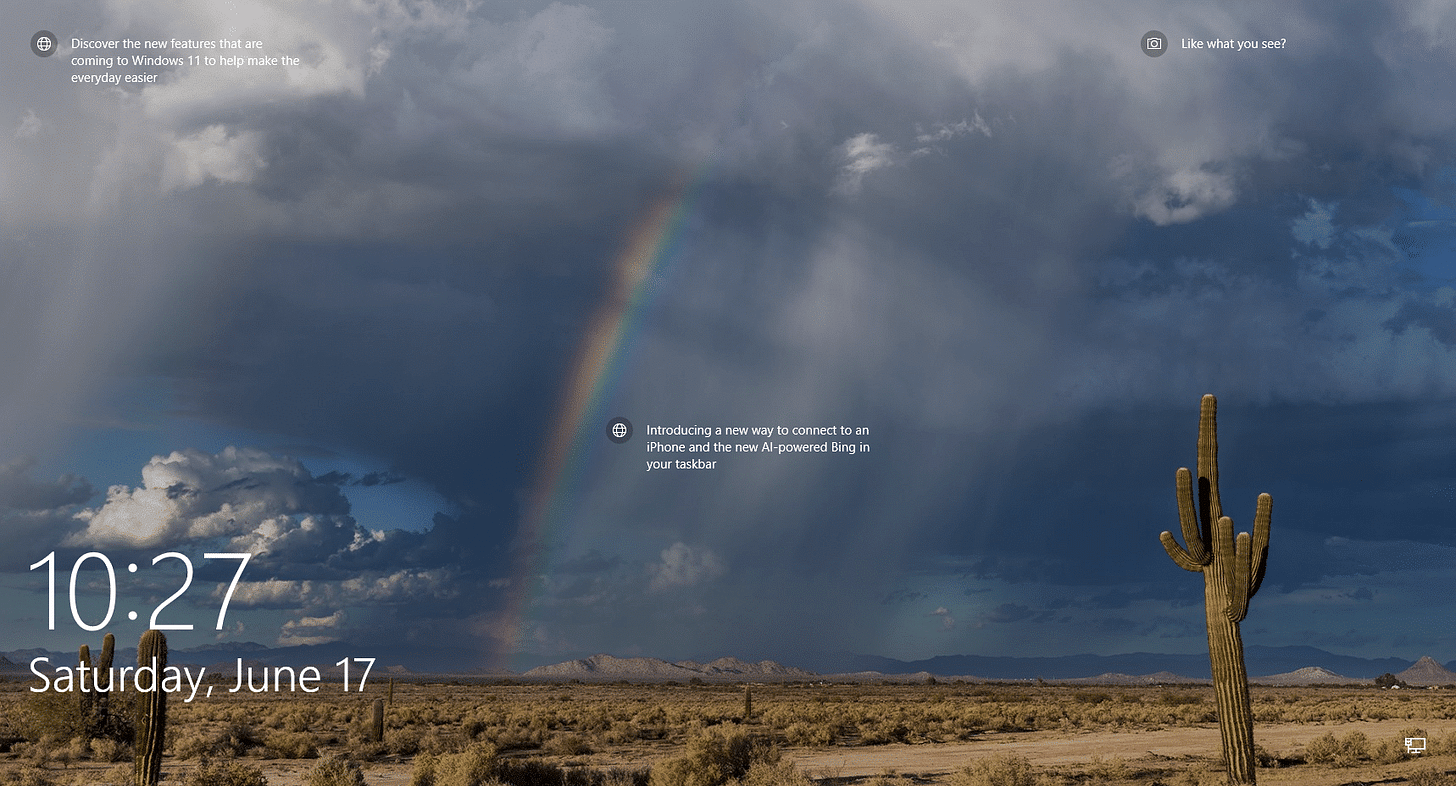Tech News: Microsoft is Bringing More Junk To Your Lock Screen That You Never Asked For – Like Sports, Traffic, and Finance Updates to the Windows 10 Lock Screen
Microsoft is now adding ads and “tips” to the Windows 10 lock screen, with Windows 11 users already seeing similar clutter. Here’s what’s happening, why it’s annoying, and how to turn it off.
Microsoft is up to its tricks again. Apparently, it has nothing better to do than introduce ads and other related tips to the lock screen, aka the login screen, in Windows 10. The same thing is already happening in Windows 11.
They just keep cluttering up Windows with stuff no one asked for.
What's Going On:
According to an article on Thurrott.com:
The Windows Insider team said that these lock screen changes will roll out gradually to Windows 10 testers. However, this additional lock screen information can still be mask in lock screen settings.
This information will include Sports, Weather, Finance, and Traffic updates.
The feature is called "Windows Spotlight". Yes, you can turn this off.
As noted by Paul:
The Windows 10 update released for Insiders yesterday should become available as an optional update for all Windows 10 users later this month. The public rollout is expected to follow in next month’s Patch Tuesday update.
My Take:
No one asked for this, and it wasn't out of the goodness of their hearts, either. It's an upsell to encourage you to use more Microsoft products or products that their partners offer.
It's even worse in Windows 11, again according to Thurrott.com.
They continue to unapologetically clutter up your Lock Screen and any other place they can think to put this garbage. At least they let you turn it off, but most people will just ignore it, or not know where to go in Windows to turn it off.
It's no longer about a pleasant user experience. The more you use their products, the more money they make. Something gets shoved in your face, and you click a link or a button for more info, only to be presented with a web page full of ads or a partner's web page full of ads, among the other options they may offer to make a buck! It's a distraction when you only want to use your computer to accomplish something.
It takes SO much time and effort to go through Windows now to turn off crap like this, and they're only adding more. Here's an article by Dwight Silverman for the Houston Chronicle that covers just a few and how to disable them.
Thank you so much for reading this blog post! Please consider supporting my work, or using Buy Me a Coffee! Your support makes my work possible.