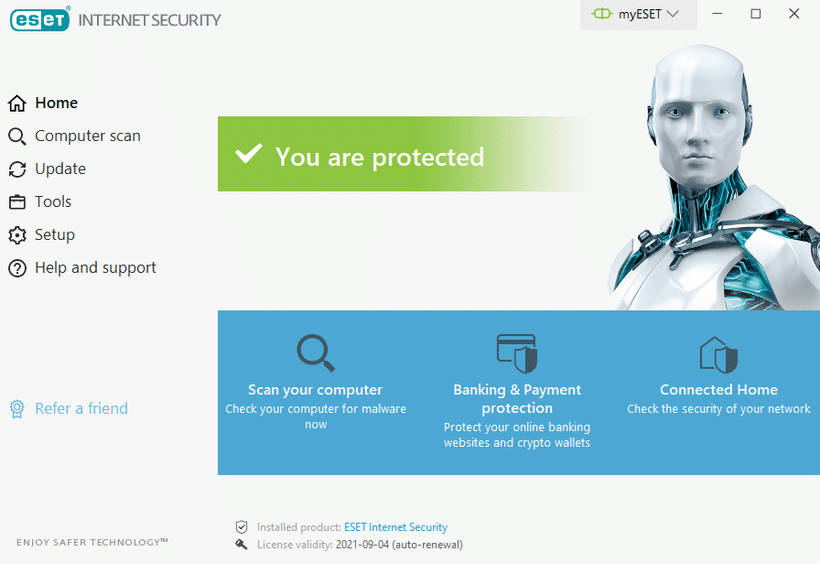System Cleanup Series: Antivirus
Most people don’t need to pay for antivirus software, but if you do, it has to be set up properly. Here’s what I recommend, what I’ve changed my mind about, and why it matters.
In this blog post for paid subscribers, I will talk about which antivirus programs I use and recommend. This post is part of my System Cleanup series.
This blog post is part of my System Cleanup series. I aim to be as transparent as possible about my process during the work I have done for 20 years for clients. My process is much more thorough than many other places.
Windows 10 and 11 include a free and effective antivirus solution. Unless you clearly need something more comprehensive and powerful, I recommend sticking with that (Windows Defender, aka Virus and Threat Protection).
Otherwise, I strongly recommend any products from ESET, which I have used and trusted for nearly 20 years. However, paid antivirus products will get in your way if not correctly configured, so please follow my How To Guide regarding this (coming soon).
I have tried free and paid versions of many antivirus programs over the years. Around 2008, I became a huge fan of ESET Internet Security (formerly Smart Security), and their other products like ESET NOD32 Antivirus. Lightweight and very functional, ESET simply works well. Over the years, I have recommended and installed it on many client computers. You may ask yourself, "That sounds great, so what changed?”
Recently, they've become overzealous, including introducing features that cause frustration, particularly regarding the firewall.
A modern, correctly updated computer running stable operating systems like Windows 10 and 11, which have a built-in firewall and antivirus protection, referred to as Virus and Threat Protection, is often all the average user needs.
So, I don't recommend ESET or any other third-party antivirus or security software unless there are specific reasons to do so.
If a computer is found to be infected, it CANNOT be cleaned and continue to be trusted in that compromised state. I don't care what the marketers, antivirus, anti-spyware, anti-malware companies, or local computer shops tell you.
The system NEEDS to be isolated. Unplug it from the internet, back it up if necessary, do a Windows reset, or do a clean install of Windows. Reconnect the internet when complete.
Don't believe BS that the system can be cleaned and left in production.
Even antivirus software can only be trusted to PREVENT infections, but nothing is perfect against what can be sophisticated viruses.
Once infected, it is COMPROMISED and CANNOT be trusted while in that state.
Table of Contents
System Cleanup Series: How To Use PatchMyPC to Keep Your Programs Up to Date
System Cleanup Series: Uninstall (Remove) Apps and Programs in Windows 11
Thank you so much for reading this blog post! Please consider supporting my work directly, or using Buy Me a Coffee! Your support makes my work possible.