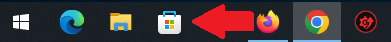Quick Tip: Keep Microsoft Store Apps Up To Date
Microsoft Store apps don’t always remind you to update, but they’re part of your system too. Here’s a quick way to check for updates and keep them secure and current.
In this Quick Tip, I will talk about how to update apps from the Microsoft Store.
When it comes to updating our computers, we often think of Windows Updates and updating programs we use, but it's important to keep Microsoft Store apps up to date as well since many are included in Windows 10 and 11.
Windows Update and some third-party apps will bug you to update them, but it's not often we see notifications to update Microsoft Apps, especially if you're not using them. However, it's important to keep all aspects of our internet connected computers updated for security.
The first step is to open the Microsoft Store by clicking the briefcase-looking icon with the Windows logo on your Taskbar.
Next, you'll want to click on "Library" near the bottom left.
Then, click on the "Get Updates" button. If updates are needed, they'll download and install automatically.
Thank you so much for reading this blog post! Please consider supporting my work directly, using Buy Me a Coffee! Your support makes my work possible.