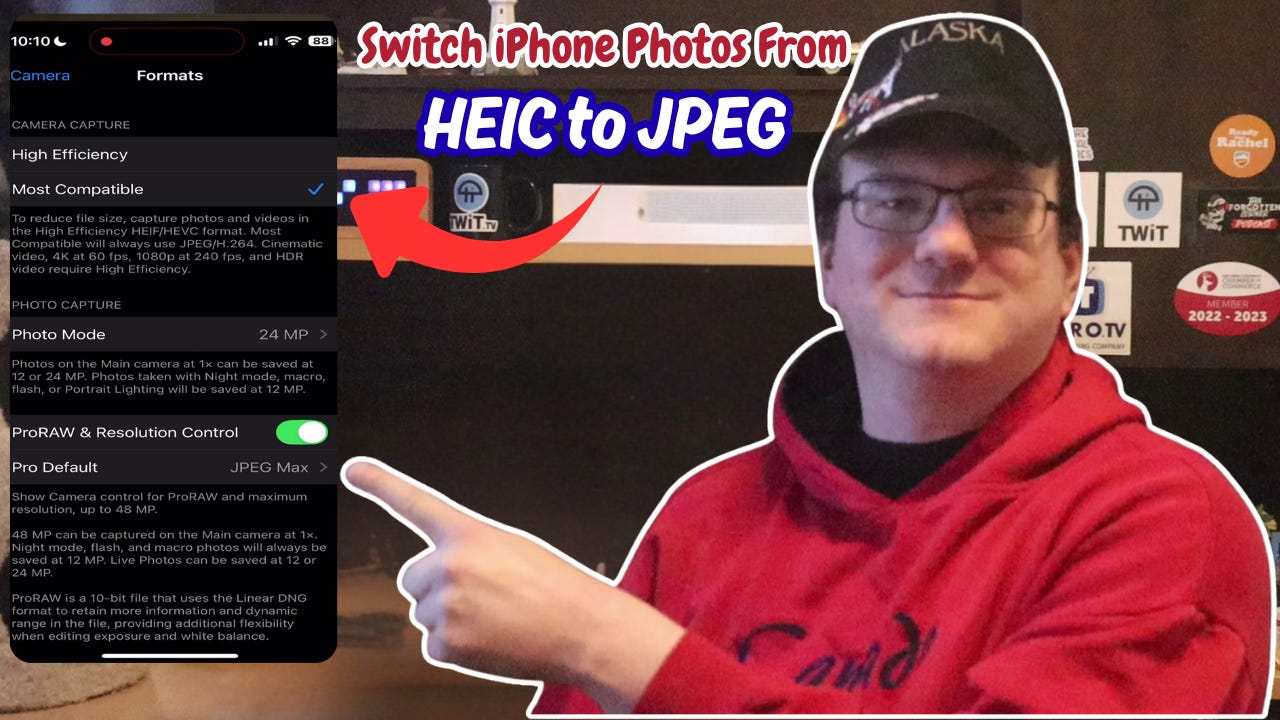Quick Tip: How To Switch From HEIC Images To JPEG on Your iPhone
iPhones save photos in HEIC to save space and enable features like Live Photos. If you’d rather use the more compatible JPEG format, here’s how to change it.
In this Quick Tip, I'll show you how to change your iPhone's default image format (HEIC) when saving photos to the more widely compatible JPEG image format.
The HEIC (High-Efficiency Image Format) is a file used for iPhone photos. It allows your phone to store high-quality pictures while taking up less space.
Apple uses HEIC because it’s more efficient than older formats like JPEG. It keeps your photos looking great, but it doesn’t fill up your phone as quickly.
HEIC also allows for things like Live Photos, which include a short video of a couple of seconds alongside your picture and allow you to choose a different photo frame for that moment if you wish.
So, Apple's real motivation is to push their features, like Live Photos. This isn't truly about image storage space, at least not how most people use their phones.
If you ever need to share HEIC photos with someone who can’t open them, iPhones can usually convert them automatically to a more standard format like JPEG when you send them.
Modern iPhones have plenty of space, and HEIC images can be a pain when they end up on your computer where it's not clear what to do in terms of sharing with people who don't use Apple devices.
You can change the image format to use JPEG/PNG automatically instead.
Open up Setting, and tap on "Camera". Then tap "Formats".
At the top of his page, "High Efficiency" will be selected. Choose "Most Compatible" instead.
I will absolutely call out Apple for this as one of the most unintuitive settings on the iPhone. The way it's worded makes no sense, but that's what it does.
Apple provides a little bit of detail in terms of why they chose the HEIC photo format.
Given that most people won't be taking cinematic 4K video at 60fps (frames per second), 1080P video at 240fps, or HDR video, this feels like a poor choice on Apple's part to attempt to force HEIC on people. Their poor explanation doesn't help.
Thank you so much for reading this blog post! Please consider supporting my work directly, using Buy Me a Coffee! Your support makes my work possible.