My Not So Seamless Transition From Shaw to Rogers
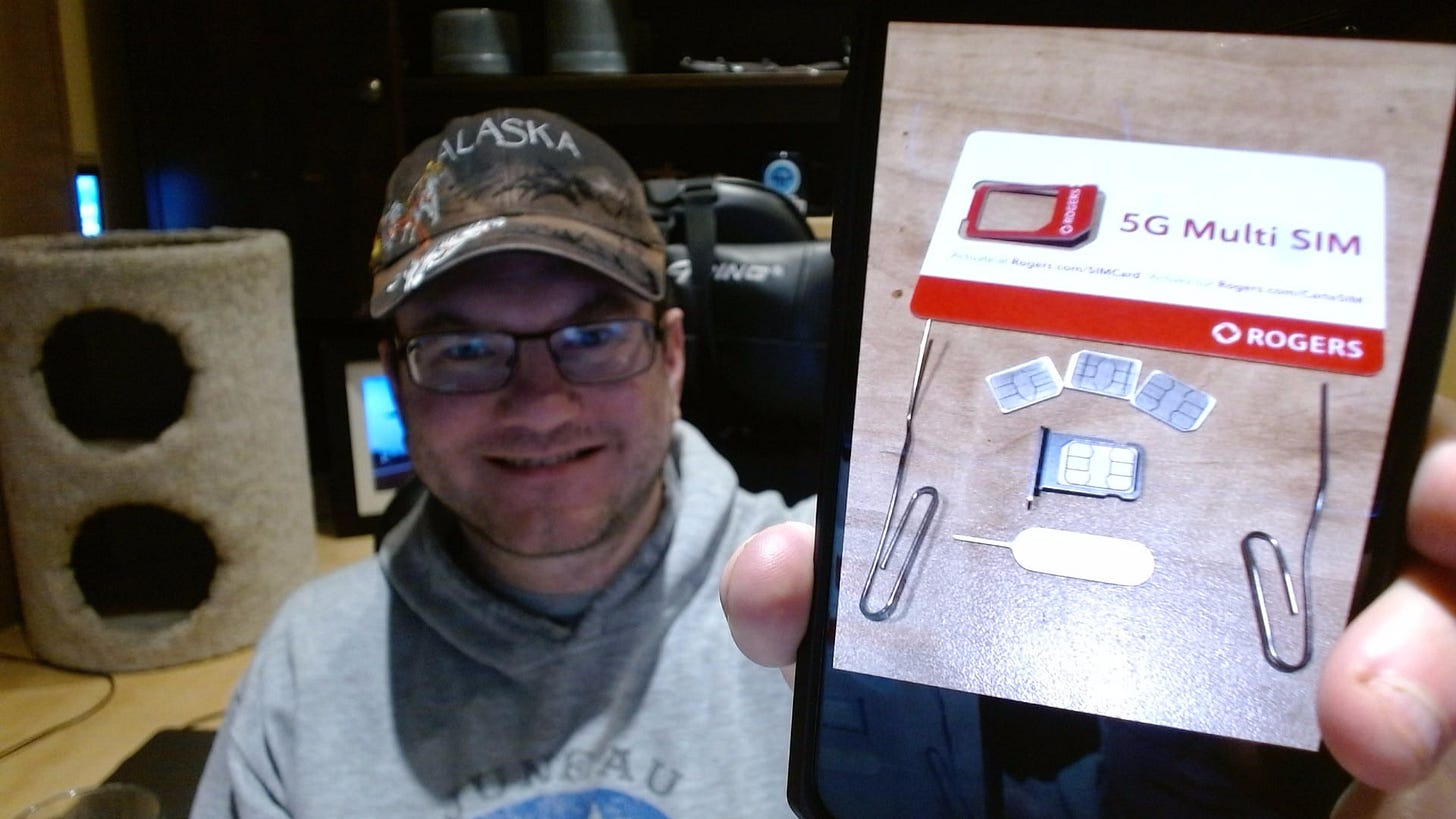
I've been a Shaw Mobile customer for over a year. Earlier in 2023, Rogers was allowed to merge and take over Shaw. Though they gave plenty of warning that Shaw accounts would be moved over to Rogers, it's been anything but seamless.
I finally moved my cell phone plan over to Rogers today, and although I feel lucky it wasn't a more painful process as some on Social Media described, there were a few head-scratching moments.
The most frustrating part is that despite the litany of emails and snail mail trying to walk people through the process at each step, I was still confused about finally doing it. And I'm very tech savvy.
When I called Rogers, I was on hold for only 5 minutes, and the rep could easily walk me through the transfer and logging into our new household account.
So, here's what I figured out, and maybe it will help others.
The New SIM Card

Click Image To View Larger Version
The business card sized Rogers SIM card holder can be seen at the top of this image. I removed the Shaw SIM card in my iPhone and replaced it with the Rogers SIM Card.
The other SIM cards, two paperclips, and proper SIM card remover are also shown for context.
It's important to mention here that the Rogers SIM card MUST be in the phone and given up to 30 minutes to talk to the Rogers network, automatically activate, and be ready for use BEFORE you can call Rogers to gain access to your new account with them.
Doing this automatically cancels your Shaw Mobile account and moves your phone number over to Rogers with an equivalent plan.
You can confirm this by going into your phone settings and making sure it says it's on the ROGERS network. It will also show other information, such as the unique IMEI, ICCID, and more. As long as it says ROGERS, you're good to go.

Click Image To View Larger Version
It's very worth mentioning here that during that transfer process of automatically moving your phone number and plan from SHAW to ROGERS, you are NOT able to make calls or send texts as that is processed. This means that your phone number is NOT ACTIVE during that period of time.
The final letter from Rogers supposedly detailing this is NOT clear on what's happening. It specifically states that you can't even call 911 during that time, which can range from 5 to 30 minutes.
When you turn your phone on after inserting the Rogers SIM card, Rogers offers you a temporary phone number until your existing phone number is active again. The purpose of this is basically to allow you to call 911 during that brief period of time, which is required by law.
It should be noted that the letter makes no mention of this, only that the process takes up to 30 minutes, and again, you won't be able to call 911 during that time.
You're given the option on your phone that effectively asks whether to accept the temporary number or keep your own and wait, but the message is NOT clear about this, and some may assume you suddenly have a new phone number that you probably DO NOT want.
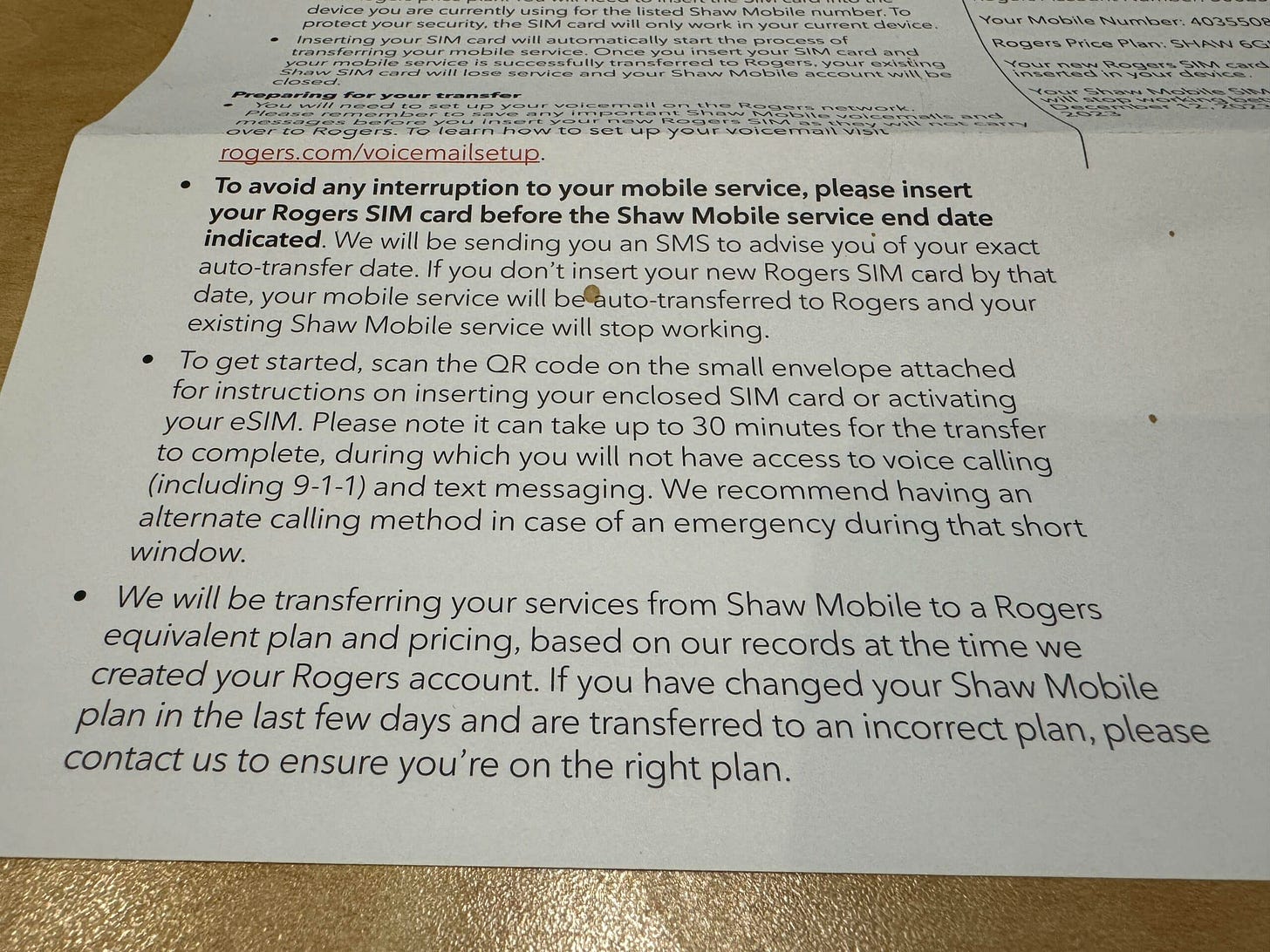
Click Image To View Larger Version
To exactly quote the the letter from Rogers about this:
"Please note it can take up to 30 minutes for the transfer to complete, during which you will not have access to voice calling (including 9-1-1) and text messaging. We recommend having an alternate calling method in case of an emergency during that short window."
You can get a hold of Rogers to complete this process using the number on their website, but the more direct approach for this situation is to call the toll free number on their letter.
1-888-764-3771.
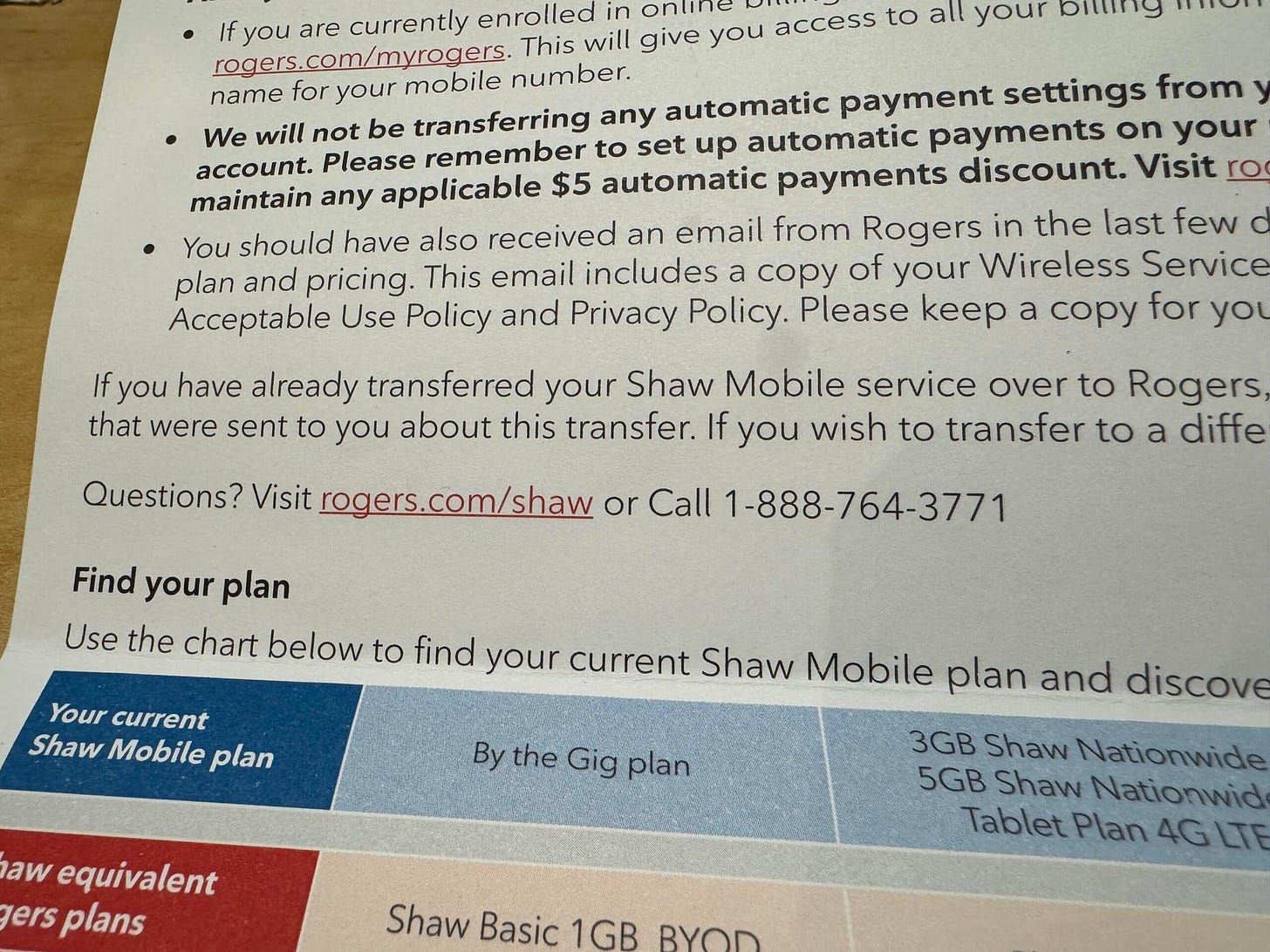
Click Image To View Larger Version
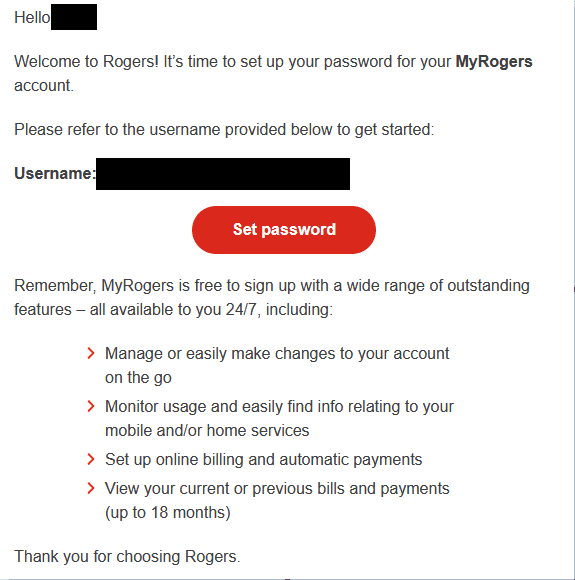
Click Image To View Larger Version
Once you talk to a rep, they'll send you an email with a link to set your new account password. I strongly recommend saving your new password in your Password Manager, such as 1Password or Bit Warden.
You can then go to the Rogers website and click "MyRogers" at the top right.

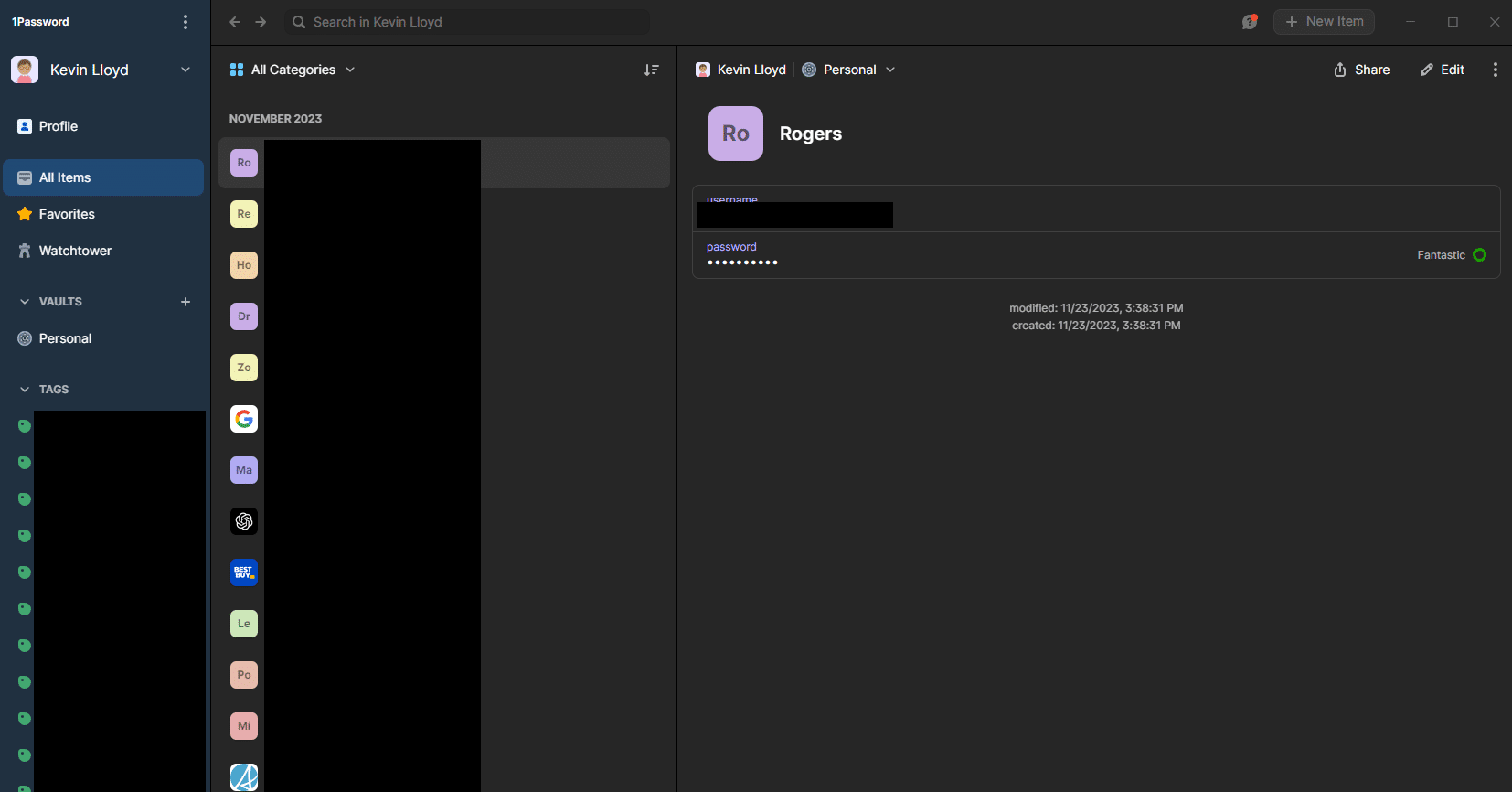
Click Image To View Larger Version
On the login page, I recommend copying and pasting your username and password from your Password Manager.
The first option is to enter your username, likely your email address, then click "continue".
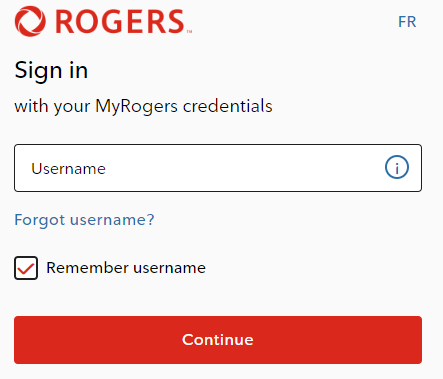

The second field allows you to enter the password you just created. Then, click "Sign in".
By default, Rogers will then email you a 6 digit number that you must enter on the login page to get into your account.
I have found that it doesn't always send you a 6 digit code if you have logged in very recently and in the same browser on the same device. In this day and age, it should force this process every time, but it doesn't.

Click Image To View Larger Version

Click Image To View Larger Version
On the "Welcome back" main account page, you can see your basic account details.
You can click "Setup auto payment", which they incentivize you to do.
It says "Change payment method" for me, because I've already setup auto payments (withdrawal).


Click Image To View Larger Version
When you click the "Manage" link, you'll see a more detailed account view, such as cellular data you've used, along with your voice and text info.
You can also access your specific plan details, most of which was transferred over from your previous Shaw account, though I notice add-ons are not, such as "Enhanced Voicemail", and "Voicemail to Text", but the price difference on the bill reflects that.
That said, the iPhone now offers free voicemail transcription, so if you have that, you likely don't need Rogers to do that, saving you some money.

Click Image To View Larger Version

You can access all of your Rogers account settings by clicking on "Settings" at the top right.
Your phone will notify you that you are continuing to use your existing phone number for iMessage and FaceTime.
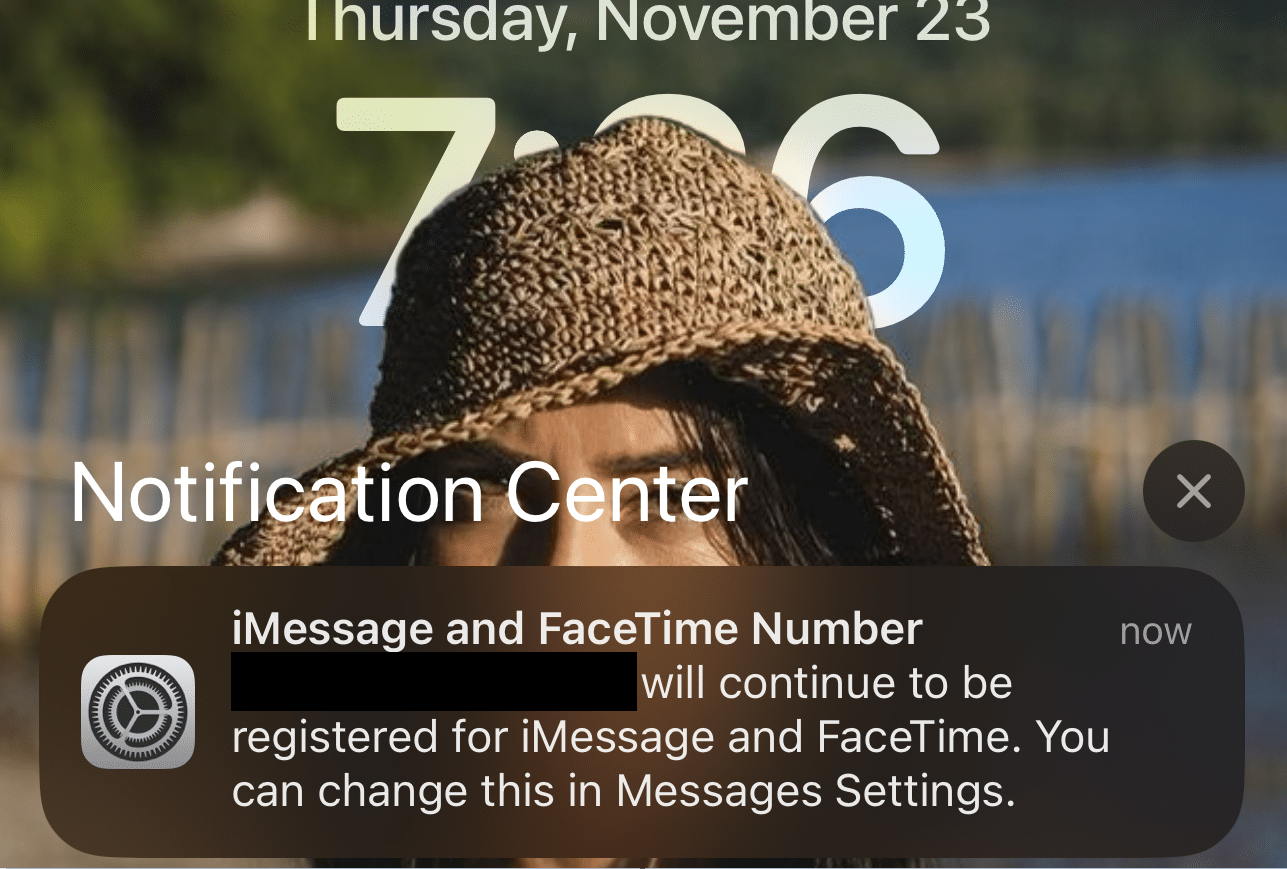
Click Image To View Larger Version
Authorizing Someone On Your Account
Besides the point about 911, another VERY important point is that all I had to do to be authorized on Mom's Shaw account (we're on a family plan, and she is NOT tech savvy) was to answer a few basic questions, such as our address, email address, and postal code. That information is easy to find for those who are motivated, such as scammers or identity thieves.
They also offer voice recognition, but when you're calling for the first time, I'm not sure how useful that is for something as important as being authorized to make ANY changes to the account in the future. A scammer or someone else with malicious intent COULD have called.
Shaw and many others force you to hand the phone to the account holder to give them permission to authorize YOU on their account. That is certainly a pain if it's a challenge to arrange that with the account holder, but it's very necessary.
That WAS NOT the case with Rogers. It's the honor system, and I am deeply bothered by that and told them that.
In Conclusion
That's what this process of transferring from Shaw to Rogers was like for me. Some minor frustrations, but overall it went well. I'm frustrated that the litany of emails and letters didn't make things clear, and I had to call Rogers anyway.
The saving grace here is that, by law, Rogers is NOT allowed to increase your monthly cost as a previous Shaw customer for FIVE years, so that provides some peace of mind.
Thank you so much for reading this blog post! You can keep up to date with my latest posts right here on KevinTheTechGuy.ca, or via the RSS feed. You can also check out my FREE newsletter. Please consider supporting my work directly, or using Buy Me a Coffee! Your support makes my work possible.

