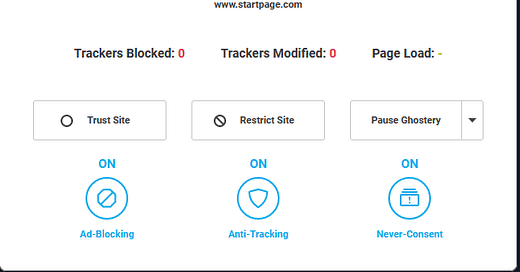Kevin’s Picks: Ghostery, A Browser Extension

For this Pick, I'm recommending the FREE browser extension called "Ghostery" It provides adblocking and stops trackers from accessing your personal data, in addition to Cookie pop-ups.

Click Image To View Larger Version
When you click the Ghostery icon in the top right of Firefox (you might have to click the puzzle icon first), you’ll see a stats view of how many trackers it has blocked, and it tells you that ad blocking, anti-tracking, and Never Consent (ask not to be tracked).
Another excellent feature of Never Consent is that it gives you the option to block Cookie pop-ups! It will present this feature as you surf the internet encounter Cookie pop-ups.

Click Image To View Larger Version
It’s absolutely fine to turn this on for ALL websites. These pop-ups are performative at best and do not affect your ability to use the website in any way, unless you’re in Europe, and there people have to consent to the Cookie messages.
As they state:
Ghostery has three main components:
Ad-Blocking: blocks all ads on websites you visit with your Firefox browser, including Youtube and Facebook, helping you to focus only on the information important to you.
Anti-Tracking: stops trackers’ ability to collect your personal data, replacing it with random values and anonymizing your identity for data brokers. If you see a need to unblock individual trackers, we developed this option. The reasons are up to you!
Never-Consent: automatically removes intrusive cookie popups and expresses dissent to online tracking. This unequaled feature adds convenience to each website visit and acts like your privacy advocate towards content providers while using Firefox.
Thank you so much for reading this blog post! You can keep up to date with my latest posts right here on KevinTheTechGuy.ca, or via the RSS feed. You can also check out my FREE newsletter. Please consider supporting my work directly, or using Buy Me a Coffee! Your support makes my work possible.