How To Use Mastodon: Part 1
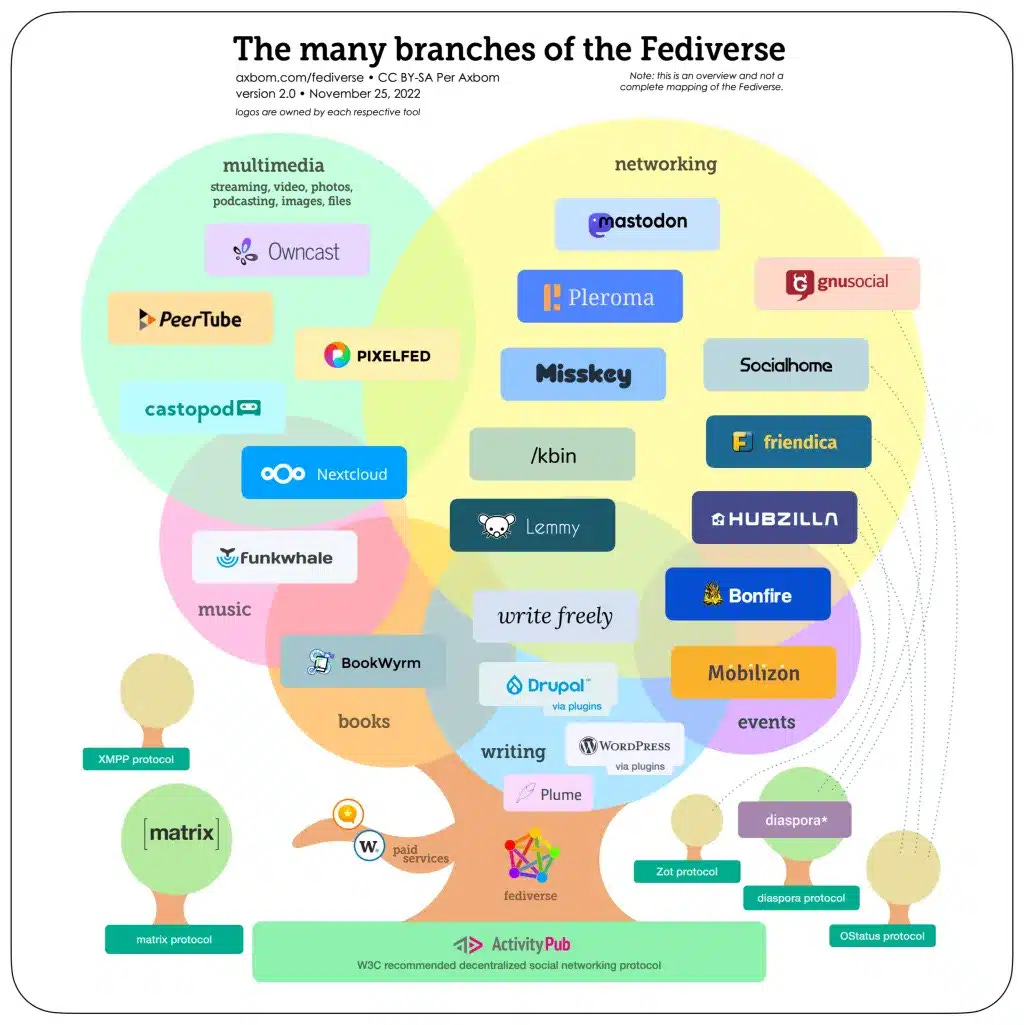
Click Image To View Larger Version
So, What Is Mastodon?
You've likely heard of Mastodon as an alternative to Twitter. You're intrigued and curious, but you may leave Twitter for it, use both, or even use Meta's Threads phone app, which launched in 2022.
A deciding factor for you may be that Mastodon collects absolutely no data from its users regarding anything not absolutely required to use it. Meta's Threads is from Instagram, and like Twitter, collects, retains, and sells anything it can gather to advertisers. Having said that, Threads seems to be the Twitter replacement since a certain billionaire is now taking it in a wildly different direction. Threads is where many of the same users are, and that's compelling.
Jump List
How To Use Mastodon Guide
Currently, Threads has 150M users, while Mastodon has 15M.
Perhaps you went to sign up at JoinMastodon.com and were confused or overwhelmed. There are so many servers.
I'm not here to convince you to switch to Mastodon. I want to go over what I like about it, what it offers, why I prefer it to Twitter, and why I think you will.
Mastodon is just software that exists on a network called ActivityPub. As shown above, Mastodon is one of many. All of them are Open-Source and decentralized. This means each has a community that builds and supports it, usually volunteers and users.
Single companies own centralized networks. Decentralized networks have communities that are stewards of each instance (server). These communities pledged to keep it that way and support it financially. In doing so, there's no risk of any billionaire or company swooping in to acquire them.

Click Image To View Larger Version
In fact, generally speaking, each instance is small enough that acquisition is unlikely. But the users of that community can still communicate with users of almost any other Mastodon instance. When you hear the word “federated,” that's what it means. It's a federation of interconnected instances.
Instances of Mastodon will vary slightly in features. Each community has an Operator and Moderators (volunteers). These people decide which core Mastodon features to use that serve their users. Unlike Twitter, especially now that one guy is in charge of everything.
Mastodon isn't new. It's been around for a few years as an anti-Twitter for niche online communities. Yes, it's a learning curve, but so was Twitter. Its reach is smaller, but the sense of community is more engaging.
Currently, ALL Mastodon instances have a combined community that rivals Twitter. Mastodon's community grows daily past the 8 million prior-engaged US Twitter users. You can't pretend there isn't potential there.
Moderation, Rules, and Filters
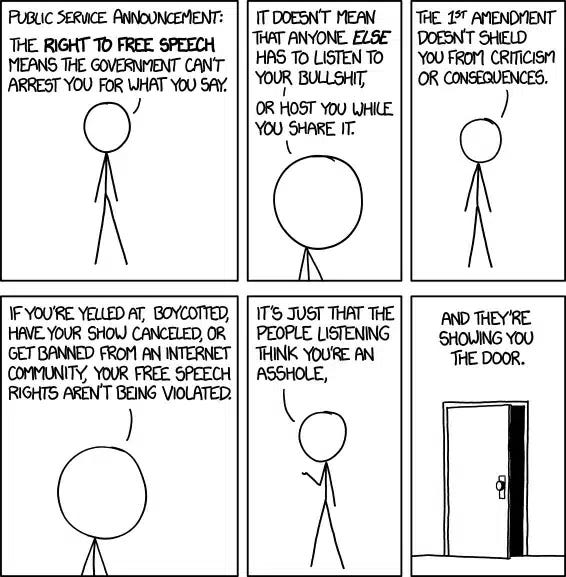
Click Image To View Larger Version
As I mentioned, a single company controls Twitter or, more recently, a single individual. They have and continue to decide how the platform works and the features available. As Twitter has grown, they have had many missteps and concerning priorities. These often line up differently from what the users want.
Mastodon is a community of underdogs coming together, partly due to the limitations on Twitter. Each instance and assembly of more than 15 million users do as they want.
Twitter is widely known as a cesspool. Though quality conversations very much happen there as well. “Free speech” on Twitter means users can say practically anything, consequence-free, including hate speech, most of the time.
This pushes individual users to mute, block, or report users they don't agree with or find toxic. Only rarely does this lead to those toxic users getting banned from Twitter.
Often, chaos amplifies with the number of users and review process. Twitter's strategy has been dramatically affected since you know who took over.

In terms of moderation, the users on each instance essentially police it. Mutes, blocking, suspension, and banning of accounts very much exist. It's handled a lot better, in my experience.

Generally speaking, the Moderators and Operators of each instance tend to believe in more robust moderation and a healthy, thriving community that isn't besieged by toxic behavior. Toxicity does not benefit the community or conversations, regardless of the topic.
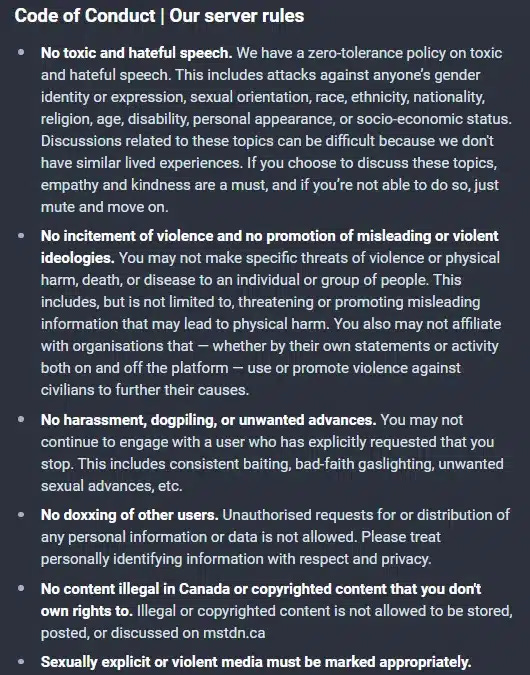
Many Mastodon instances also have obvious rules upfront. You can see an example of that above. They are reasonable and lend themselves to healthy conversations as a result.
Essentially, they believe people can generally say whatever they want, but NOT on THAT specific instance. Follow the rules, play nice, or get out and say it elsewhere.
Filters

Filters are very well done on Mastodon, though there are flaws. When I was an active user on Twitter, I became aware of the 200-keyword mute limit. There isn't a point in blocking keywords because people talk about many things, and you may want to ensure you get all the rest. But as Twitter has grown, at least as Power User, I hit 200 keywords quickly.
You can add unlimited Filters on Mastodon, so that helps. That said, Filters do NOT apply to the Local Timeline and Federated (all instances) Timeline. They ONLY apply to your Home Timeline. I hope they'll fix that at some point.
Blocking users on Mastodon works the same as it does on Twitter. Moderators can often help, or you can move to another instance where things aren't out of control. I'll get to that later.
There Is No Algorithm
The algorithm on Twitter is in control by default in terms of what you see and who sees your tweets. It's designed for engagement, good or bad. It determines what goes viral and prioritizes that.
The algorithm is in control. I despise this, although, at one point on the website, you could d see “Latest Tweets” in chronological order. You can no longer do that. The default option is whatever Twitter decides to show you.
An algorithm also controls your Tweetdeck, their power user web app, and I have missed many tweets from people I follow because Twitter decided automatically they weren't “worthy.”
Joining An Instance (server)
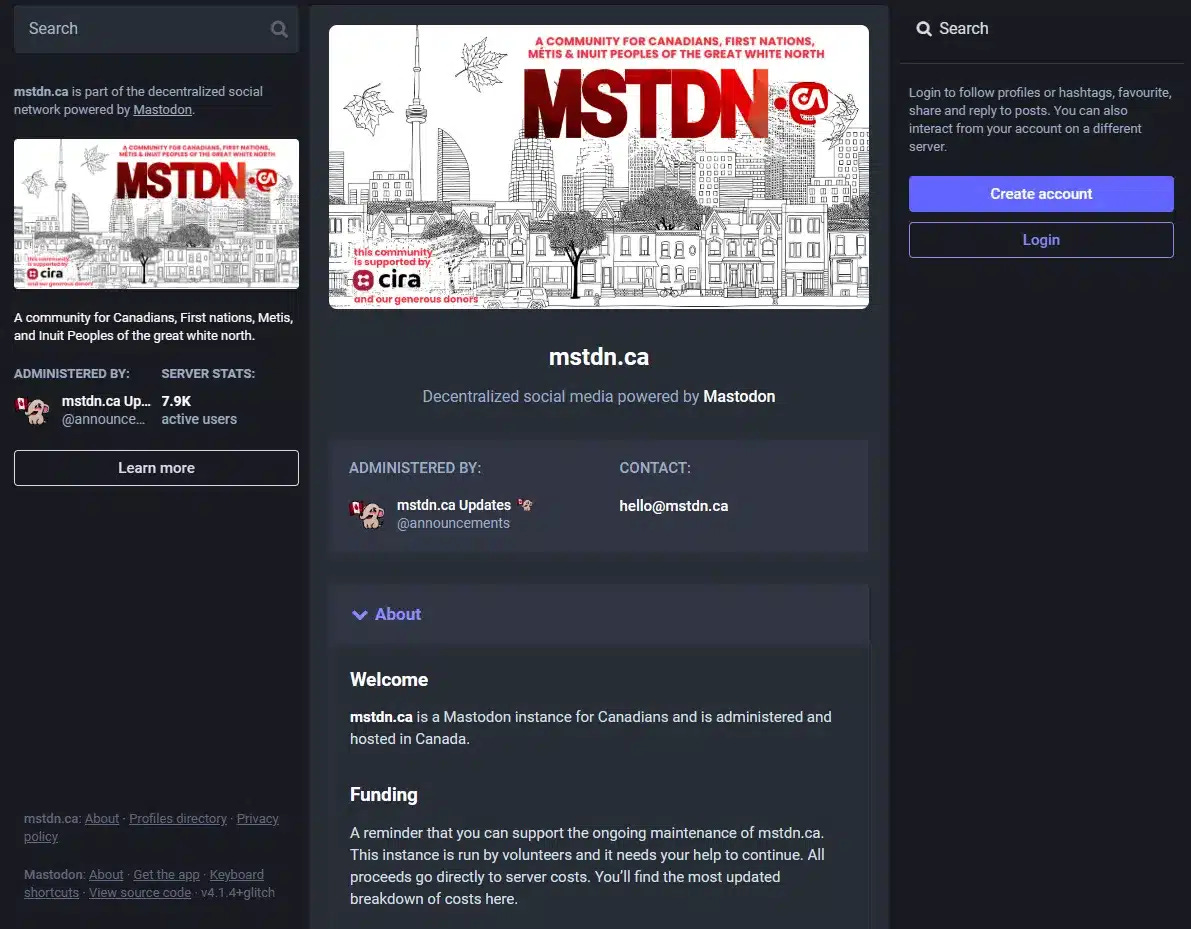
Tens of thousands of instances exist. Some are meant for the masses or given areas or interests. Some are specific to interests or groups who are very picky about whom they let in. It differs from Twitter, where finding quality people with common interests can take longer.
You don't need to go to JoinMastodon.com, but you can. It doesn't matter which “instance” (server) you join, but it's better to join one with fewer members to help distribute the load of users and content. Most instances don't have the resources of giant social media companies.
I used MSTDN.ca for a while, but have since switched to my own instance, primarily because that gives me control over my experience on Mastodon.
You may not have a choice but to join a minor instance. Many more significant instances with hundreds of thousands of users can sometimes be closed to new users as they struggle to meet demands.
What You Should Know Right Off The Bat
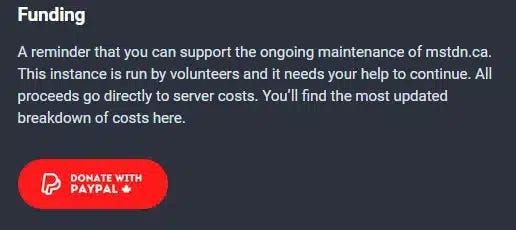
It's important to note that most instances are volunteer-operated. They pay the costs of running each instance via donations from their users. So the more users an instance has, the more prices increase.
If users don't contribute, that instance goes away. It's really that simple. There is no advertising or other sources of revenue because then monetization would become their focus and not the users.
As long as the instance you join is “federated,” you won't have trouble finding people to interact with. Users do this by checking out the Local Timeline, and often you can search for usernames, as you would on Twitter, and you'll find whom you're looking for, assuming they have an account.
Since Mastodon is freely available Open Source software, anyone can set up an instance. Sadly, this includes hate groups and others you probably don't want anything to do with. Neither do most other instances, so they're often blocked.
In Part 2, we'll go over how to connect with others on Mastodon and review a few different ways to use an instance (a basic web view, an alternative called Elk, and Tweetdeck-like "Advanced Mode").
In Part 3, we'll dive into Advanced Mode and review available Mobile Apps.
Thank you so much for reading this blog post! You can keep up to date with my latest posts right here on KevinTheTechGuy.ca, or via the RSS feed. You can also check out my FREE newsletter. Please consider supporting my work directly, or using Buy Me a Coffee! Your support makes my work possible.

