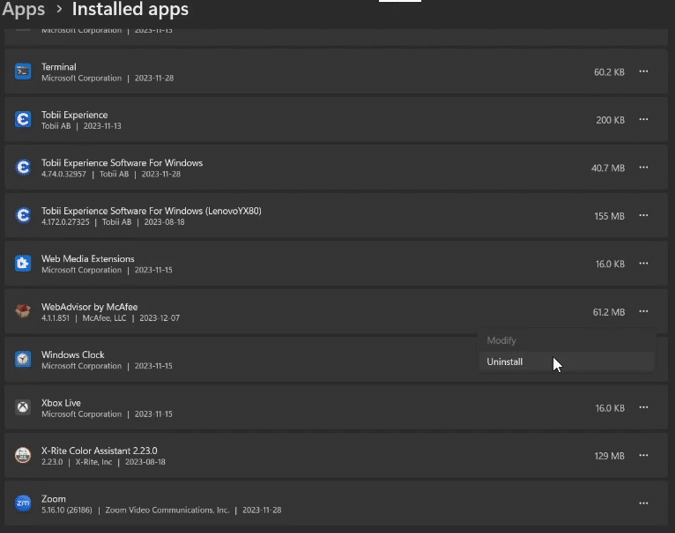Bought A New Computer? Here’s Why You Should Reset Windows Before You Use It.
New computers often come loaded with junk you didn’t ask for. Resetting Windows with the cloud option gives you a clean install straight from Microsoft—no bundled software, no headaches.
First, congratulations on your new computer! Thanks to the company that made it, your computer may have come with bundled software you don't want and altered settings.
BEFORE you do anything, the first thing I strongly recommend is resetting Windows.
Doing this with the "cloud download" option means you'll get a clean install of Windows 11 directly from Microsoft without any third party crap or bundled software.
Please check out my How To Reset Windows 11 blog post for the complete step-by-step process.
Once that's done, THEN go ahead and start setting things up using my First Things To Do When Setting Up Windows 11 guide.
Years ago, we didn't have a choice. The only way to do a "clean" install of Windows was to use the CD or DVD that came with the computer, if you could find it, that hopefully wasn't all scratched up.
That also meant being forced to install all of the bundled software from the manufacturer and their paid partners, along with the operating itself you actually wanted, then taking time out of your day to remove the bundled software, never mind setting up Windows to suit your needs.
You couldn't simply download a clean, unaltered version of Windows for your computer and install it in minutes. It simply wasn't possible.
Fast forward more than a few years, and it's now a drastically improved process to avoid all of that garbage software, and enjoy a clean copy of Windows the way it was intended.
Enjoy!
Thank you so much for reading this blog post! Please consider supporting my work directly, using Buy Me a Coffee! Your support makes my work possible.